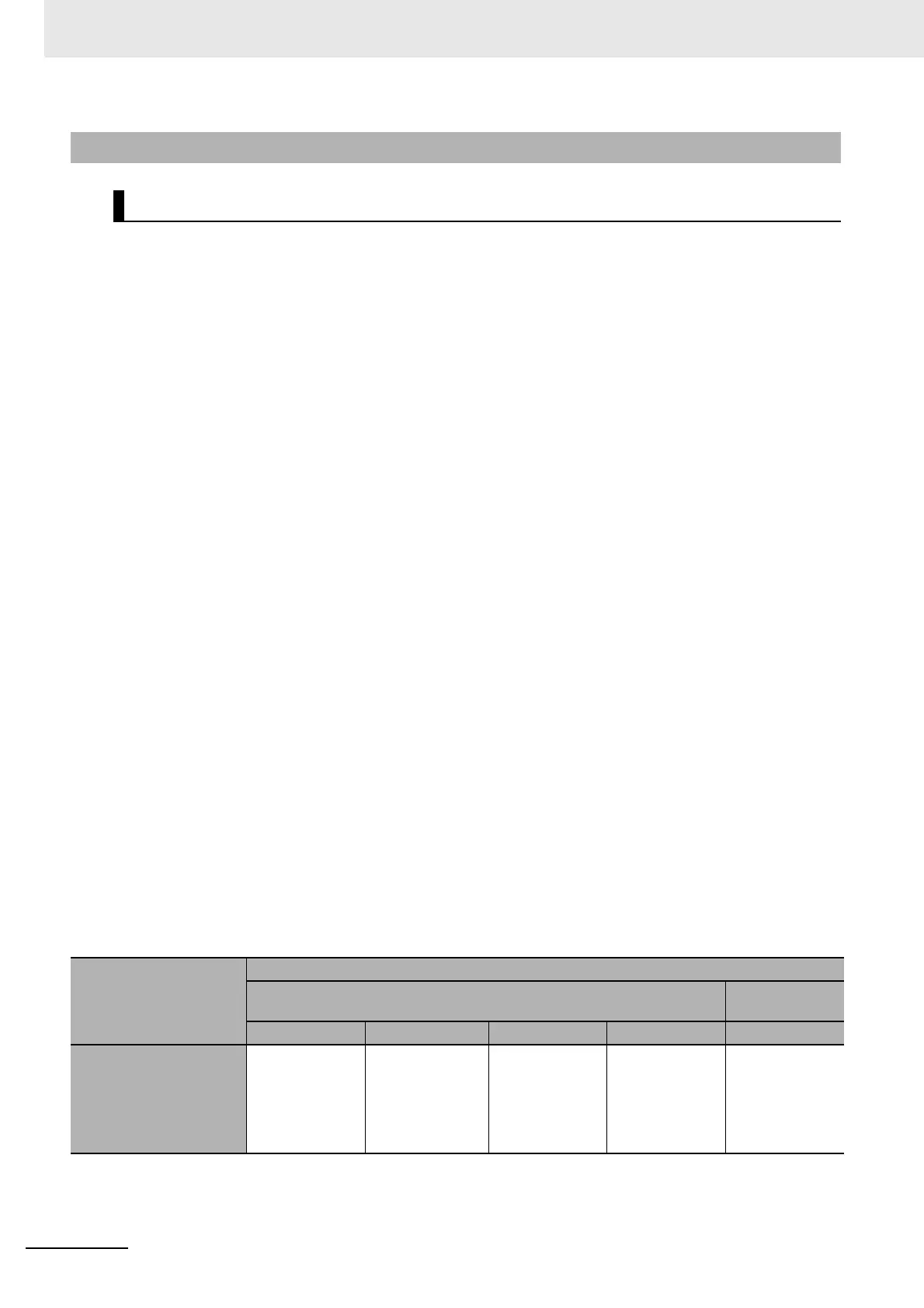5 Troubleshooting
5-4
NJ-series CPU Unit Hardware User’s Manual (W500)
Non-fatal errors that occur are managed as Controller events in the NJ-series Controller. Controller
events are classified into levels according to the degree of the effect that the events have on control.
When an event occurs, the Sysmac Studio or HMI will display the level. Refer to the NJ/NX-series Trou-
bleshooting Manual (Cat. No. W503) for details on Controller events.
• Major Fault Level
These errors prevent control operations for the entire Controller. If a major fault level error is
detected, user program execution is stopped immediately and the loads for all slaves (including
remote I/O) are turned OFF. With EtherCAT slaves, some NX Units, and some CJ-series Special
Units, you can set the slave settings or Unit settings to select whether outputs will go OFF or retain
their previous status. You cannot reset major fault level errors from the user program, the Sysmac
Studio or an HMI. To recover from a major fault level error, remove the cause of the error, and either
cycle the power supply to the Controller or reset the Controller from the Sysmac Studio.
• Partial Fault Level
These errors prevent control operations in a certain function module in the Controller. The NJ-series
CPU Unit continues to execute the user program even after a partial fault level error occurs. You can
include error processing in the user program to safely stop any devices in operation. After you
remove the cause of the error, execute one of the following to return to normal status.
• Reset the error from the user program, the Sysmac Studio, or an HMI.
• Cycle the power supply.
• Reset the Controller from the Sysmac Studio.
• Minor Fault Level
These errors prevent part of the control operations in a certain function module in the Controller. The
troubleshooting for minor fault level errors is the same as the processing for partial fault level errors.
• Observations
These errors do not affect the control operations of the Controller. Observations serve as warnings to
the user so that the error does not develop into an error at a higher level.
• Information
Events that are classified as information do not indicate errors.
You can change the event level for some events. Refer to NJ/NX-series CPU Unit Software User’s
Manual (Cat. No. W501) for information on changing event levels. Refer to 5-2 Troubleshooting in this
manual to see the events for which you can change the event level.
Operation for Each Level
The operation that is performed when an error occurs depends on the error level of the Controller
event.
5-1-3 Non-fatal error in CPU Unit
Event Levels
Item
Event level
Controller errors
Controller infor-
mation
Major fault level Partial fault level Minor fault level Observation Information
Definition
These errors are
serious errors
that prevent con-
trol operations
for the entire
Controller.
These errors pre-
vent all of the
control in a func-
tion module other
than PLC Func-
tion Module.
Errors that pre-
vent a portion of
control in one of
the function
modules.
Errors that do
not affect control.
Information level
events are not
errors, but infor-
mation provided
to the user in the
event log.
