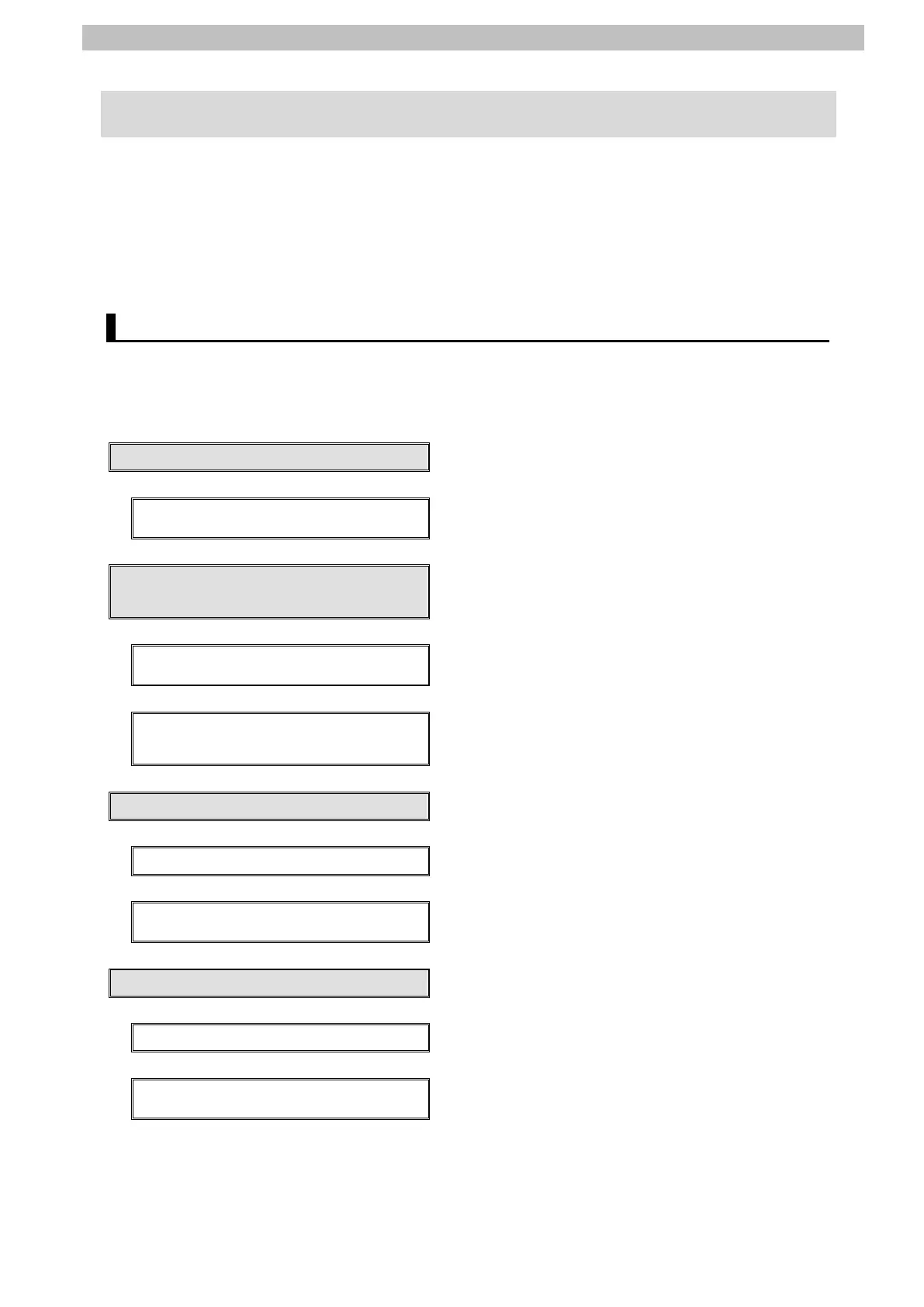7.IO-Link Connection Procedure
10
7. IO-Link Connection Procedure
This section describes the procedures for connecting the Signal Tower via IO-Link to the
IO-Link Master Unit and for connecting the Controller via EtherCAT to the Slave Terminal
made up of the IO-Link Master Unit. The procedures for setting up the Controller and Slave
Terminal in this guide are based on the factory default settings.
For information on initialization, refer to Section 8. Initialization Method.
7.1. Work Flow
Take the following steps to connect the Signal Tower via IO-Link to the IO-Link Master Unit
and to connect the Controller via EtherCAT to the Slave Terminal made up of the IO-Link
Master Unit.
7.2. Slave Terminal Setup
Set up the Slave Terminal.
↓
7.2.1. Hardware Settings
Build the Slave Terminal, set hardware switches
and connect the Signal Tower.
↓
7.3. Network Configuration for Host
Set up the network configuration for host
communications.
↓
7.3.1. Starting Sysmac Studio
Start Sysmac Studio and go online with the
Controller.
↓
7.3.2. Setting the EtherCAT Network
Configuration
Set the EtherCAT network configuration.
↓
7.4. IO-Link Master Unit Setup
Set up the IO-Link Master Unit.
↓
Set parameters for the IO-Link Master Unit.
↓
7.4.2. I/O Allocation Settings
Set I/O allocations for the IO-Link Master Unit.
↓
↓
7.5.1. Setting Device Variables
Set device variables to use for the Slave Terminal.
↓
7.5.2. Transferring the Project Data
Place Sysmac Studio online and transfer the
project data to the Controller.
↓
