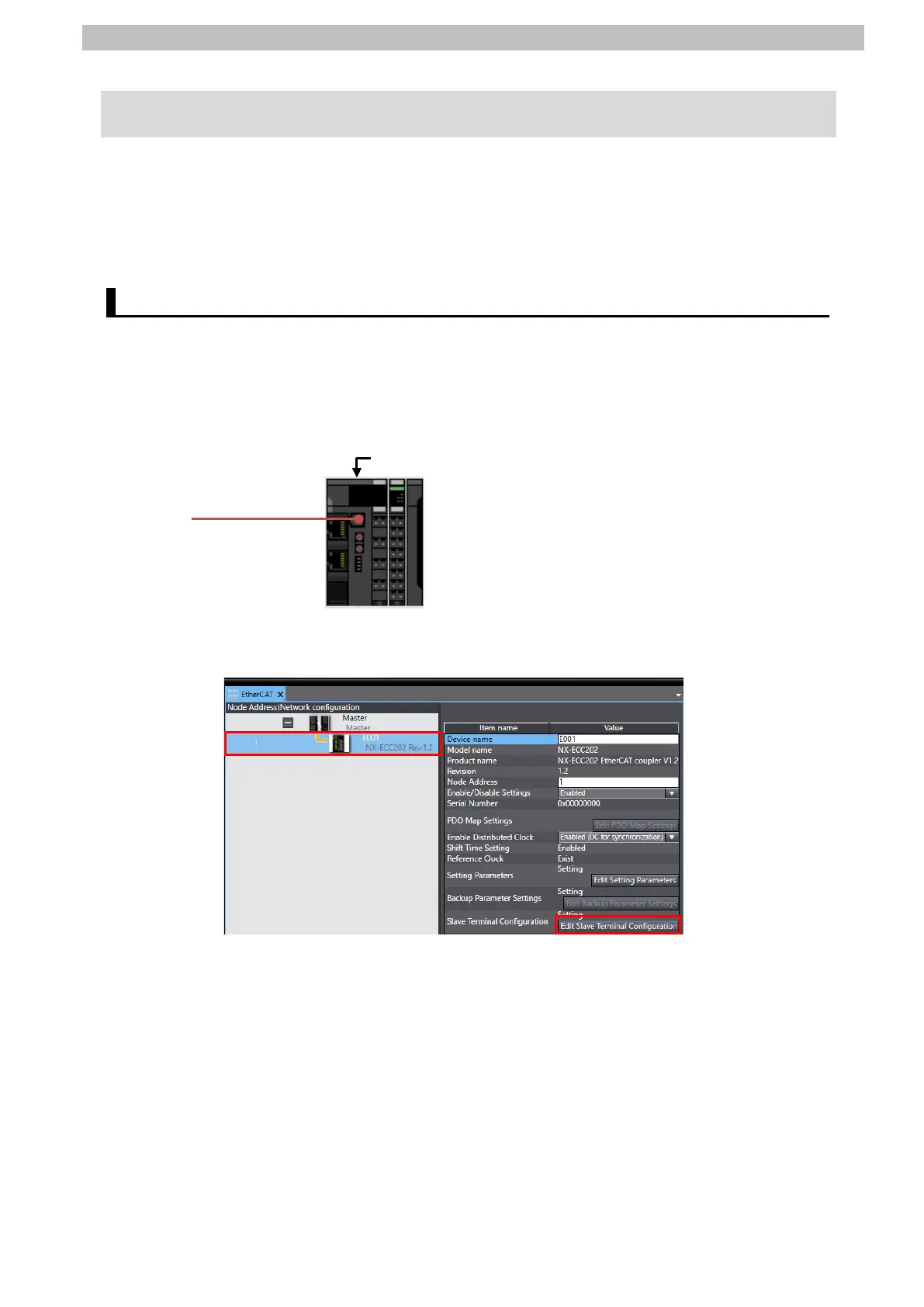8.Initialization Method
40
8. Initialization Method
The setting procedures in this guide are based on the factory default settings.
Some settings may not be applicable unless you use the devices with the factory default
settings.
8.1. Initializing a Slave Terminal
To initialize a Slave Terminal, connect the Slave Terminal directly to your personal computer
on which Sysmac Studio runs.
1) Connect a USB cable (USB 2.0-compliant, B-type connector) to the peripheral USB port on
EtherCAT Coupler Unit.
2) Select NX-ECC202 on the EtherCAT Tab Page of the Edit Pane.
Click Edit Slave Terminal Configuration in the Slave Terminal Configuration Field.
USB cable
