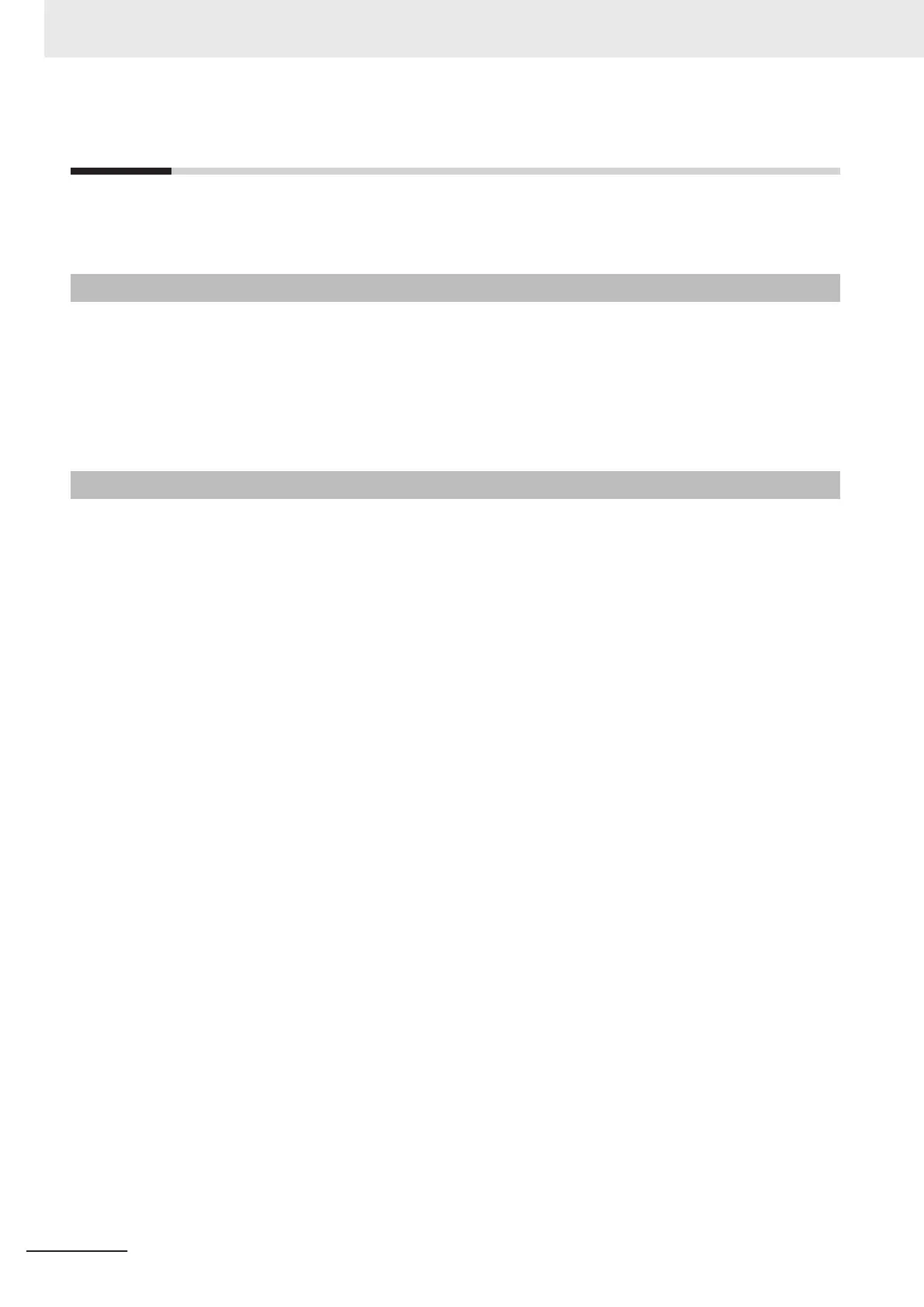1-5
Memory Used for CJ-series Units
The following describes how to set the memory used for the CJ-series Units and the area types of the
compatible memory used for CJ-series Units.
1-5-1
Setting for the Memory Used for CJ-series Units
For NX701-££20, NX502-1£££, and NX102 CPU Unit
s, the memory used for CJ-series Units can
be set using the Multiview Explorer of the Sysmac Studio.
Select
Configuration and Setup - Controller Setup, and then use Memory Settings to set the area
type and each address range of the memory used for the CJ-series Units.
For details, refer to the Sysmac Studio Version 1 Operation Manual (Cat. No. W504).
1-5-2
Compatible Memory for CJ-series Units
NX701-££20, NX502-1£££, and NX102 CPU Units are compatible with the following area types of
the memory used for CJ-series Units.
•
CIO Area
•
Work Area
• Holding Area
• Data Memory Area
• Expansion Memory Area
For details about the specifications of memory for the CJ Units, refer to the NJ/NX-series CPU Unit
Software User's Manual (Cat. No. W501).
1 FINS
1-6
NX-series CPU Unit FINS Function User's Manual (W596)
