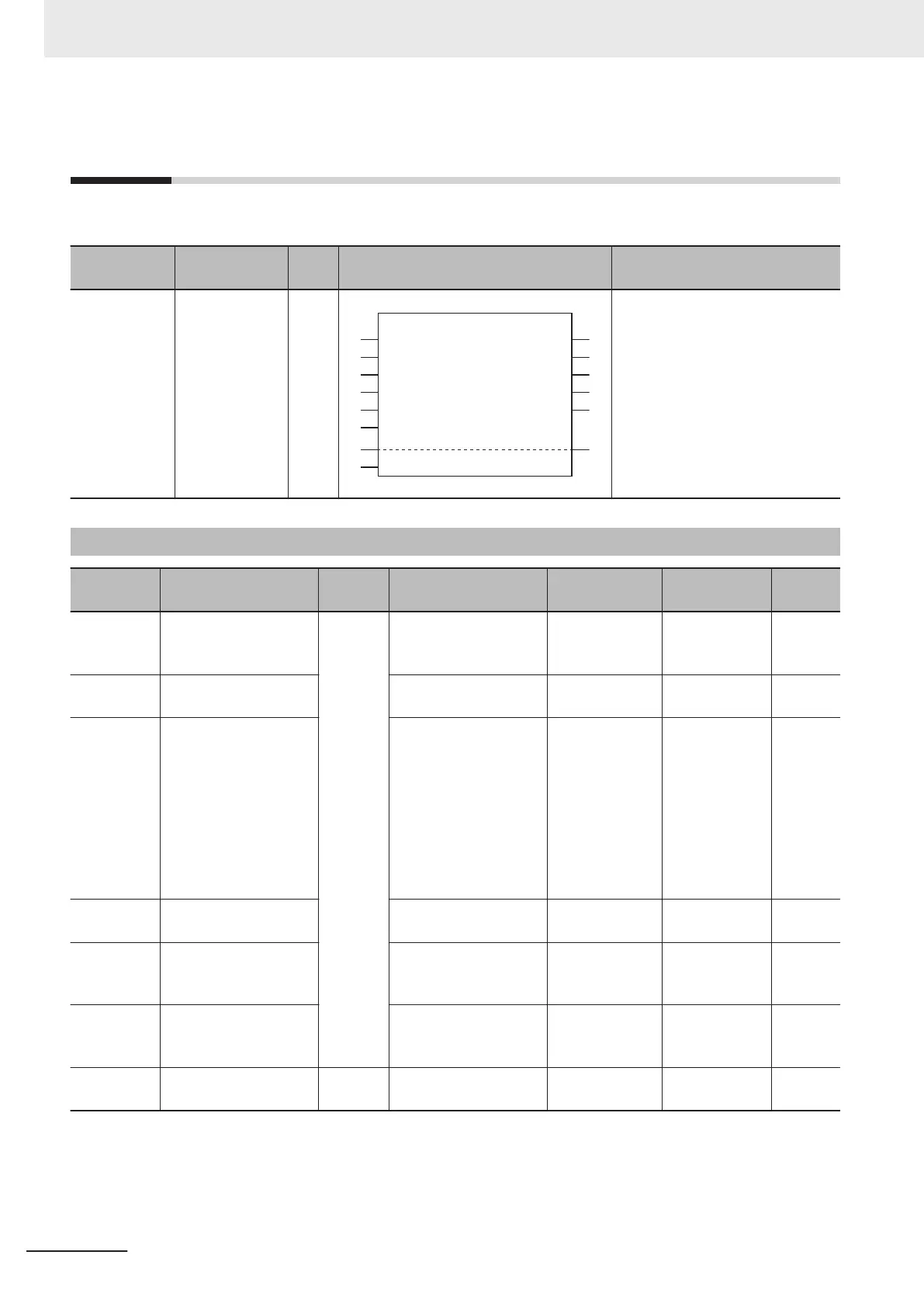Rcv
Requests a node on the network to send and receives data.
Instruction Name
FB/
FUN
Graphic expression ST expression
Rcv
Receive from
Network
FB
Rcv
Rcv
_instance
Execute
SrcNetAdr
Done
CommPort
SrcArea
SrcCh
Option
Error
ErrorID
RcvSize
Busy
ErrorIDEx
DstDat
Rcv_instance(Execute, SrcNetAdr,
CommPort, SrcArea, SrcCh,
RcvSize, DstDat, Option, Done,
Busy, Error, ErrorID, ErrorIDEx);
Variable
Name
Input/
output
Contents Valid range Unit
Initial
value
SrcNetAdr
Network address at
source
Input
Specifies the network
address and node ad-
dress at send source
--- --- ---
CommPort
Designation of port at
receive destination
Selects the serial port
at receive destination
_NONE --- _NONE
SrcArea Data source area
Specifies the area type
at send source
_CIO
_WR
_HR
_TIMER
_COUNTER
_DM
_EM0
⋮
_EM18
--- _DM
SrcCh Data source CH
Specifies the first ch at
send source
0 to 32,767 ch 0
RcvSize
Number of receive
words
Specifies the number
of words in the receive
data.
0 to Max. data
length
*1
Word 1
Option Response Specifies response
monitoring and resend-
ing
--- --- ---
DstDat[] ar-
ray
First element of re-
ceive array
Input/
output
Beginning of data (ar-
ray) to be received
16#0000 to
16#FFFF
---
*2
*1. This may vary depending on the network type.
*2. If you omit an input parameter, the default value is not applied. A building error will occur.
3 Client Function
3-8
NX-series CPU Unit FINS Function User's Manual (W596)
