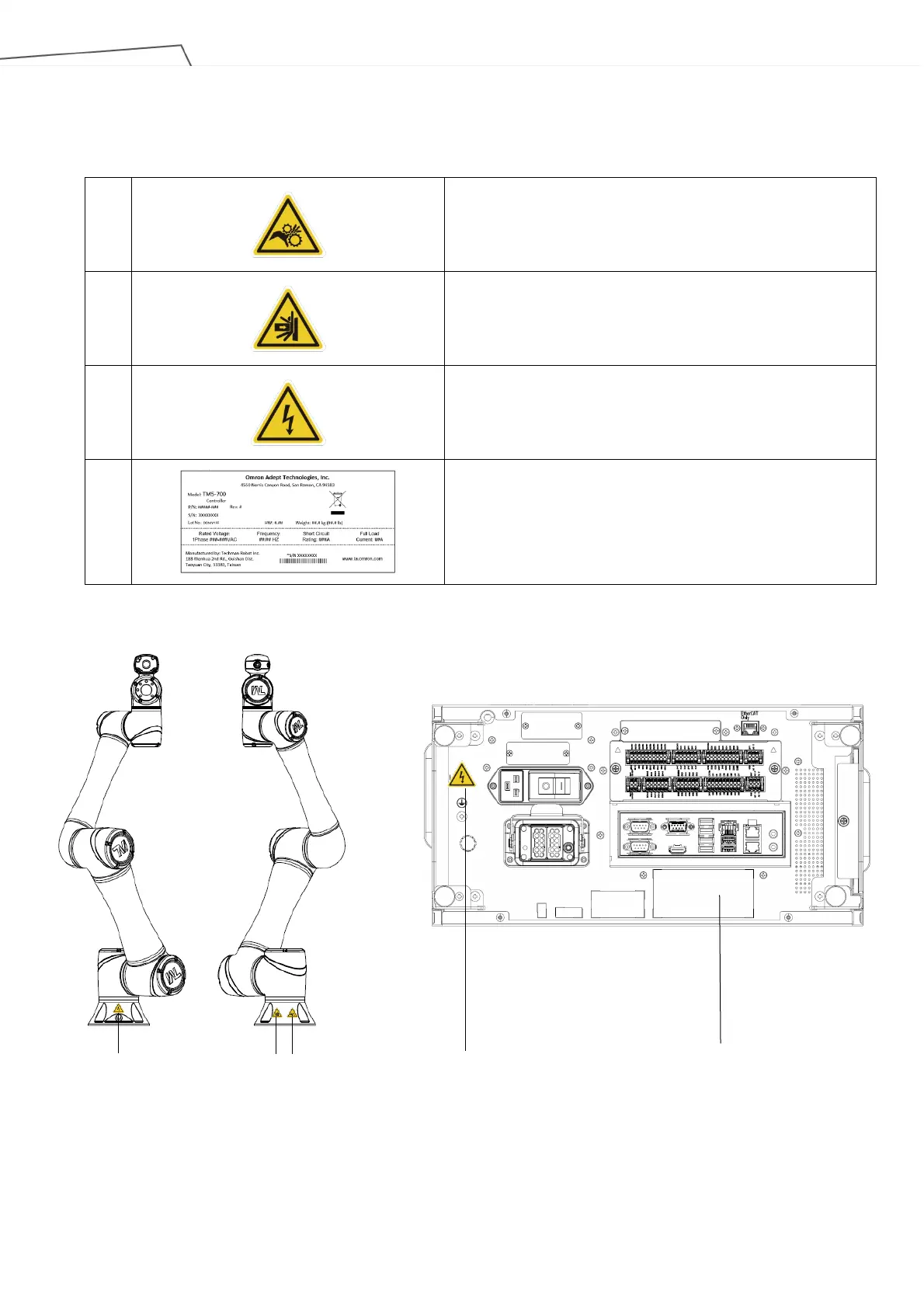Medium & Heavy Payload Series-Hardware Installation Manual TM12/14 Series Hardware Version: 3.2 16
Be sure to comply with description and warnings of the labels when operating to avoid accidents. Do not tear,
damage, or remove the labels. Be very careful if you need to handle the parts where the labels are attached.
A
Do not put your hand or fingers close to moving parts
B
Be careful not to be close to the moving parts and nearby
areas to avoid impact
C
Do not touch any internal electri
c parts to avoid electric
shock
D
Product label
Table 3: Denotation of Labels
Figure 3: Locations of Labels
C
D
C
B A