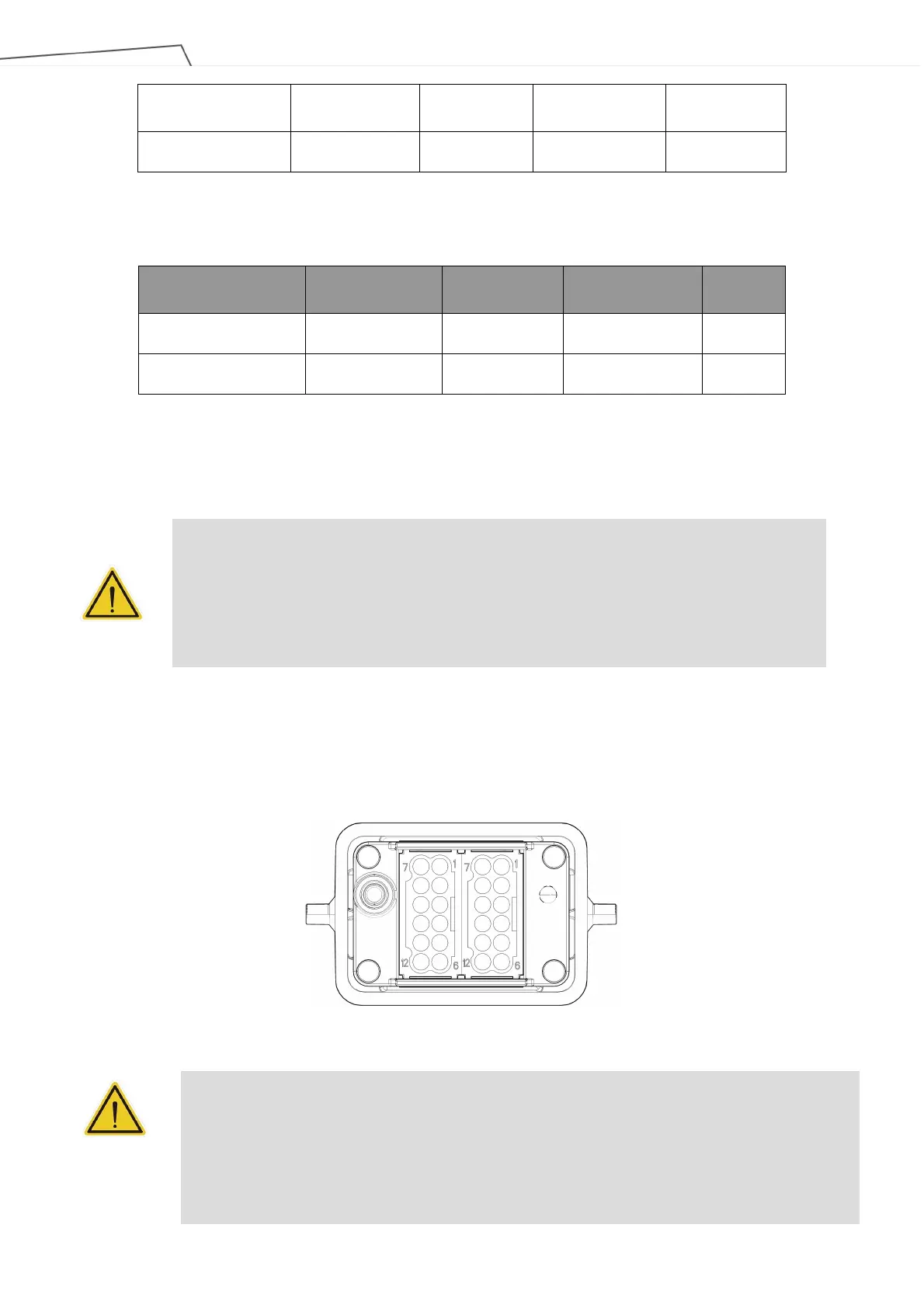Medium & Heavy Payload Series-Hardware Installation Manual TM12/14 Series Hardware Version: 3.2 65
External mains fuse
- - 10 A
Input frequency 43 - 63 Hz
Table 17: TM12 / TM14 / TM12X / TM14X Series Electrical Specifications
*If using AC100V~AC199V power supply, the Robot will automatically limit the total output power
Parameters Minimum Value Typical value Maximum value Unit
Input voltage 22 - 60 V (DC)
Power consumption 300 1500 W
Table 18: TM12M / TM14M Series Electrical Specifications
*If using DC22~47V power supply or operating at high speed, the Robot will automatically limit the total output power.
*The maximum power consumption of TM12M / TM14M series defaults to 1500W. For applications with more power consumptions,
please contact the Corporation to purchase the external power supply.
DANGER:
1. Ensure that the robot is correctly grounded (electrical grounding).
2. Ensure that the input current of the control box is protected by the Residual Current
Device (RCD) and appropriate fuses.
3. Ensure that all cables are correctly connected before the control box is energized. Always
use genuine power cables correctly.
5.6.2 Robot Interface
The following figure shows the connection interface of the robot. The cables of the robot are connected to
the control box through the interface.
Figure 63: Robot Interface
WARNING:
1. When the robot is turned on, do not disconnect the cable of robot. When the cable of robot is
not connected to the connection interface, do not turn on the robot.
2. Do not extend or modify the original cable of robot.
3. The cable of the robot is only suitable for a fixed installation. If the applications have the
request for flexible or longer cable, contact the corporation.