
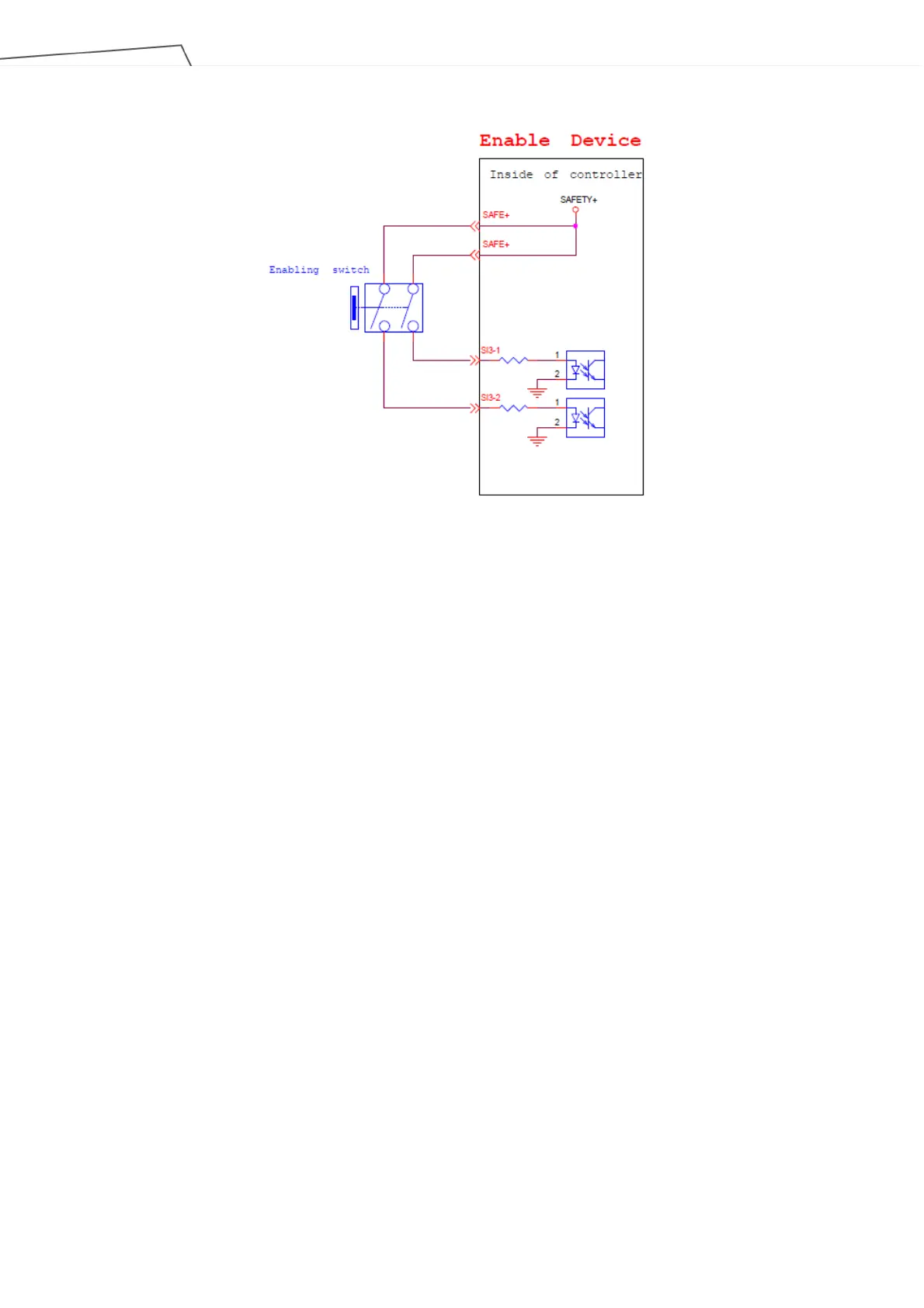
Do you have a question about the Omron TM12 Series and is the answer not in the manual?
Explains the definitions of DANGER, WARNING, and CAUTION levels used in this manual for hazard identification.
Lists essential safety precautions and requirements for personnel involved in robot installation, operation, and maintenance.
Stresses the necessity of conducting a risk assessment based on use conditions before installing or using the robot.
Details the function, usage, and behavior of the Emergency Stop switch for critical situations and normal operations.
Lists important warnings and cautions for application design and robot installation regarding power, grounding, and cables.
Guides users through the initial setup and installation of the TM Robot, emphasizing thorough reading of the chapter.
Explains how to safely remove the robot arm from its carton and properly tighten its mounting screws with recommended torque.
Guides users on connecting the robot arm and control box using appropriate cables and power connections.