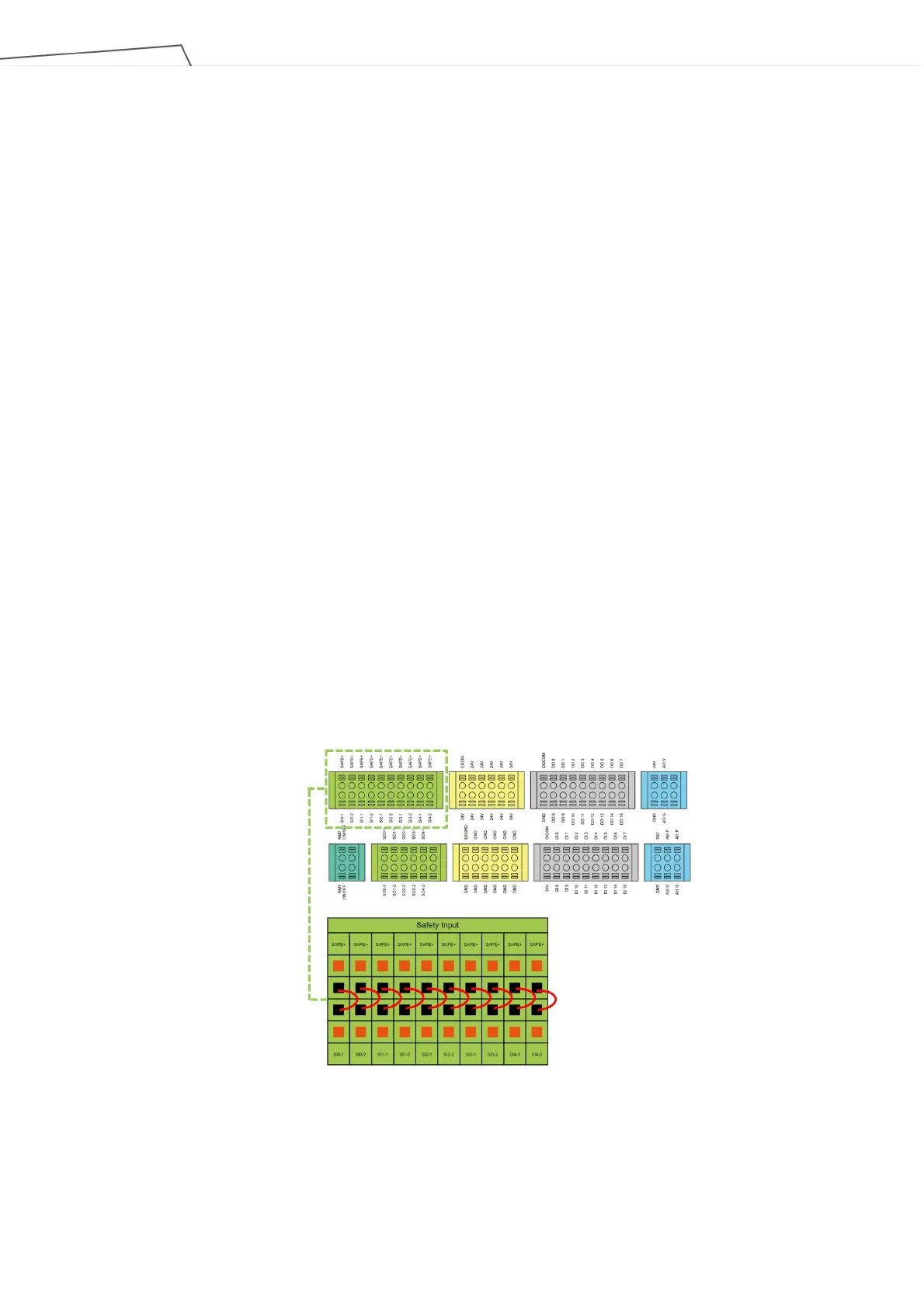Medium & Heavy Payload Series-Hardware Installation Manual TM12/14 Series Hardware Version: 3.2 48
5.3.1 Safety Connector
Safety I/O comes with dual redundant channel connector and has to keep both channel input/output the
same value simultaneously. Single fault on either one of the single channel will not result in failure of
safety functions.
5.3.1.1 Safety Input Connector
1. User Connected ESTOP Input Port is a N.C. contact (Normally closed). When User Connected
ESTOP Input Port is OPEN, the robot enters the Emergency STOP state.
2. User Connected External Safeguard Input Port is a N.C. contact (Normally closed). When User
Connected External Safeguard Input Port is OPEN, the robot enters the Protective Stop state.
3. User Connected External Safeguard Input Port for Human–Machine Safety Settings is a N.C. contact
(Normally closed). When User Connected External Safeguard Input Port for Human–Machine Safety
Settings is OPEN, the robot decrease the limits to which is set in Human-Machine Safety Settings
4. User Connected Enabling Device Input Port is an N.C. contact (Normally closed). When User
Connected Enabling Device Input Port is OPEN in Manual mode, the robot is unable to present
manual control operation. When User Connected Enabling Device Input Port is CLOSED in Manual
mode, the robot is able to present manual control operation.
5. User Connected ESTOP Input Port without Robot ESTOP Output functions as the User Connected
ESTOP Input Port above, but it does not trigger the function of Robot ESTOP output.
Figure 38: Safety Input Connector