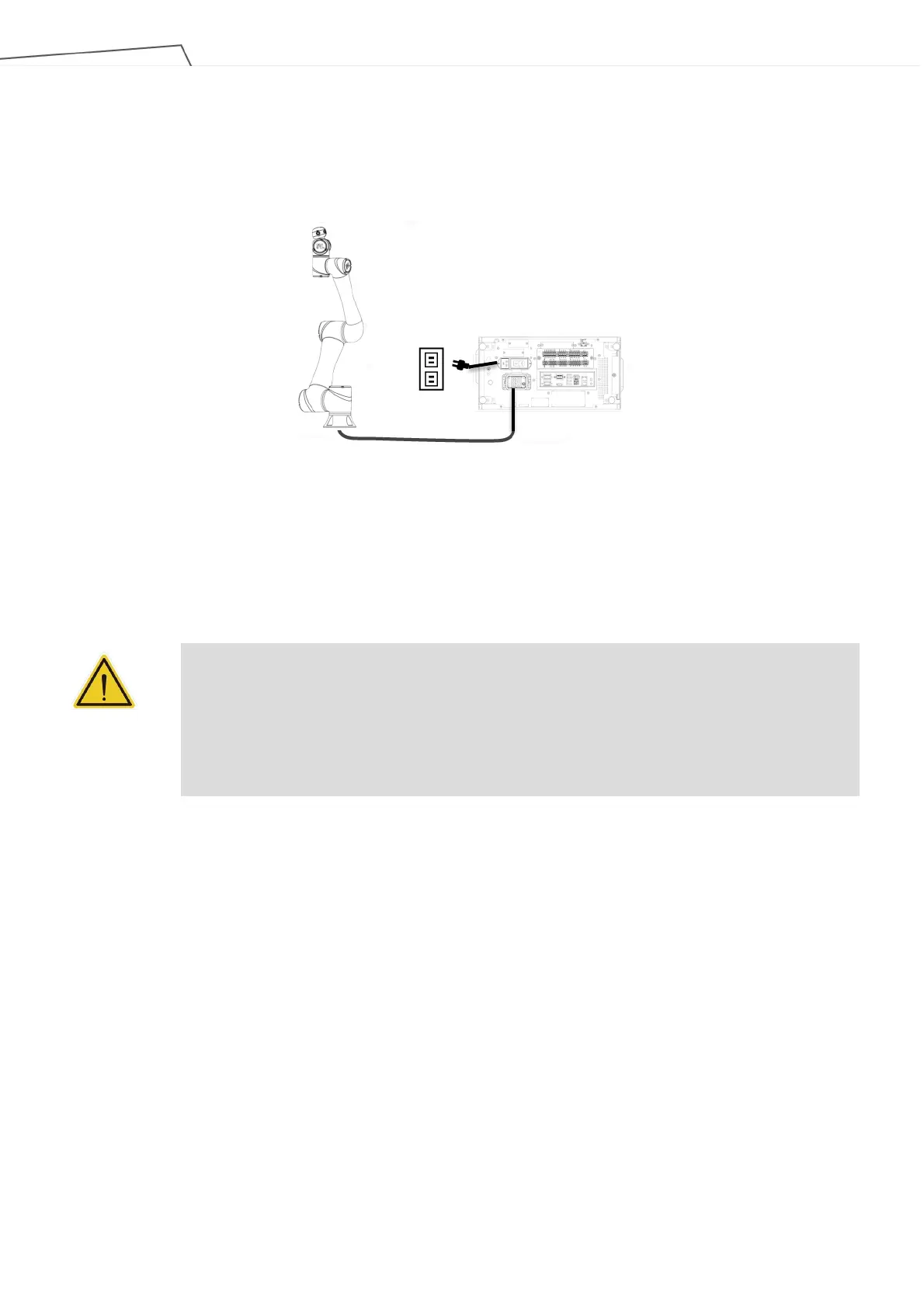Medium & Heavy Payload Series-Hardware Installation Manual TM12/14 Series Hardware Version: 3.2 76
6.4.4 Connect the Robot and the Control Box
1. Connect the cable from the robot to the robot interface of the control box.
2. Connect the power cable between the wall socket and the power interface of the control box.
Figure
72: Connecting the Robot and the Control Box
For the SEMI series users only, connect the SEMI Emergency OFF switch to the EMO interface of the
control box.
WARNING:
1. Ensure that all cables are correctly connected before the control box is energized. Always
use genuine power cables correctly.
2. When the robot is turned on, do not disconnect cables of the robot. When cables of the robot
are not connected to the connection interface, do not turn on the robot.
3. Do not extend or modify the original cables of the robot.