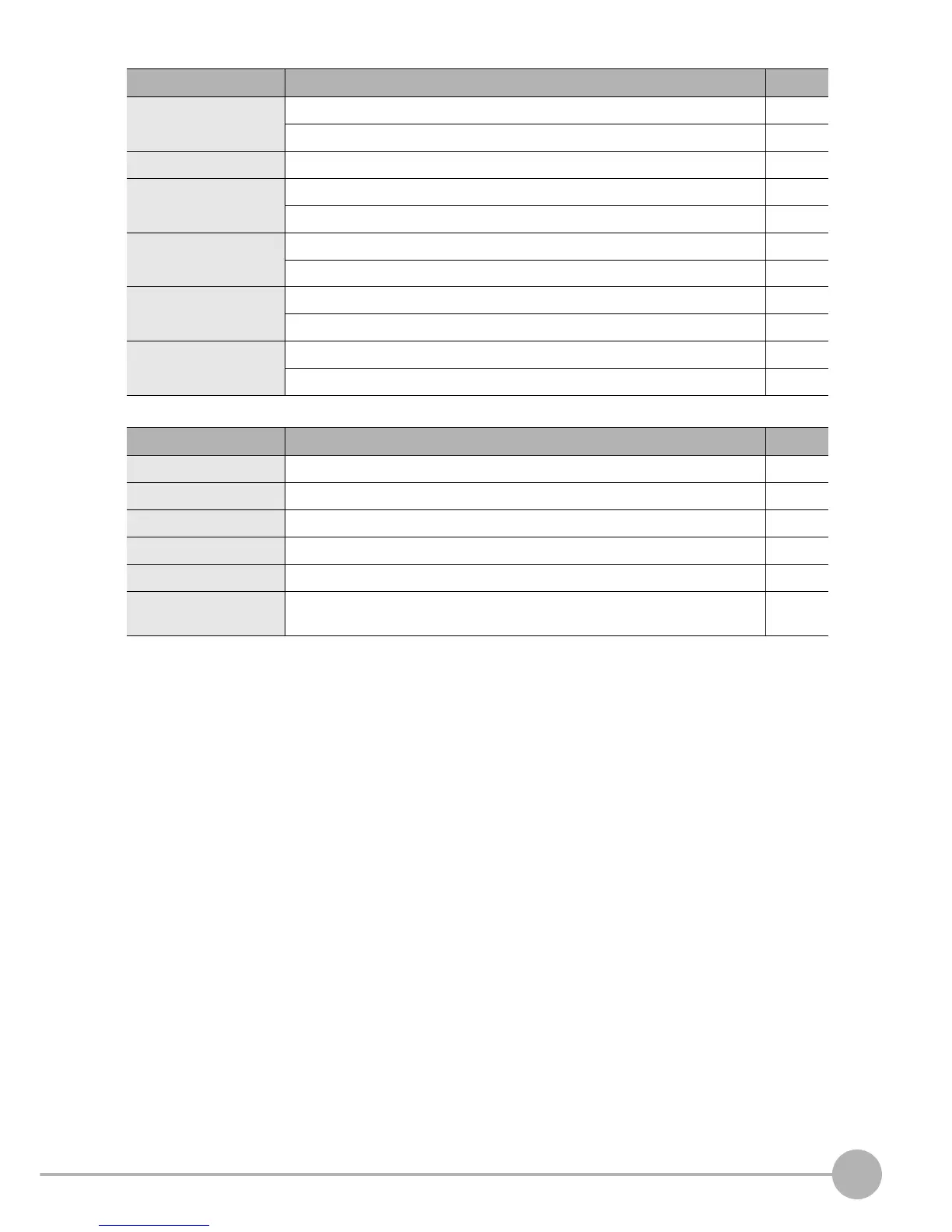About Communication Commands
ZFX-C Serial Communication Command Reference
11
Utility Commands
BNKSAVE (or BS) This command backs up bank data to an external device from the Controller. p.28
This command backs up bank data to an SD card from the Controller. p.28
DATASAVE (or SV) This command saves the current settings to the Controller. p.29
IMGLOAD (or IL) This command uploads image data to the Controller from an external device. p.29
This command uploads image data to the Controller from an SD card. p.30
IMGSAVE (or IS) This command backs up image data to an external device from the Controller. p.31
This command backs up image data to an SD card from the Controller. p.32
SYSLOAD (or SL) This command uploads system data to the Controller from an external device. p.33
This command uploads system data to the Controller from an SD card. p.33
SYSSAVE (or SS) This command backs up system data to an external device from the Controller. p.34
This command backs up system data to an SD card from the Controller. p.34
Command name Description Page
CLRMEAS (or CM) Clears measurement results. p.35
CLRERR (or CE) Clears error output results. p.35
ERRHISTORY (or EH) Outputs a history of up to five of the latest errors. p.36
CAPTURE(CP) Executes display capture, and outputs this to the host or SD card as an image. p.37
RESET (or RS) This command restarts the Controller. p.38
EXIT This command ends the TELNET connection for Ethernet communications and
disconnects the line.
p.38
Command name Description Page
