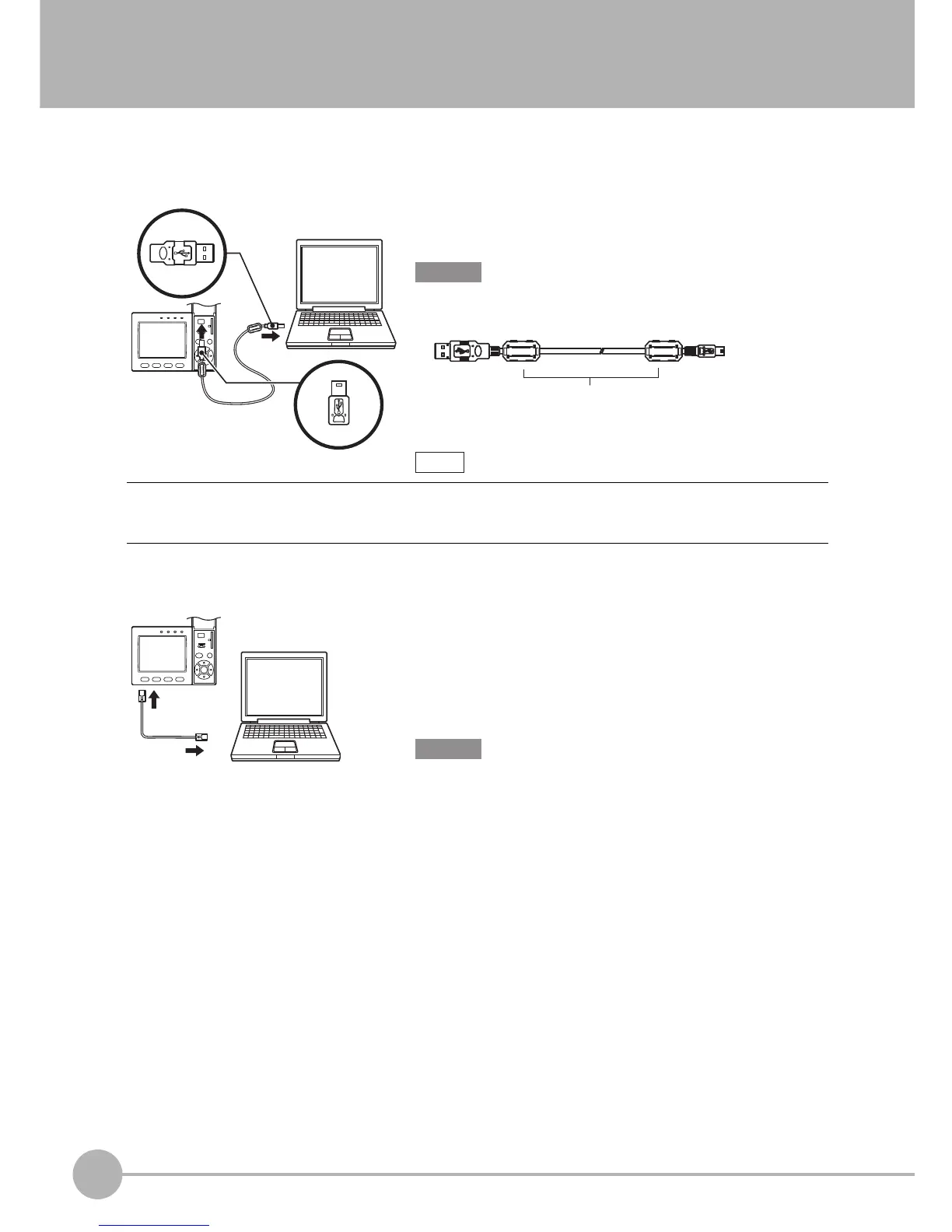Connection
4
ZFX-C Serial Communication Command Reference
Connection
Connecting a PC
<USB>
Use a USB cable (ZFX-XUSB) to connect the Controller to the
PC.
• When connecting the PC, refer to the Instruction Manual for the PC.
• Attach the ferrite cores supplied to both ends of the USB cable.
<Ethernet>
Use a commercially available LAN cable to connect the Controller
to the PC.
There are two ways of making the LAN connection to the PC,
directly to the PC or via a hub.
The following communications are not possible:
• Communications with the Controller from outside the LAN
• Communications between the Controller and two or more PCs
• Communications between Controllers
• Communications between the Controller and the PLC
Installation of the USB driver is necessary only when connecting an external device to the USB interface for the first
time.
For the USB driver, please contact your OMRON representative.
Important
