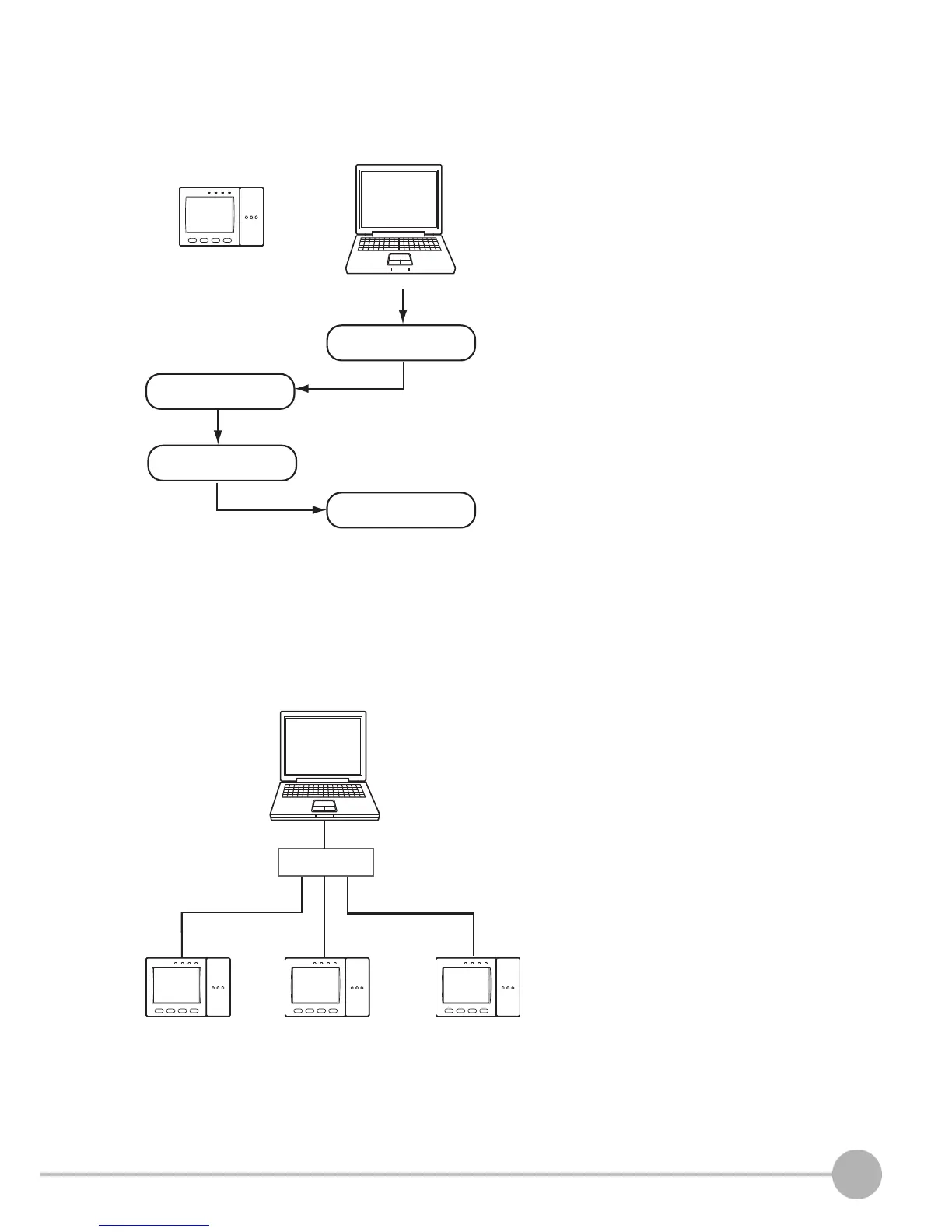Connection
ZFX-C Serial Communication Command Reference
5
• 1:1 Connection
When connecting the Controller directory to the PC, use a 10BASE-T or 100BASE-TX cross cable (Category 5
or higher). Limit the cable length to 30 m.
Example: A measurement command is input and the result is acquired.
• 1:N Connection
When connecting two or more Controllers to one PC via a hub, use a 10BASE-T or 100BASE-TX straight cable
(Category 5 or higher). Also, limit the cable lengths between the PC and the hub, and the Controllers and the
hub to 30 m, respectively. Be sure to set unique IP addresses to each Controller. Do not set duplicate IP
addresses to Controllers.
Example:
If communications software for a TELNET
connection is activated on the PC to access the
Controller, the Controller will automatically switch to
the Ethernet connection.
The parallel interface's ENABLE signal will be OFF during measurement.
To end the Ethernet connection, input the
EXIT command.
Input command.
Execute
measurement.
Output the
processing result.
Receive the
measurement result.
MEASURE
IP address
192.168.250.010
Start the TELNET communications software on the PC, and
specify individual IP addresses to access each Controller.
The method for inputting commands is the same as for a 1:1
connection.
HUB
IP address
192.168.250.100
IP address
192.168.250.101
IP address
192.168.250.102
