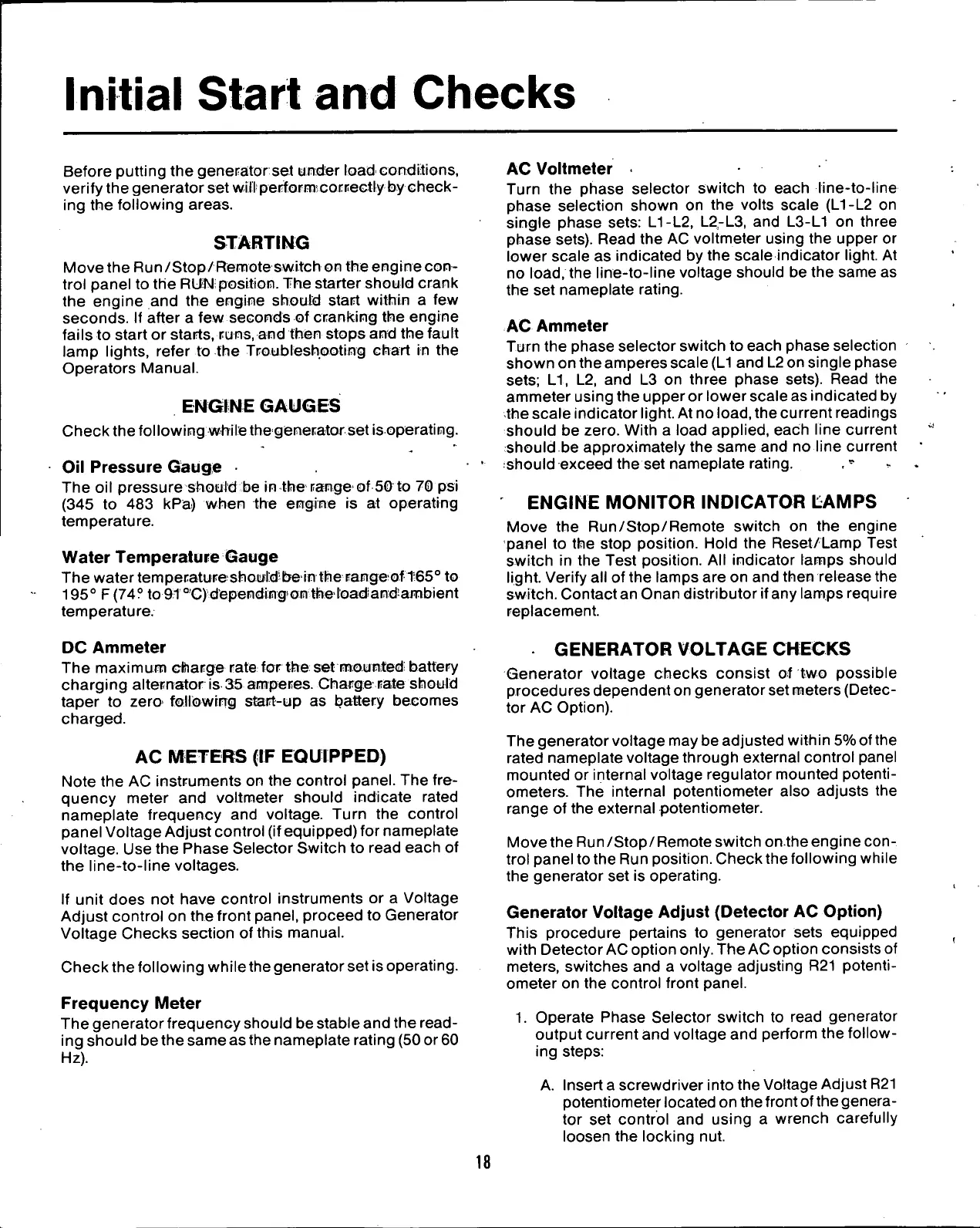Initial
Start and
Checks
Before putting the generator set under load conditions,
verify the generator set will perform'correctly by check-
ing the following areas.
STARTING
Move the Run/Stop/ Remote switch on the engine
con-
trol panel to the
RUN;
position.
Ihe starter should crank
the engine and the engine should start within a few
seconds. If after a few seconds of cranking the engine
fails to start or starts, runs, and then stops and the fault
lamp lights, refer to the Troubleshooting chart in the
Operators Manual.
ENGINE
GAUGES
Check the following while the generator set is operating.
Oil
Pressure
Gauge
The oil pressure should be in the range of 50 to 70 psi
(345 to 483 kPa) when the engine is at operating
temperature.
Water
Temperature Gauge
The water temperatureshouldbein the rangeof•'T=65
0
to
195° F (74? to91 ''CJ depending'on theloadandambient
temperature.
DC
Ammeter
The maximum charge rate for the set mounted battery
charging alternator is 35 amperes. Charge rate should
taper to zero following start-up as battery becomes
charged.
AC
METERS
(IF
EQUIPPED)
Note the AC instruments on the control panel. The fre-
quency meter and voltmeter should indicate rated
nameplate frequency and voltage. Turn the control
panel Voltage Adjust control (if equipped) for nameplate
voltage. Use the Phase Selector Switch to read each of
the line-to-line voltages.
If unit does not have control instruments or a Voltage
Adjust control on the front panel, proceed to Generator
Voltage Checks section of this manual.
Check
the following while the generator
set
is
operating.
Frequency
Meter
The generator frequency should be stable and the read-
ing should be the same as the nameplate rating (50 or 60
Hz).
AC
Voltmeter
Turn the phase selector switch to each line-to-line
phase selection shown on the volts scale (L1-L2 on
single phase sets: L1-L2, L2
r
L3, and L3-L1 on three
phase sets). Read the AC voltmeter using the upper or
lower scale as indicated by the scale indicator light. At
no
load,
the line-to-line voltage should be the same as
the set nameplate rating.
AC
Ammeter
Turn the phase selector switch to each phase selection
shown on the amperes scale
(L1
and L2 on single phase
sets;
L1, L2, and L3 on three phase sets). Read the
ammeter using the upper or lower scale as indicated by
the scale indicator light. At no
load,
the current readings
should be zero. With a load applied, each line current
should be approximately the same and no line current
should exceed the set nameplate rating.
ENGINE
MONITOR INDICATOR
LAMPS
Move the Run/Stop/Remote switch on the engine
panel to the stop position. Hold the Reset/Lamp Test
switch in the Test position. All indicator lamps should
light. Verify all of the lamps are on and then release the
switch.
Contact an Onan distributor if any lamps require
replacement.
G EN
ERATOR
VOLTAG
E
CHECKS
Generator voltage checks consist of two possible
procedures dependent on generator set meters (Detec-
tor AC Option).
The generator voltage may be adjusted within 5% of the
rated nameplate voltage through external control panel
mounted or internal voltage regulator mounted potenti-
ometers. The internal potentiometer also adjusts the
range of the external potentiometer.
Movethe Run/Stop/Remote switch onthe engine
con-
trol panel to the Run position. Check the following while
the generator set is operating.
Generator Voltage Adjust (Detector AC Option)
This procedure pertains to generator sets equipped
with Detector AC option only. The AC option consists of
meters, switches and a voltage adjusting R21 potenti-
ometer on the control front panel.
1.
Operate Phase Selector switch to read generator
output current and voltage and perform the follow-
ing steps:
A. Insert a screwdriver into the Voltage Adjust R21
potentiometer located on the front of the genera-
tor set control and using a wrench carefully
loosen the locking nut.
18