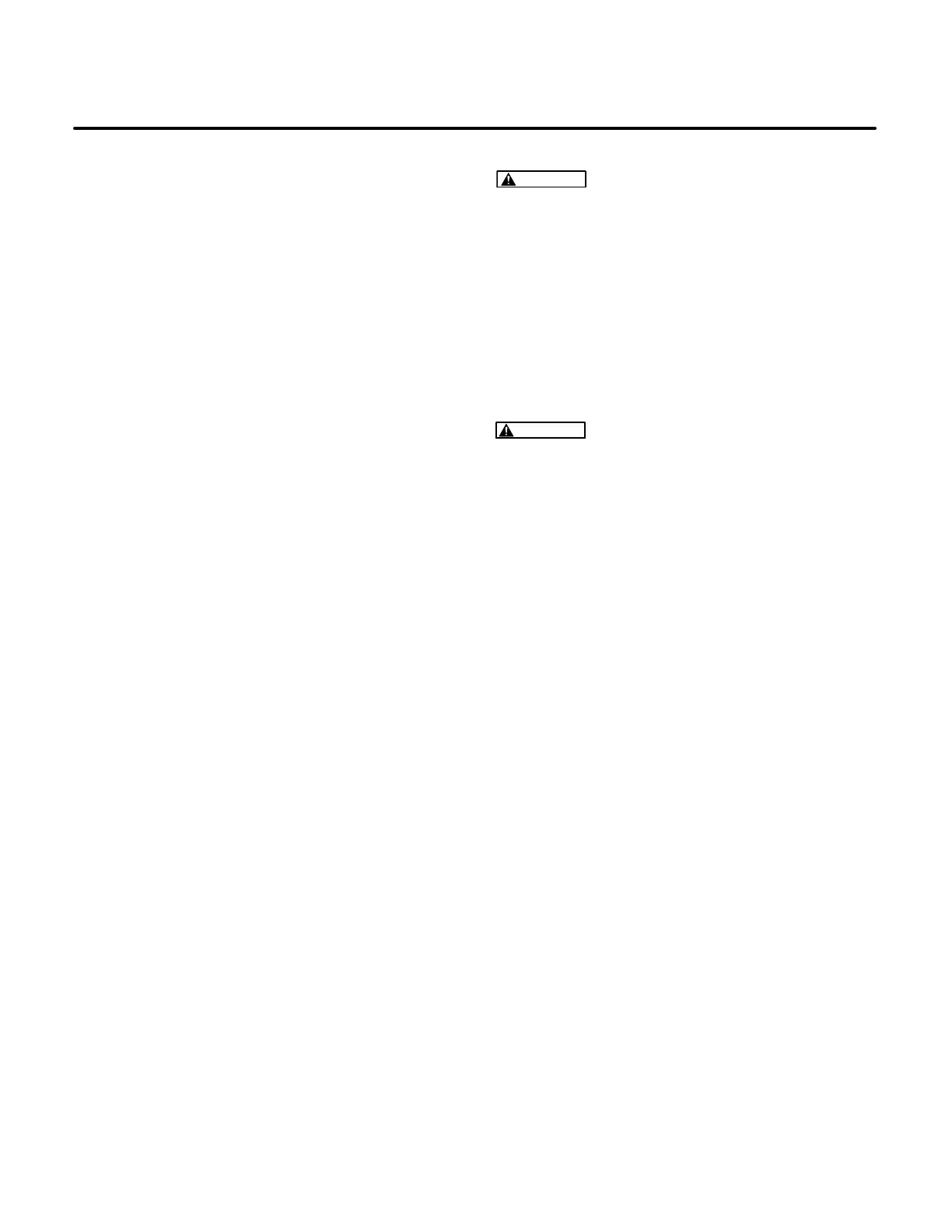5-1
5. Genset Control
OVERVIEW
Figure 5-1 illustrates the location and mounting of
the genset controller behind the air inlet screen on
the front of the genset. The control board has a mi-
croprocessor controller that provides all the control,
monitoring and diagnostic functions required to op-
erate the genset.
Up to three Onan e-Series Digital Displays (Fig-
ure 2-1) may be connected to the genset for opera-
tor control and monitoring.
An optional Network Interface Module (NIM) is
available for mounting in the control box for connec-
tions to an integrated boat monitoring system
(p. 5-10).
Figure 5-2 is a control block diagram. Pages A-1
through A-5 are the control schematic and connec-
tion drawings.
GENSET CONTROLLER
Configuring a Replacement Controller
A replacement controller must be configured to the
genset model and generator (1-Phase or 3-Phase).
See Page 2-8.
Connectors
All connections to the controller are through con-
nectors P1 (black), P2 (grey) and P3 (green).
When removing a connector from the controller,
squeeze the locking tabs on the sides while pulling it
out. When reinstalling a plug, make sure the seal is
in place and that the locking tabs snap into position.
CAUTION
Makeshift meter test probes used
for testing Control Board connections during
troubleshooting can damage pin sockets by
spreading or dislodging the contact wiper arms,
resulting in an open or intermittent electrical
connection. Use a mating pin (PN 323−1491) or a
test probe that is 0.045 inches in diameter. Re-
place damaged pin sockets (PN 323−1492).
Make sure the pin sockets are fully seated and
cannot be pulled out.
Removing / Replacing the Controller
WARNING
Accidental or remote starting can
cause severe personal injury or death. Before
removing a housing panel or access door, dis-
connect the negative (−) cable at the battery to
prevent the engine from starting.
All Models Except MDKBK: Disassemble the con-
troller as follows:
1. If the genset has an enclosure, remove the front
access door and panel to the left.
2. Remove the panel on the left end of the genset.
3. Remove the screw securing the bond strap to
the left side of the controller.
4. Remove the three connectors and two mount-
ing screws on the right side of the controller and
withdraw the controller out to the left.
When reassembling the controller, make sure to re-
connect the electrostatic discharge bond strap.
Model MDKBK: Remove the four (4) screws that
secure the controller enclosure to the side of the
genset and pull the enclosure and controller away
as an assembly. If it is necessary to remove the con-
troller, remove the four (4) screws that secure the
controller to the enclosure and disconnect the three
connectors, which come out the bottom.
When reassembling the controller, make sure to re-
connect the electrostatic discharge bond strap.
Redistribution or publication of this document,
by any means, is strictly prohibited.
