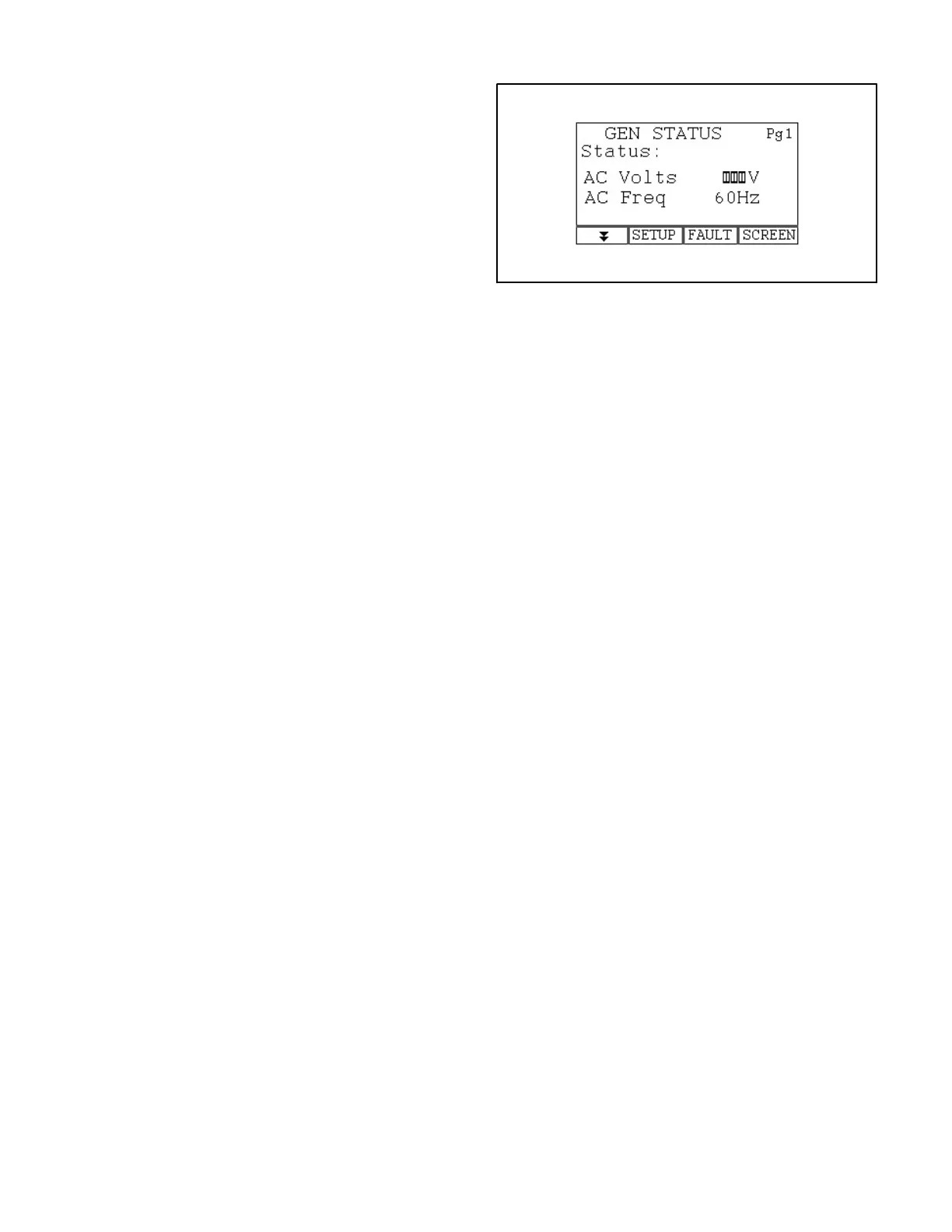8-2
ADJUSTING VOLTAGE USING OPTIONAL
DIGITAL DISPLAY
Note:The GEN STATUS screen will not display AC
Voltage while the genset is in voltage adjust mode.
The line for displaying the voltage is filled in as
shown in Figure 8-3. A separate voltmeter is required
for voltage adjustment.
1. Start the genset and let voltage and frequency
stabilize for 5 to 10 seconds. Make sure all
loads have been disconnected.
2. Rapidly press START 6 times during the first
minute after startup to put the genset controller
into voltage adjust mode. The green status
lamp will blink rapidly and the Display will indi-
cate a Status change from Running to Volt Adj
(Figure 8-3).
3. To adjust voltage up, press and quickly re-
lease START. Voltage will increase approxi-
mately 0.6 volts each press and release.
4. To adjust voltage down, press and hold
START for about 1 second. Voltage will de-
crease approximately 0.6 volts each press and
release.
5. When satisfied with the adjustment, wait about
20 seconds for the Display to indicate a Status
change from Volt Adj to Running and then
press STOP to stop the genset and save the
adjustment.
6. Restart the genset and check voltage.
7. Recalibrate AC Voltage on the Digital Display
as instructed on Page 2-7.
Volt Adj
FIGURE 8-3. VOLTAGE ADJUSTMENT SCREEN
ADJUSTING VOLTAGE USING CONTROL
SWITCH
1. Start the genset and let voltage and frequency
stabilize for 5 to 10 seconds. Make sure all
loads have been disconnected.
2. Rapidly press START 6 times during the first
minute after startup to put the genset controller
into voltage adjust mode. The amber status
lamp will begin blinking about once every sec-
ond to indicate the change to voltage adjust
mode. The green status lamp will remain on.
3. To adjust voltage up, press and quickly re-
lease START. Voltage will increase approxi-
mately 0.6 volts each press and release.
4. To adjust voltage down, press and hold
START for about 1 second. Voltage will de-
crease approximately 0.6 volts each press and
release.
5. When satisfied with the adjustment, wait about
20 seconds for the amber lamp to stop blinking
and then press STOP to stop the genset and
save the adjustment.
6. Restart the genset and check voltage.
Redistribution or publication of this document,
by any means, is strictly prohibited.
