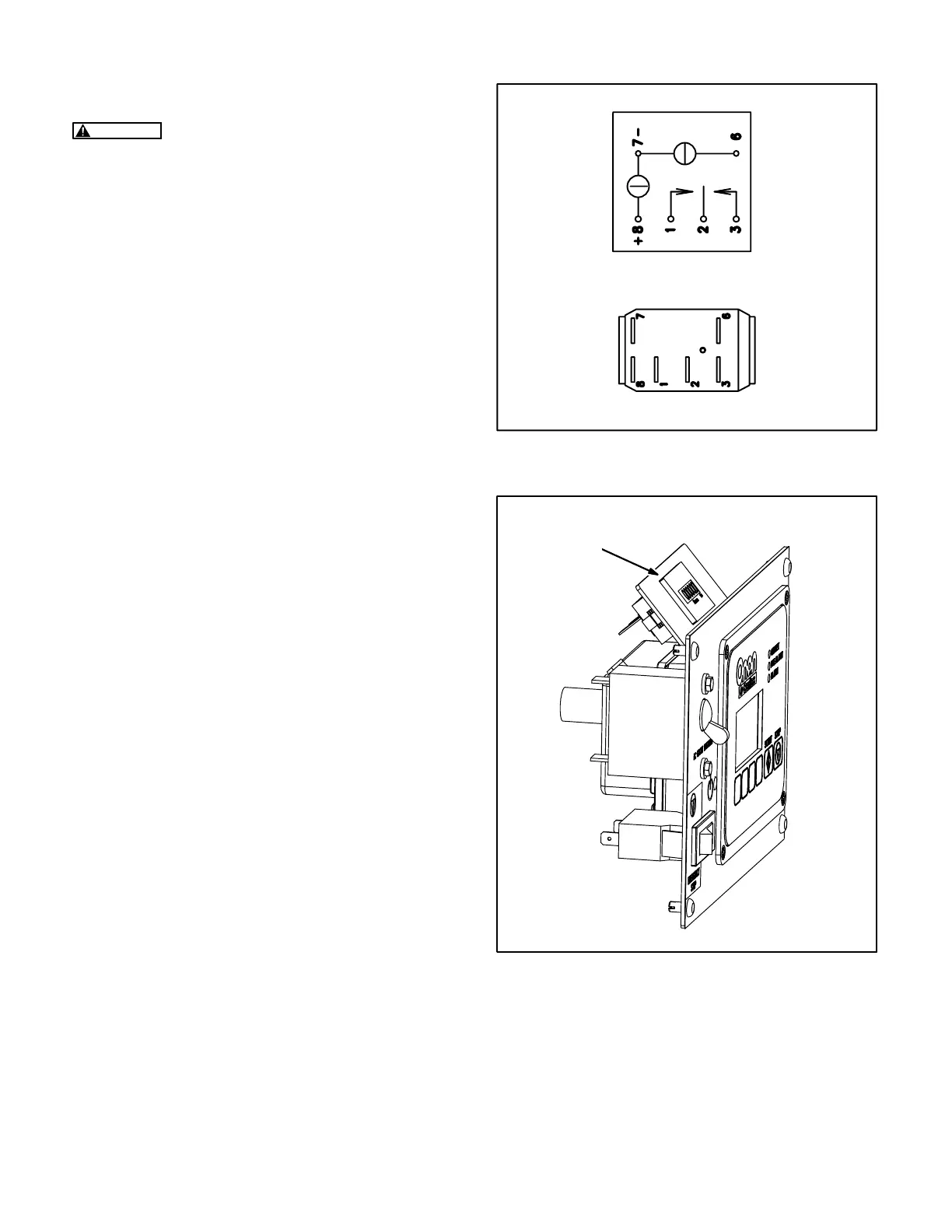5-5
DIGITAL DISPLAY
WARNING
Accidental or remote starting can
cause severe personal injury or death. Before
removing a panel or access door, disconnect
the negative (−) cable at the battery to prevent
the engine from starting.
Either a Digital Display or a control switch is
mounted on the control panel (Figure 2-1). See
DIGITAL DISPLAY (p. 2-3) regarding function. Up
to three Digital Displays may be connected in the
control system. See Page A-3 for connections.
CONTROL SWITCH (S4)
The control switch, when located on the genset, is
mounted on the control panel (Figure 2-1). Unsnap
the connector for access to its terminals (Fig-
ure 5-3). Replace the switch if Start does not close
terminals 2 and 3, Stop does not close terminals 1
and 2, Green does not light when battery voltage is
applied across terminals 7 (−) and 8 (+), or Amber
when battery voltage is applied to terminals 7 (−)
and 6 (+).
EMERGENCY STOP SWITCH (CB1)
The switch/circuit breaker is mounted on the control
panel (Figure 2-1). Disconnect the leads and check
electrical continuity across the two terminals. Re-
place the circuit breaker if it does not reset or turn
ON and OFF. For easier access to the switch termi-
nals, push out the four plastic buttons that secure
the panel and pull the panel and switch forward.
DC CIRCUIT BREAKER (CB2)
The switch/circuit breaker is mounted on the control
panel (Figure 2-1). Disconnect the leads and check
electrical continuity across the two terminals. Re-
place the circuit breaker if it does not reset or turn
ON and OFF. For easier access to the switch termi-
nals, push out the four plastic buttons that secure
the panel and pull the panel and switch forward.
MASTER HOUR METER (M11)
The master hour meter is mounted on the control
panel (Figure 2-1) or on a bracket on the back of the
control panel, inside the control box (Figure 5-4).
See Page 2-8 for instructions on how to reset the
hour meter on the Digital Display to match the mas-
ter hour meter when replacing the genset controller.
AMBER
GREEN
SCHEMATIC
TERMINALS
THIS SIDE UP
FIGURE 5-3. CONTROL SWITCH S4
MASTER
HOUR
METER
FIGURE 5-4. MASTER HOUR METER
Redistribution or publication of this document,
by any means, is strictly prohibited.