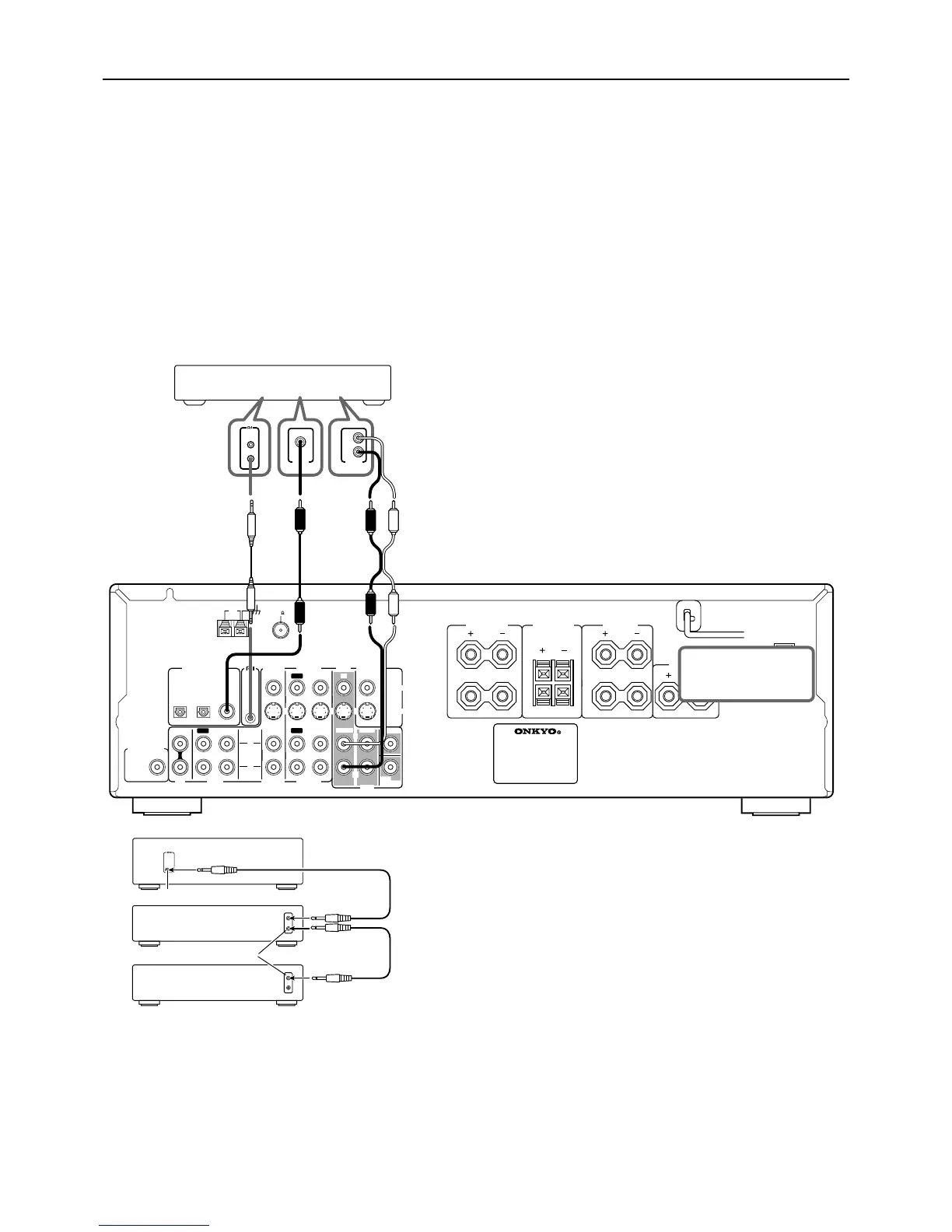16
Connections for remote control (z)
Notes
• Connect the plugs securely.
• Be sure to connect to the z connectors using the z cable.
• For remote control operation, the audio connection cables must
also be connected.
• If a component has two z terminals, you can use either one to
connect to the HT-R500. The other one can be used to daisy
chain with another component.
• With Onkyo DVD players, you can enter the pre-program code
so that you can operate the DVD player directly with the remote
controller without connecting the z terminals (see page 36).
• Do not connect the AV Receiver’s z connector to any
component other than an Onkyo product. It may cause
malfunction.
• Certain component models may not be able to control the
HT-R500.
Example: Onkyo DVD Player
z cable
REMOTE
CONTROL
R
L
R
L
R
L
IN
IN
IN
COAXIAL
OPTICAL
12
IN
IN
IN
IN
FRONT
SURR
CENTER
SUB
WOOFER
VIDEO 2
VIDEO 1
OUT
OUT
OUT
DIGITAL INPUT
VIDEO 2
VIDEO 1
DVD MONITOR
OUT
VIDEO
S VIDEO
DVD
TAPE
CD
FRONT
SPEAKERS A
FRONT
SPEAKERS B
SURROUND
SPEAKERS
CENTER
SPEAKER
L
R
L
R
AC OUTLET
ANTENNA
FM
75
AM
SUBWOOFER
PRE OUT
REMOTE
CONTROL
L
R
ANALOG
OUTPUT
DIGITAL
OUTPUT
COAXIAL
Be sure to connect using
the audio connection
cable.
The z terminal on the HT-R500 is for connecting other Onkyo
components equipped with the same z terminal. When a
component is z-connected, you can point the remote controller
supplied with the HT-R500 at the sensor on the HT-R500 and
operate that component without having to switch remote
controllers. In addition, by connecting components to the z
terminal, you can also perform the system operation given below.
To connect components using the z terminal, simply connect a
z cable from this z terminal to the z terminal of the other
component. An z cable comes with every cassette tape deck, CD
player, MD recorder, and DVD player that has an z terminal.
DO NOT connect the
power cord at this
time.
Power on/ready function
When the HT-R500 is in the standby state, if an z-connected
component is turned on, then the HT-R500 also turns on and the
input source selected at the HT-R500 automatically switches to that
component.
If the power cord for an z-connected component is connected to
the AC OUTLET on the HT-R500, or if the HT-R500 is turned on,
this function will not work.
Direct change function
When the play button is pressed at an z-connected component,
the input source selected at the HT-R500 automatically changes to
that component.
Power off function
When the HT-R500 is placed in the standby state, all z-connected
components are also automatically put in the standby state.
Note
If an MD recorder is connected to the TAPE jack on the HT-R500,
switch the input selector from TAPE to MD (see page 23).
z cable
Connection example when there is more
than one ONKYO components equipped with
z terminals
REMOTE
CONTROL
HT-R500
z connector
Ex: Onkyo CD player
Ex: Onkyo cassette tape
deck
z connector