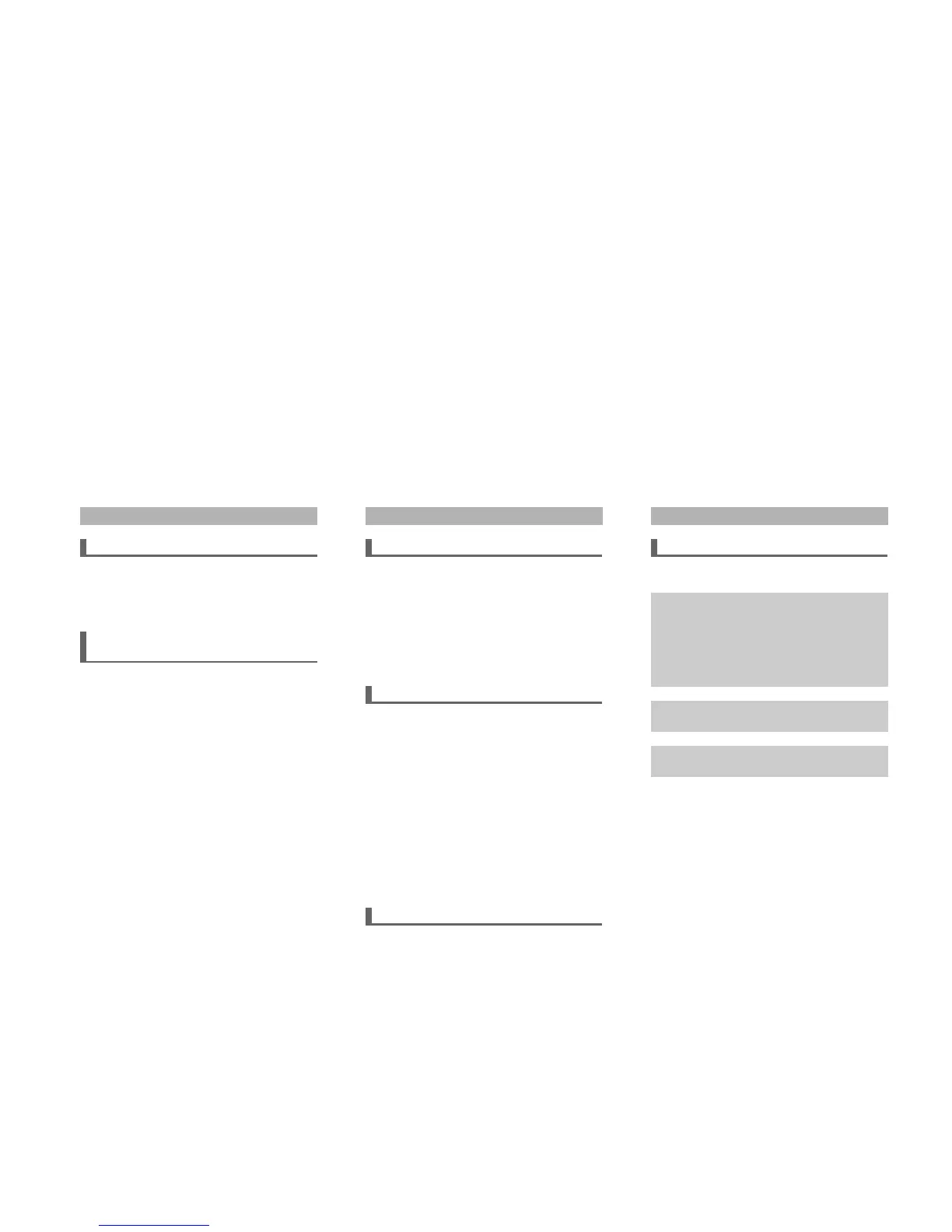22
En
Others
Troubleshooting
• Make sure that the power cord is properly plugged into
the wall outlet (➔ 16).
• Unplug the power cord from the wall outlet, wait 5
seconds or more, then plug it in again.
• When the set ASb starts running, the power amplifier
will automatically go standby (➔ 21).
• If the power amplifier cannot start with the Standby LED
blinking, then it may be problem with the power
amplifier. If speaker cables touch the chassis, this may
cause the power amplifier to short out and make sure the
plus terminals of speaker cables do not touch the chassis
or the minus terminals.
Please try the method below:
–Set the POWER switch to OFF and disconnect all
speaker cables. Check that the top of the set (cooling
vent) is not blocked. When the power amplifier has
cooled down, reconnect all speaker cables and set the
POWER switch to ON. Then Press ON/STANDBY.
• Make sure the speakers are connected correctly (➔ 15).
• Check all connections and correct as necessary (➔ 15).
• When making XLR IN input, make sure that the INPUT
SELECT switch is switched to the XLR side.
• Make sure the correct input source is selected.
• Make sure the analog audio cable is connected correctly.
• Make sure that all audio connecting plugs are pushed in
all the way.
• Make sure the speaker cables are connected with the
correct polarity (➔ 15).
• Make sure all audio connecting plugs are pushed in all
the way (➔ 15).
• The sound quality can be affected by strong magnetic
fields, such as that from a TV. Try moving any such
devices away from the power amplifier.
• If you have any devices that emit high-intensity radio
waves near the power amplifier, such as a cellular phone
that’s being used to make a call, the power amplifier
may output noise.
• When making RCA IN input, make sure that the INPUT
SELECT switch is switched to the RCA side.
• Check the connection in case of bi-amping connection.
• Audio performance will be at its best about 10 to 30
minutes after the power amplifier has been turned on and
had time to warm up.
• Using cable ties to bundle audio cables with speaker or
power cables may degrade the sound quality. So don’t
do it.
• Make sure the cables are connected to the jacks firmly.
Power
Can’t turn on the Power Amplifier.
The Power Amplifier turns off
unexpectedly.
Audio
There’s no sound.
The sound quality is not good.
Audio performance
External Components
The 12V trigger does not work.
The power amplifier contains a microcomputer for
signal processing and control functions. In very rare
situations, severe interference, noise from an external
source, or static electricity may cause it to lockup. In
the unlikely event that this should happen, unplug the
power cord, wait at least 5 seconds, and then plug it
again.
Before disconnecting the power cord from the wall
outlet, set the main power switch to OFF.
If during idling the cover is too hot to touch, then
ventilation needs to be improved.