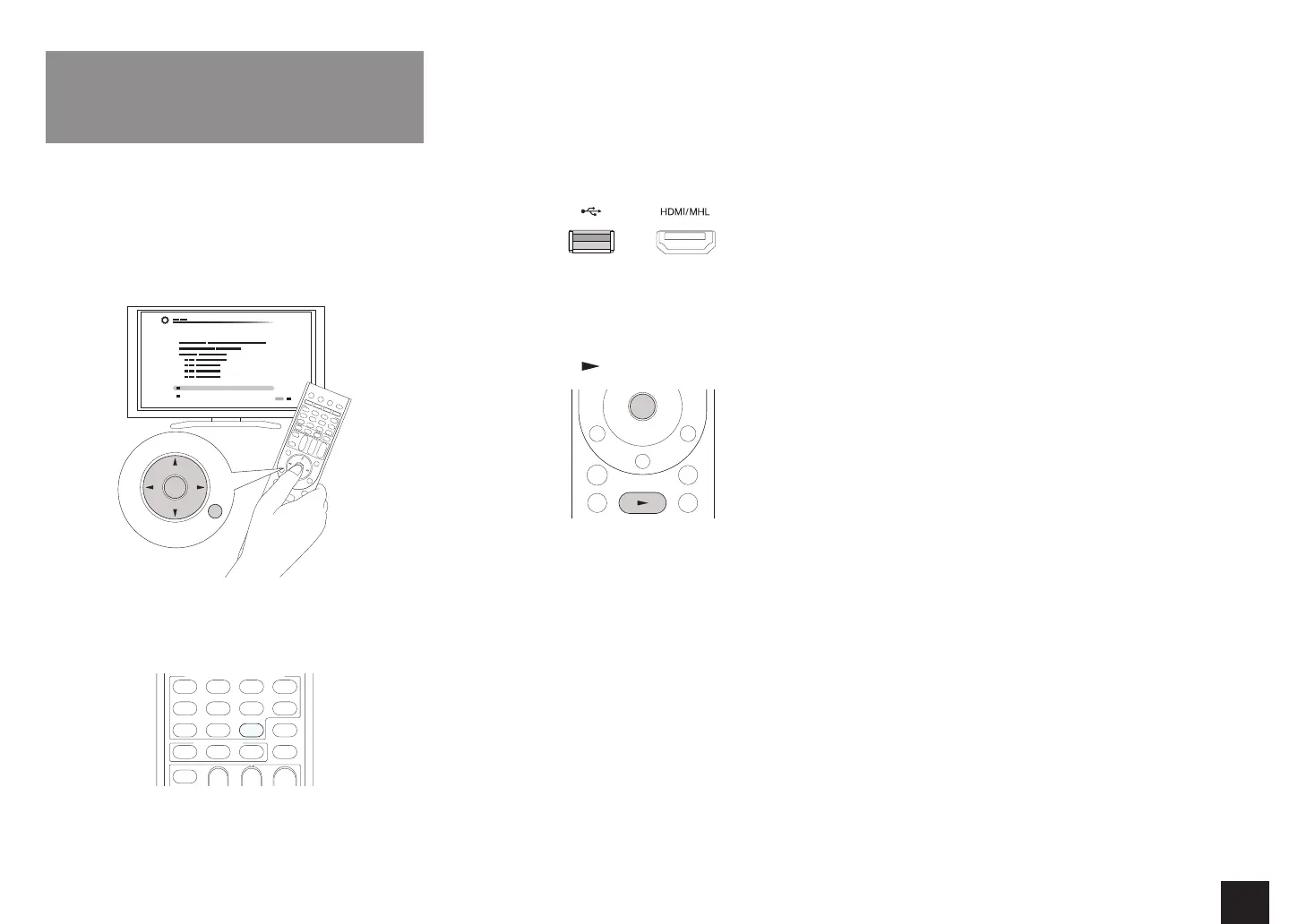5
Playing Content from a USB
Storage Device
z
Operation: You can set up by viewing the guidance
displayed on the TV screen. To display the guidance, you
need to make HDMI connection between the unit and
TV. Select the item with the cursor buttons of the remote
controller and press ENTER to confirm your selection. To
return to the previous screen, press RETURN.
RETURN
PLAYLISTPLAYLIST
ENTER
Playing Back
1.
Press USB on the remote controller to select "USB".
USB
2.
Plug your USB storage device with the music files into
the USB port of the unit so that "USB" lights on the
display.
If the "USB" indicator flashes, check whether the
USB storage device is plugged in properly.
Do not unplug the USB storage device while
"Connecting..." is appeared on the display. This may
cause data corruption or malfunction.
3.
Press ENTER.
The list of folders and music files on the USB storage
device is displayed. Select the folder with the cursors
and press ENTER to confirm your selection.
4.
With the cursors, select the music file to play, and then
press ENTER or
to start playback.
ENTER
