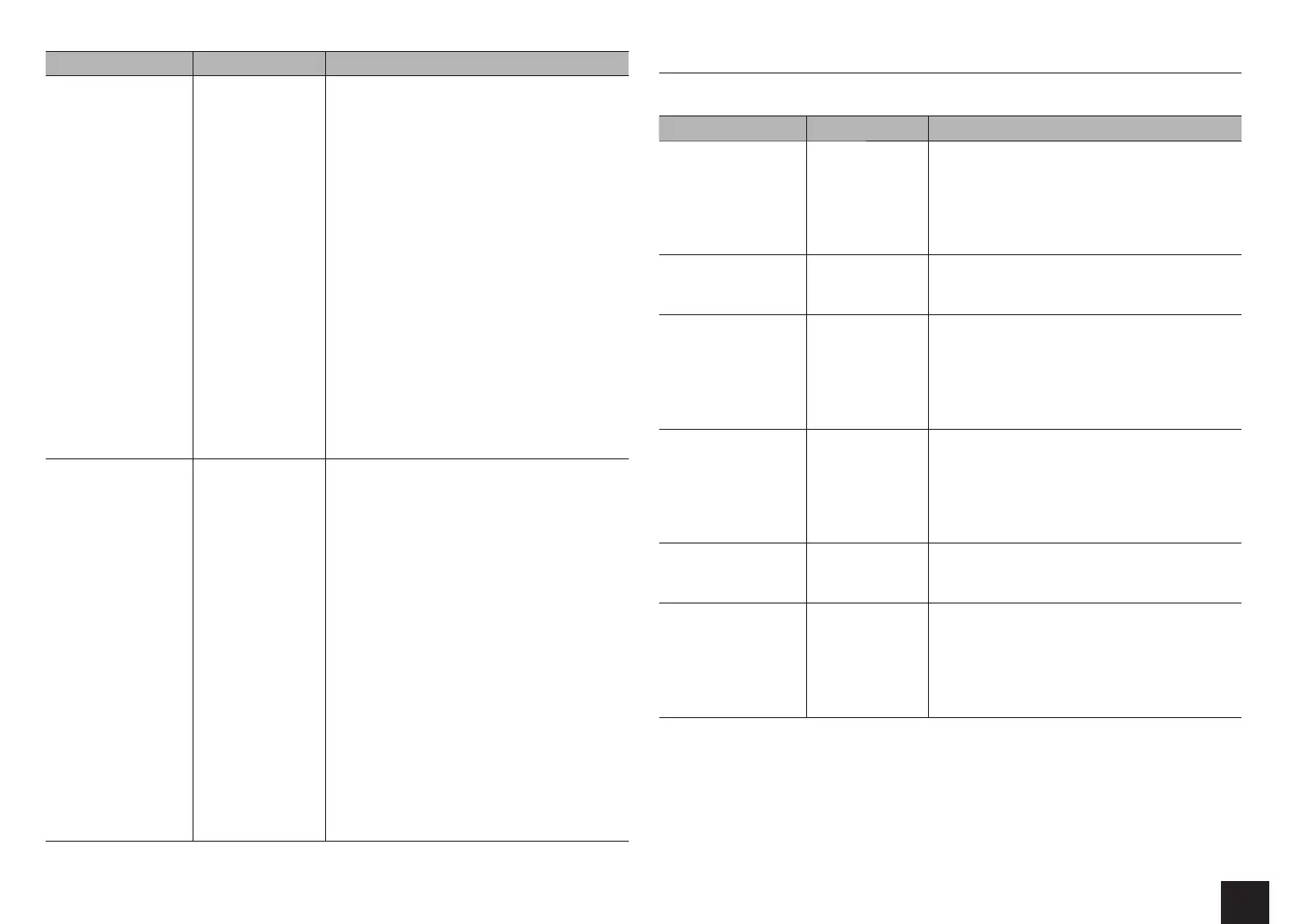Advanced Settings
51
Setting Item Default Value Setting Details
USB Zone 2 Set the 12V trigger output setting to each
input. Setting should be made for each 12V
TRIGGER OUT jack.
"Off": No output
"Main": Will be output when selected as input
source of main room playback
playback
playback
selected as input source of main room,
BLUETOOTH Zone 2 Set the 12V trigger output setting to each
input. Setting should be made for each 12V
TRIGGER OUT jack.
"Off": No output
"Main": Will be output when selected as input
source of main room playback
playback
playback
selected as input source of main room,
7.Hardware Setup
Multi Zone
Setting Item Default Value Setting Details
Fixed Select which of the integrated amplifier in a
separate room or this unit should be used to
"Fixed": Adjust on the Integrated amplifier in a
separate room
"Variable": Adjust on the unit
Volume
Off
high volume. Select a value from "Off", "50" to
"99".
Volume
Last
turned on. Select a value from "Last" (Volume
level when the unit was turned off), "Min", "1" to
"99" and "Max".
r
You cannot set a higher value than that of
Fixed Select which of the integrated amplifier in a
separate room or this unit should be used to
"Fixed": Adjust on the Integrated amplifier in a
separate room
"Variable": Adjust on the unit
Volume
Off
high volume. Select a value from "Off", "50" to
"99".
Volume
Last
turned on. Select a value from "Last" (Volume
level when the unit was turned off), "Min", "1" to
"99" and "Max".
r
You cannot set a higher value than that of
