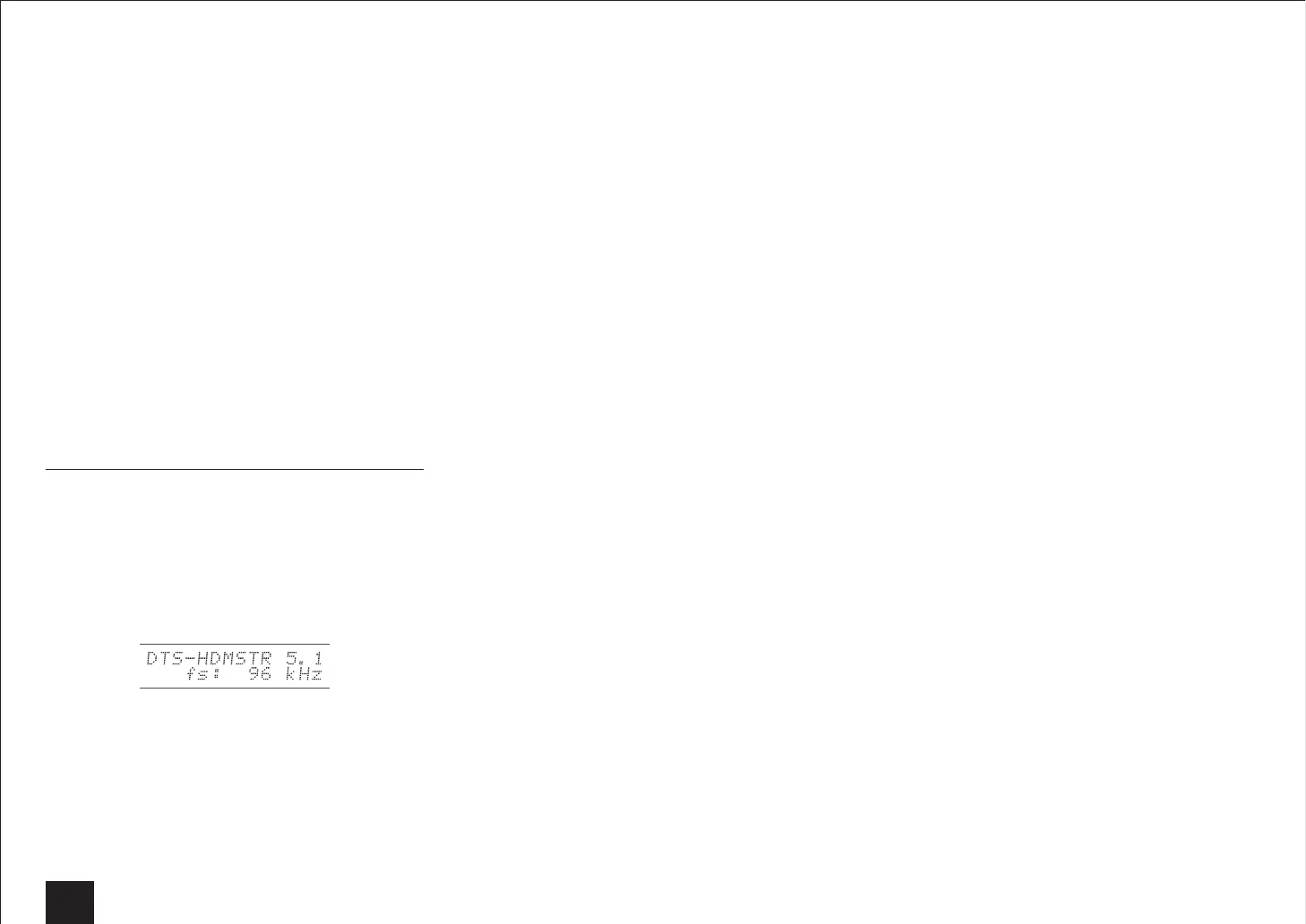Using the Listening Modes
22
headphones lacking spaciousness and envelopment.
Surround sounds will also collapse toward the closet
speaker as you move away from the middle seating
position. Adaptive Decorrelation slightly changes one
surround channel’s time and phase relationship with
respect to the other surround experience as in a movie
theater using only two speakers.
ASA (Advanced Speaker Array)
ASA is a proprietary THX technology which processes
the audio on the two side and two back surround
speakers for the optional surround sound experience.
When you set up your home theater system using
eight speaker outputs (Front Left, Center, Front Right,
Surround Right, Surround Back Right, Surround Back
Left, Surround Left, and Subwoofer), be sure to go to
the THX Audio Setup screen and choose the setting that
closely corresponds to the back speaker spacing. This
will reoptimize the surround sound field. ASA is used in
three modes: THX Ultra2 Cinema, THX Ultra2 Music and
THX Ultra2 Games.
Checking the Input Format
You can check the audio format of the input signals. While
audio from the player is being input, press DISPLAY on the
remote controller several times to switch the information
shown on the main unit display. If "Dolby D 5.1" is displayed
input.
r
The number of channels is not displayed when the input
signal format is "Dolby Atmos".
