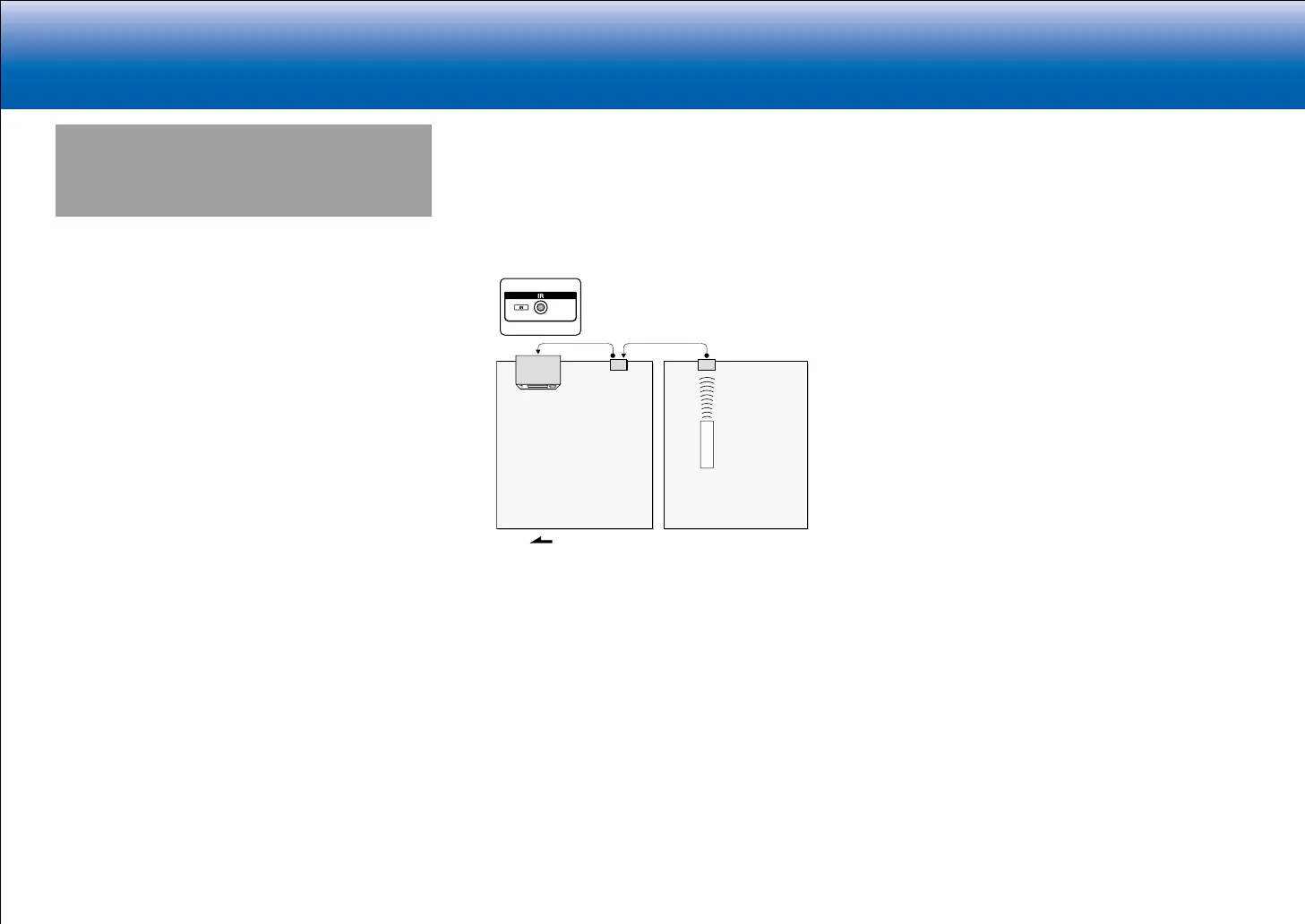30
> Network Functions > Specifications > Advanced Setup > Listening Modes
Troubleshooting Supplementary Information, etc�|
> Basic Manual
Control Function Settings
You can enable the control functions between the unit and
external devices. Special devices or cable connections are
necessary to enable the functions. For more information
about installation, contact a store specializing in these
products.
■ RS232 port
Use this port for connection with an integrated control
system that can enable home automation. Some integrated
control systems provide a centralized operation with a
single touch panel controller in order to control audio and
video home appliances and security devices together. For
more information about adopting an integrated control
system, contact the specialized stores.
■ IR jack
If you use a commercially available multiroom remote
control kit with this jack, you can operate the unit with the
remote controller even when you are in a separate room,
or operate the unit with the remote controller even if its
remote control sensor is difficult to see.
ZoneMain room
Remote
controller
Connecting
block
This unit
IR receiver
•
Other companies may use indications other than IR
on their products. Confirm in the instruction manual
included with your components.
•
Refer to the instruction manual of the IR receiver for the
types of cables required for connection.
■ 12V trigger output jack
You can enable power link operation when you connect
the unit and an external device such as power amplifier
equipped with 12V trigger input jack. When the desired
input is selected on the unit, the power link operation will
be activated with a control signal of maximum 12 V/100 mA
output from the 12V TRIGGER OUT jack. You can select
the zone to output the control signal in "5. Hardware" -
"12V Trigger" in the Setup menu. For connection, use a
monaural mini plug cable without a resistor.
