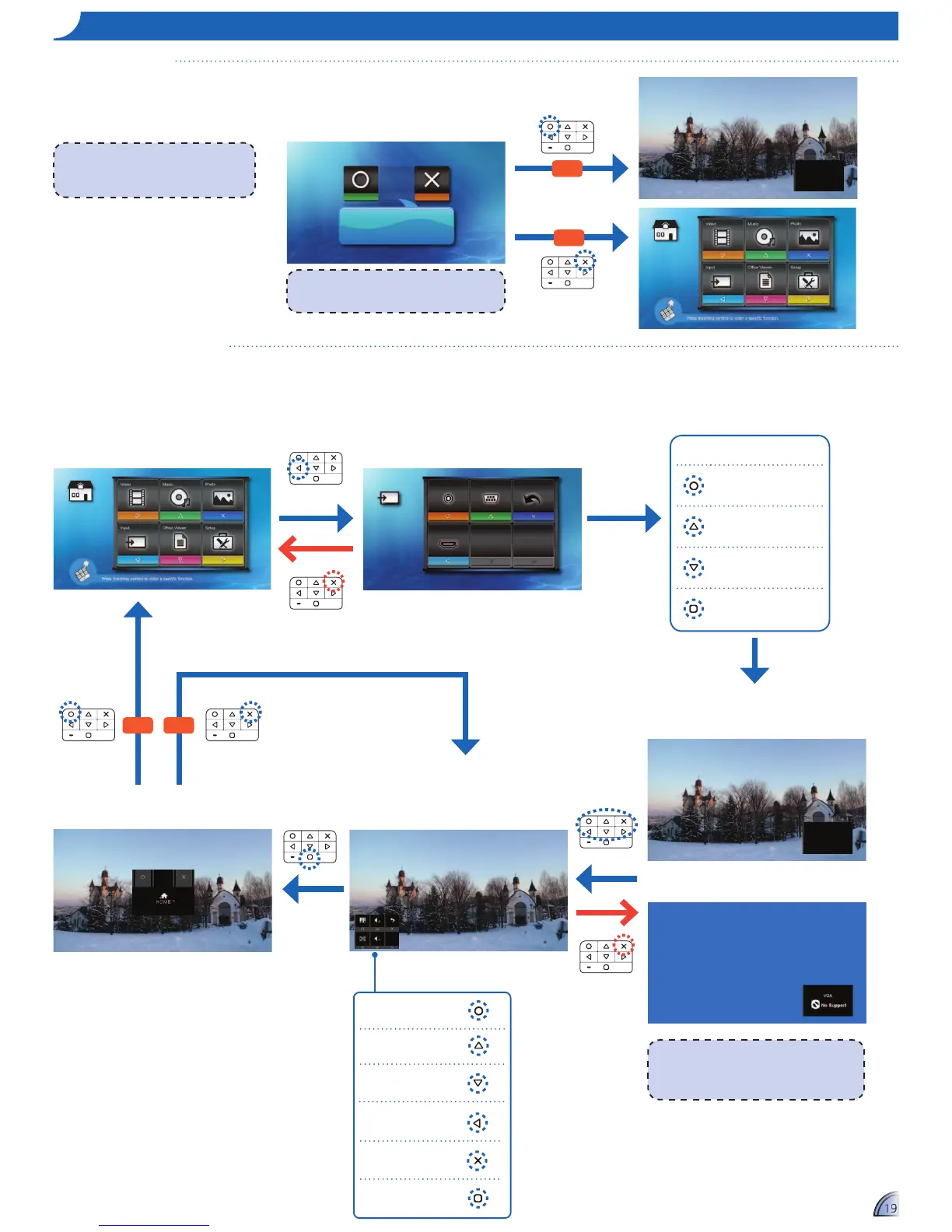Select Input Source
VGA
800 x 600
or
Video VGA Back
HDMI
Input
Video
VGA
HDMI
Return to Home menu
<Note>
1:&"8-F$?7"/&88?F&"U2<"U'-&A4"?33&?'8"2$"
screen; its label varies depending on the
selected input signal.
Display
button guide
Settings
Volume up
Hide button guide
Aspect ratio
Volume down
Return to Home menu
Display mode
To exit
display mode
Yes No
If more than one external device is connected to the projector or the projector
cannot automatically detect the external device, you have to manually select
the input source. To do this, perform the following steps.
Selecting Input Source Manually
1.
Select "Input"
2.
Select Input Source
3.
Enter Display Mode
4.
Adjust Volume / Settings
View Source Content
5.
Exit Display Mode
Selecting Input Source
When the projector is not in playing mode nor reading from an external source,
the projector automatically detects once a video source device is connected
and turned on. A message appears on screen.
VGA is detected
Change to VGA?
10 Sec.
VGA
800 x 600
Yes
No
<Note>
Similar message appears when other external
input sources are detected.
<Note>
When multiple input source devices are
connected at the same time, the last
connected device will be detected.