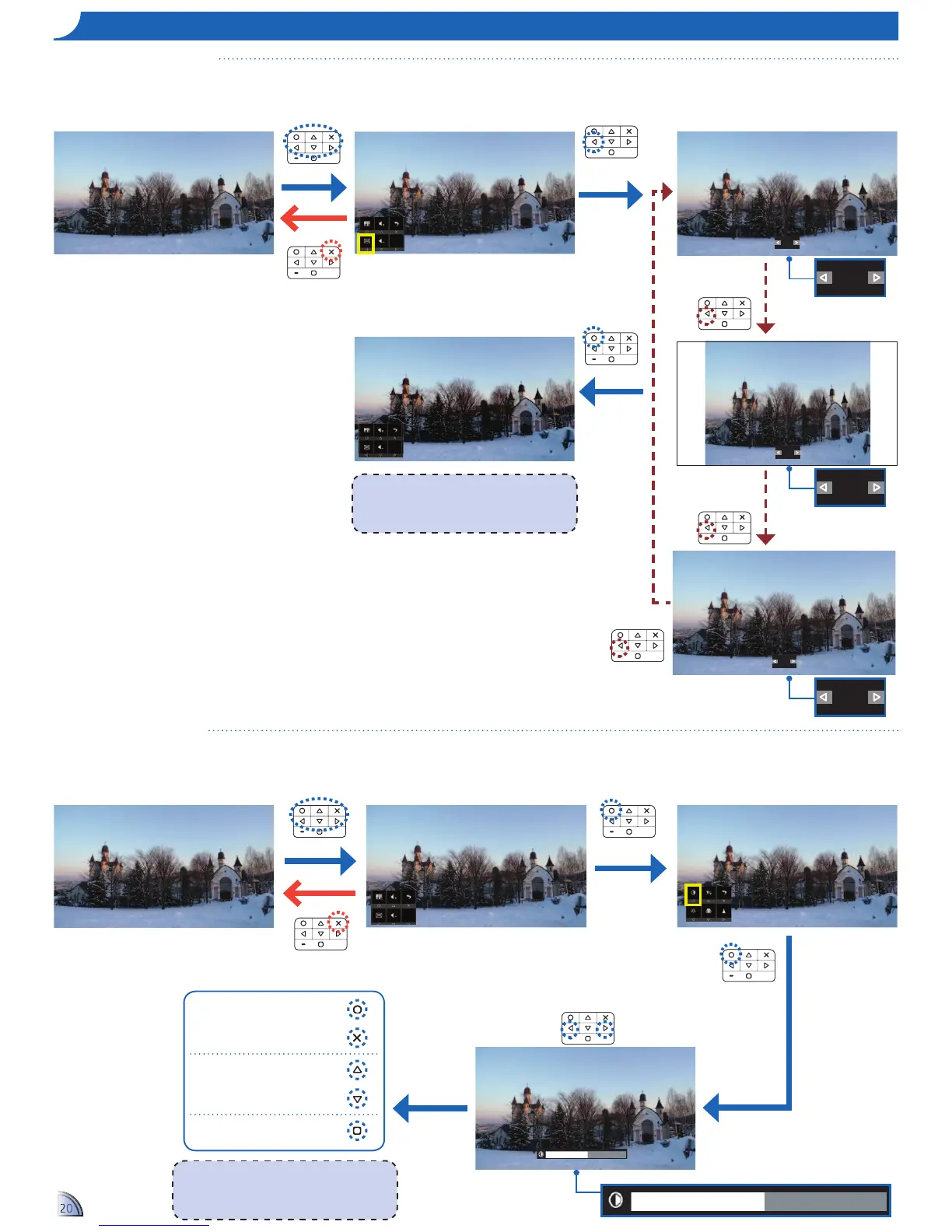Display mode
Display
button guide
16:9
AUTO
Scroll option
Scroll option
Scroll option
<Note>
When no key is pressed within 10 seconds, the
aspect ratio icon automatically disappears and its
setting is applied.
Changing Aspect Ratio Settings
Display mode
Display
button guide
<Note>
When no key is pressed within 10 seconds, the
contrast icon automatically disappears and its
setting is applied.
Exit contrast settings
Scroll other settings: Sharpness,
Color, LED, Brightness
Return to Home menu
4:3
2.
Select "Aspect Ratio"
1.
View Source Content
-
3.
Scroll Aspect Ratio Setting
16:9
4:3
AUTO
4.
Confirm Setting
1.
View Source Content
2.
Select "Settings"
3.
Select "Contrast"
4.
Adjust Setting