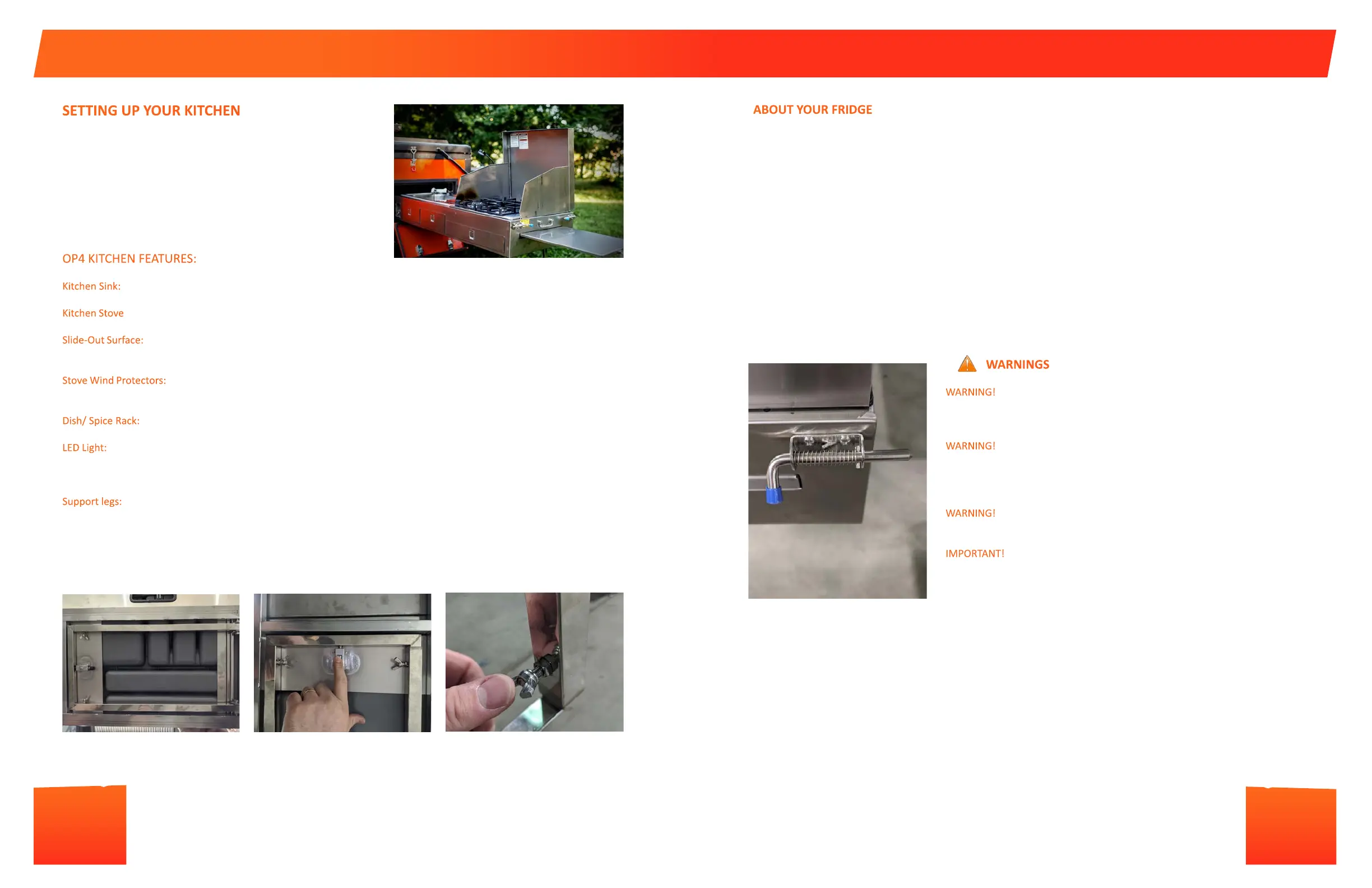20
21
SLIDE-OUT KITCHEN
SETTING UP YOUR KITCHEN
Your OP4 kitchen is located on the door-side of the trailer in a slide-
out compartment. The compartment is secured with lockable push-
buon latches. The kitchen slide-out is held in place with spring-bolt
locking pins. To open up the kitchen, pull the spring bolts in and turn
them so they catch and stay open then slide the kitchen out to its
full extension. You can then access the kitchen side quick connects for
your gas and water connecons (please see the kitchen sink and Gas
system secons of this user manual)
OP4 KITCHEN FEATURES:
Kitchen Sink: please see the water system secon for informaon on seng up your kitchen sink with water.
Kitchen Stove : please see the propane system secon for informaon on seng up your kitchen stove with propane and use.
Slide-Out Surface: The kitchen has an addional slide out surface tucked under the stove. We recommend placing only lighter
items such as oven mis or cooking utensils on this slide out
Stove Wind Protectors: The stove has two wind protectors that fold out to each side of the stove and secure in place with pins
that slot into a hole on the kitchen surface. See the Propane Gas System for details on lighng the stove.
Dish/ Spice Rack: fold this up to vercal and set the rubber stand foot on the kitchen surface for stability.
LED Light: Posion the exible light to the desired posion. Plug the power cord for this light into the small 12v socket on the
exterior of the OP4. Ensure that the *Lights* switch is turned on so that the socket is receiving power. Be sure to disconnect
the light from the outlet BEFORE sliding away your kitchen.
Support legs: Folded underneath the slide out kitchen is a swing-down support leg. Push the buon catch to release the leg.
You can adjust the height of the leg as appropriate by loosening the wing nut pins to release the telescoping leg and then
ghtening them to hold it in place. To fold the leg away, retract the extendable leg fully and push the black end of the buon
catch to re-secure. There is also a secondary removable support leg pole which has a groove in the top that the underside of
the kitchen ts into. This pole is also adjustable. We recommend using these support legs each me you set up the kitchen.
WARNINGS
WARNING! Ensure the spring-bolt locking pins are locked in place AND that
the pushbuon locks on the door of the compartment are correctly closed and
locked prior to travel. Failure to do so could result in serious injury and damage.
WARNING! Please make sure the spring-bolt locking pins are in the extended
posion at all mes when the kitchen is set up so that the spring is not
compressed. Failure to do so could result in serious injury. Take care to compress
the locking pins again when closing the kitchen.
WARNING! Please ensure that all cords and hoses are disconnected and
retracted prior to closing your kitchen to avoid damage.
IMPORTANT! Do not posion the light over the stove. Always make sure that
the power cord is removed from the outlet BEFORE sliding the kitchen away for
storage to avoid damage to the light and the outlet.
ABOUT YOUR FRIDGE
• We recommend reading the manufacturer’s user manual that comes with your fridge in full to understand how this
appliance works and to assist in troubleshoong should this be required. We have also compiled a few quick ps that
are OPUS-specic:
• Your Fridge can be run on either 120v or 12v however we have designed the OP4 so that only 12v is supplied to the
fridge compartment to enable the most energy ecient usage.
• The Fridge appliance is energy ecient and works well with minimum amperage draw. Please ensure that your fridge
is set to ‘low’ or eco-mode to ensure you get the most ecient use and least impact on your 12v power consumpon
• We recommend turning your fridge on and allowing it to come down to temperature 24 hrs before your trip and whilst
connected to shore power as this is the me when your fridge will need to use the most energy
• You can leave the fridge turned on when you are traveling; simply ensure it is plugged in to the 12v socket in the storage
compartment and that the fridge switch on the main control panel is turned on.
• Your fridge compartment is ed with a fan-vent to help keep the temperature down in the compartment and so
reduce the power consumpon of the fridge. On hot days, you can also open the fridge compartment door but we
recommend keeping the fridge inside the compartment when not in use to keep it shaded from the sun.
