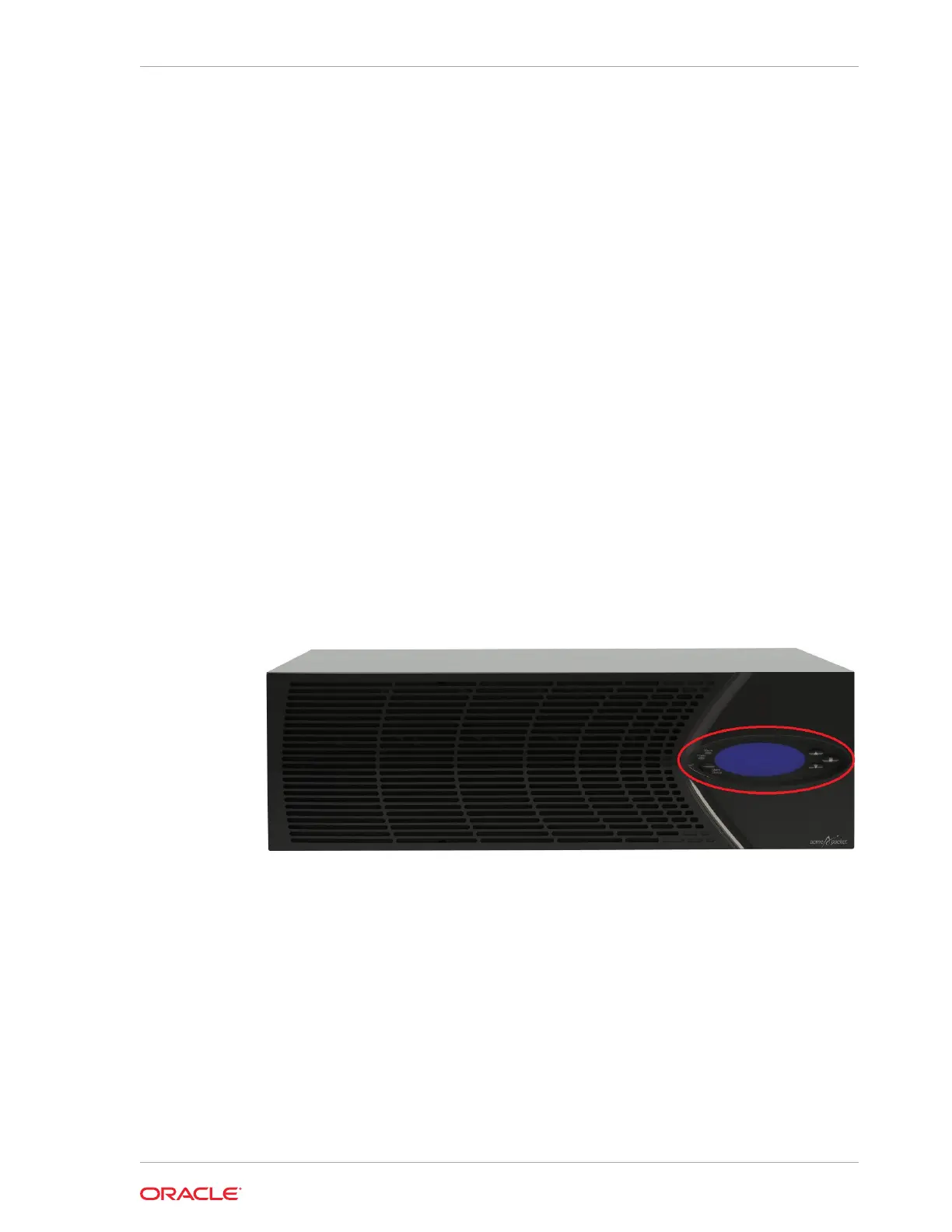• A—Front Mounting Flanges
• B—Mounting Ears
• C—#10-32 x 5/16 Flat Head Screws
System Processor
Processor Module (CPU)
The Acme Packet 6300/6350 processor module (CPU) is located on the main board
of the Acme Packet 6300/6350 System as a daughter card. This processor module
handles both the management and signal processing within the system. The CPU
interacts with the Network Processor (NP) to perform call and media control.
System Control Panels
This section describes the Acme Packet 6300/6350 front and rear control panels.
Front Panel
The Acme Packet 6300/6350 front control panel provides easy access to several
system components. On the control panel you can access the graphic display,
navigation buttons, reset button, alarm LED, alarm silence button, alarm LED and
power LED.
Acme Packet 6300/6350 Front Panel
Reset Button
Reset the Acme Packet 6300/6350 by pressing the front panel’s reset button. This
button is recessed, and can only be pressed by inserting a thin wire, such as a paper
clip, through the reset button channel. Accidentally pressing the reset button can result
in the loss of software data or your configuration.
Pressing the reset button causes a hard reset, immediately rebooting the Acme Packet
6300/6350. After the reset button is released, the Acme Packet 6300/6350 begins its
Chapter 2
System Processor
2-3