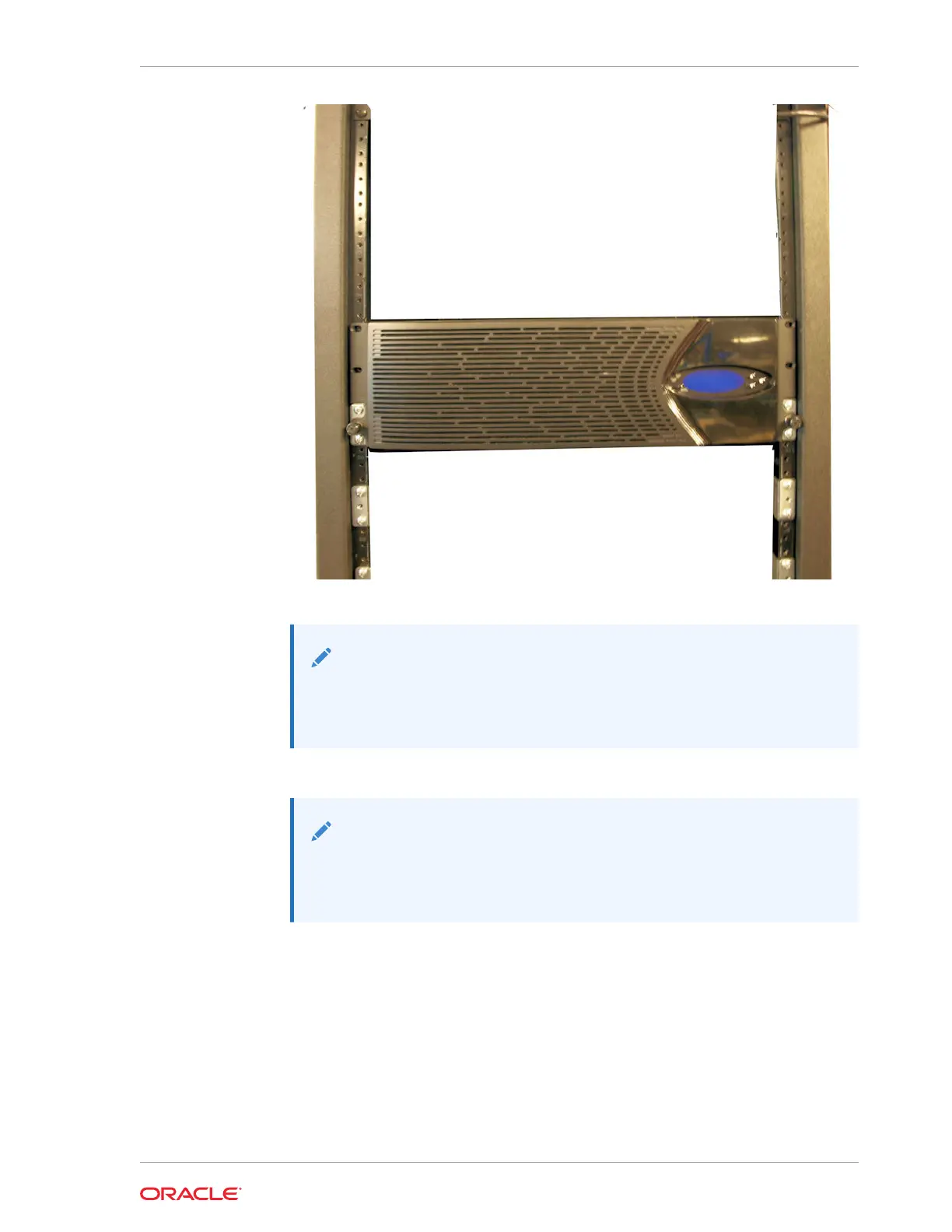Thumbscrews Securing the Acme Packet 6300/6350 to the Rack
Note:
Beginning in this step, one person should support the Acme Packet
6300/6350 from below while the other person removes the system
chassis from the equipment rack.
7. Pull the Acme Packet 6300/6350 forward and out of the equipment rack.
Note:
The slides have a mechanical safety stop about halfway down the slide.
To fully remove the chassis, you must depress the release latch points
on the chassis slides.
8. Lift the Acme Packet 6300/6350 out of the equipment rack, and move it to an ESD
safe location.
ESD
When removing and replacing a power supply, remember to first ground yourself using
appropriate ESD grounding equipment such as an ESD wrist strap.
Chapter 6
ESD
6-9