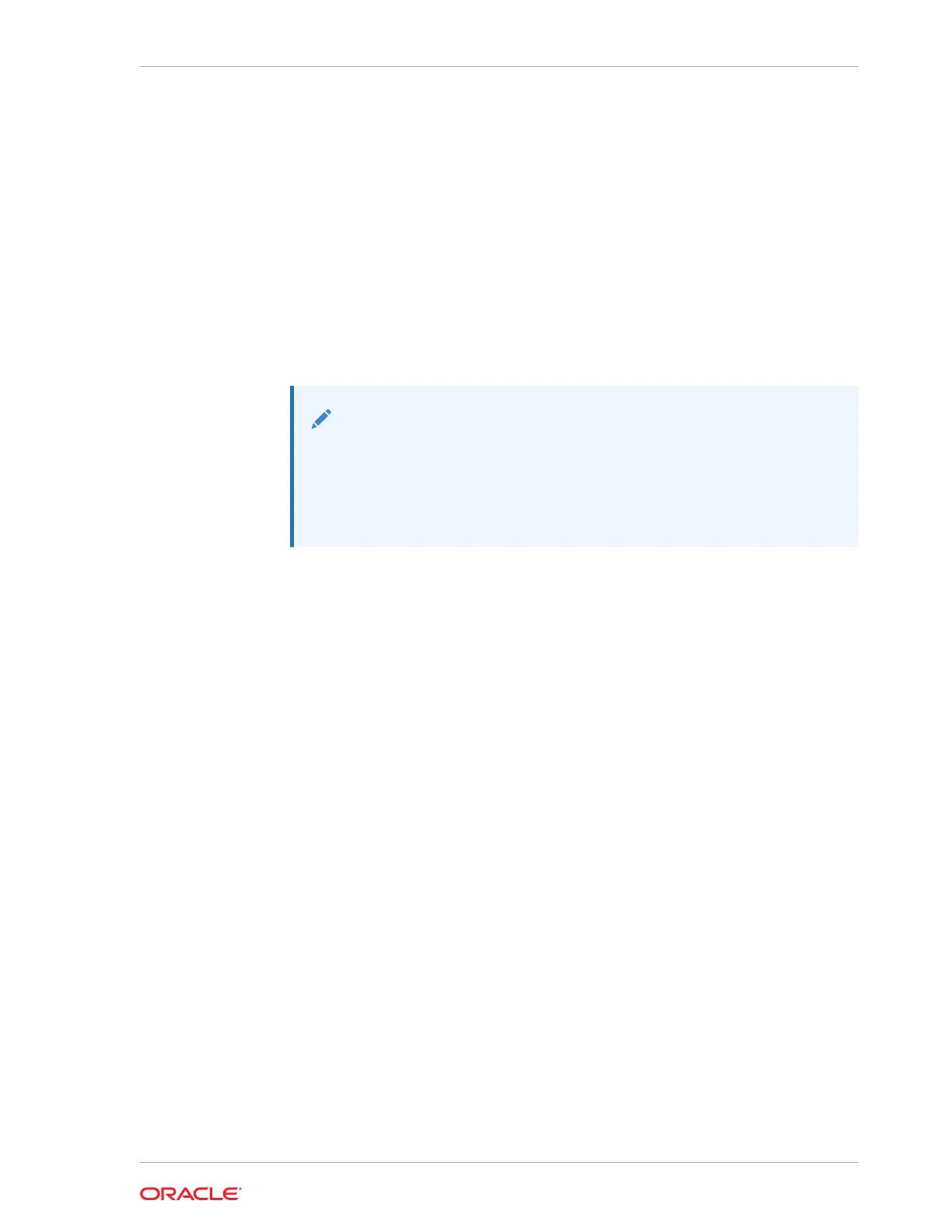• Ensure that the installation location has access to adequate power and grounding.
Separate circuits should be available for each of the two Acme Packet 6300/6350
power supplies.
• The Acme Packet 6300/6350 may only be powered by AC or DC circuits at one
time; mixed power supply configurations are unsupported.
• Never use extension cords when powering an Acme Packet 6300/6350.
• Use grounded, 3-conductor circuits.
• A local earth ground must be available.
• For DC, the installation must provide over current rated at 35A.
• A service disconnect must be provided for each power supply that is clearly
marked and is nearby the equipment.
Note:
Connect each of the Acme Packet 6300/6350 power supplies to a
separate circuit. If both supplies are connected to outlets on the same
circuit, the Acme Packet 6300/6350 will lose power to both supplies if
that circuit loses power. In that case, the whole Acme Packet 6300/6350
would lose power.
Mounting Guidelines
When preparing to install your Acme Packet 6300/6350, please follow these
guidelines:
• Leave enough clearance (approximately 8” (20 cm)) in front of the equipment rack
for sufficient air flow and to allow access to the reset button and graphic display
buttons.
• Leave enough clearance (approximately 8” (20 cm)) in the rear of the equipment
rack to allow for sufficient airflow and for ease in cabling and/or servicing the rear
panel.
• Do not block the air inlets or the fan module, or obstruct airflow to the system in
any way.
• Position equipment to allow for serviceability. This will aid in chassis removal, and
prevent the need to remove or loosen other equipment in the rack.
• Remember that the Ethernet interfaces are limited to 328 feet/ 100 meters as
defined by the FAST Ethernet standard, IEEE 802.3.
• Use the contents of the Slide extender kit for cabinet-style, 4-post equipment racks
that range in depth from 28-32 inches.
Other Safety Guidelines
When preparing to install your Acme Packet 6300/6350:
• Ensure that the equipment rack is securely bolted to the floor, and that the
equipment rack and components are properly grounded.
Chapter 4
Pre installation
4-3