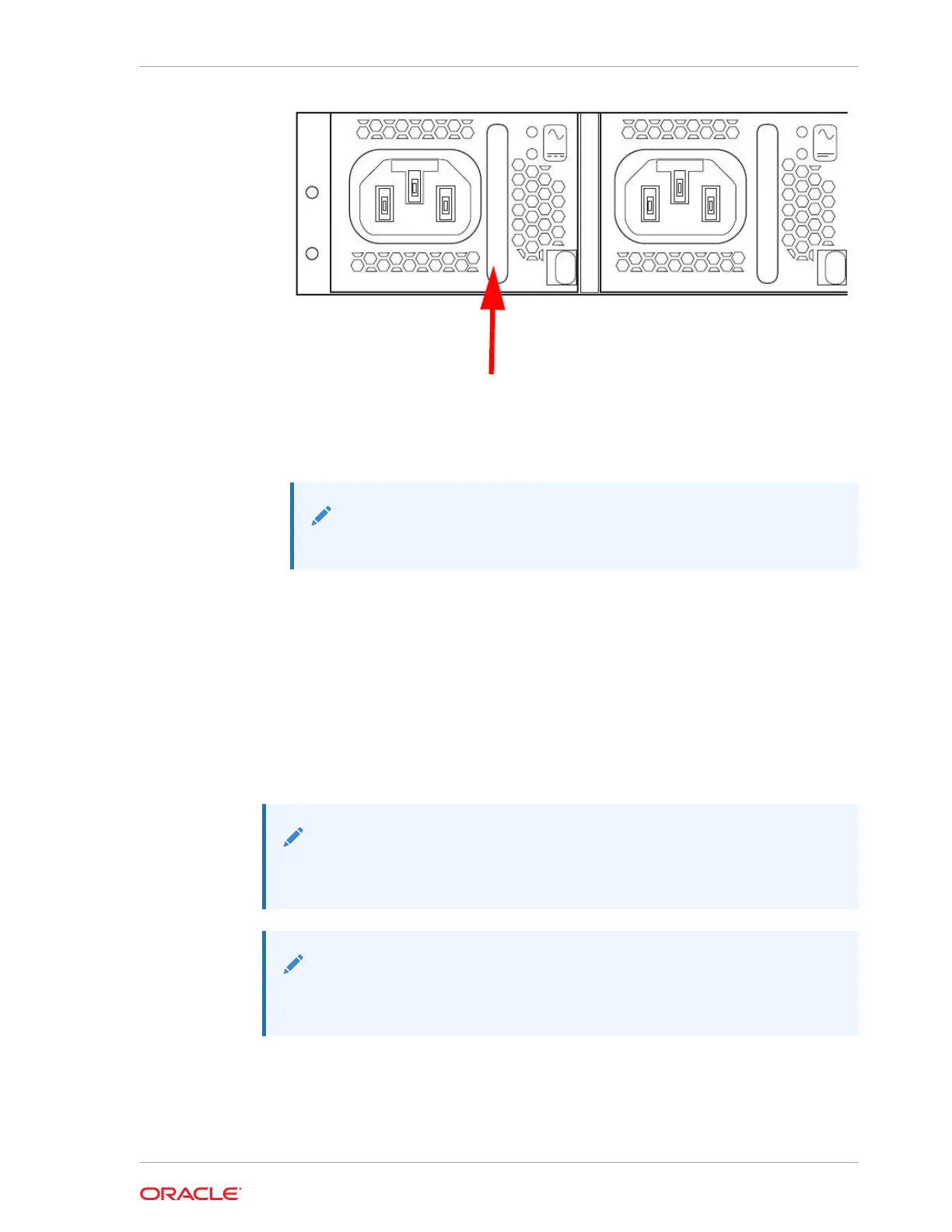Installing the Power Supply
4. Push the power supply handle until the power supply is engaged with the chassis.
5. The power supply is installed in the Acme Packet 6300/6350 chassis.
Note:
Connect the power cord to the inserted power supply.
NIU/TCU Removal and Installation
This section describes how to remove and replace either an NIU or a transcoding
Carrier Unit (TCU). Both of these components are fastened to the rear of the Acme
Packet 6300/6350 using the same type hardware (i.e., ejection levers and captive
thumbscrews).
Prior to removing an NIU/TCU, the platform in which it is installed must be in standby
before powering down the chassis and removing the component(s). The following
procedure describes how to remove an NIU/TCU.
Note:
Make sure you are properly grounded with an ESD strap before removing the
NIU/TCU.
Note:
Images in this section reflect the Acme Packet 4600. The procedures are the
same for the AP6350 NIU and TCU.
Chapter 6
NIU/TCU Removal and Installation
6-13