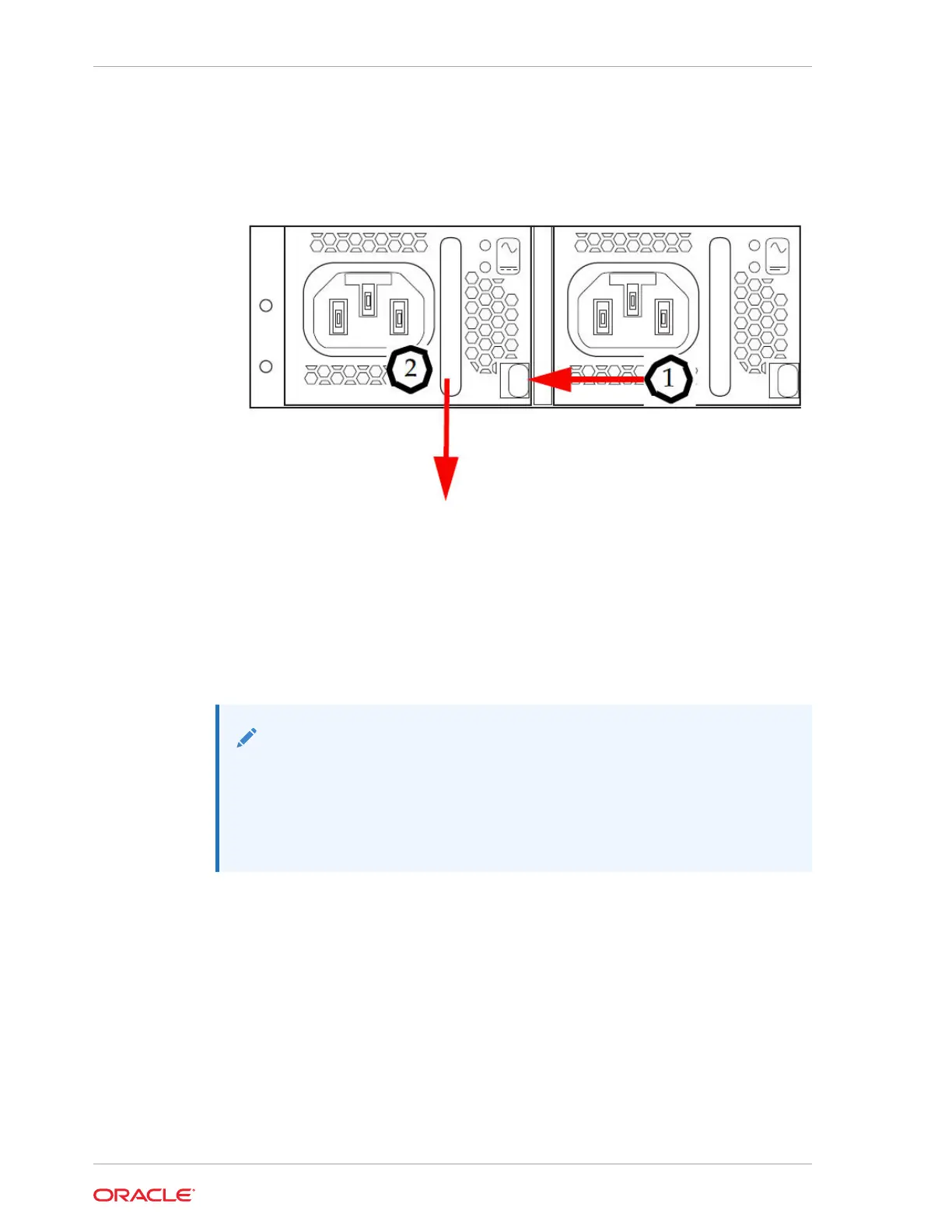2. With your thumb, push the grey locking tab to the left to unlock the power supply
from the chassis (1).
Figure 6-2 Releasing the Locking Tab
3. Holding the handle (2), pull the power supply towards you. This will disengage the
power supply from the chassis.
4. Continue pulling the power supply towards you until it is completely removed from
the chassis.
5. Move the power supply to an ESD-safe location.
Installing a Power Supply
Note:
NEVER power up a power supply before it is installed in the Acme Packet
6300/6350 chassis.
Ground yourself with an ESD wrist strap before installing a power supply.
To install a power supply in the Acme Packet 6300/6350 chassis:
1. Locate the power supply to be installed.
2. Locate the empty power supply slot in the chassis.
3. Insert the power supply into the empty power supply slot located on the rear panel
of the Acme Packet 6300/6350 chassis.
Chapter 6
Power Supply Removal and Replacement
6-12