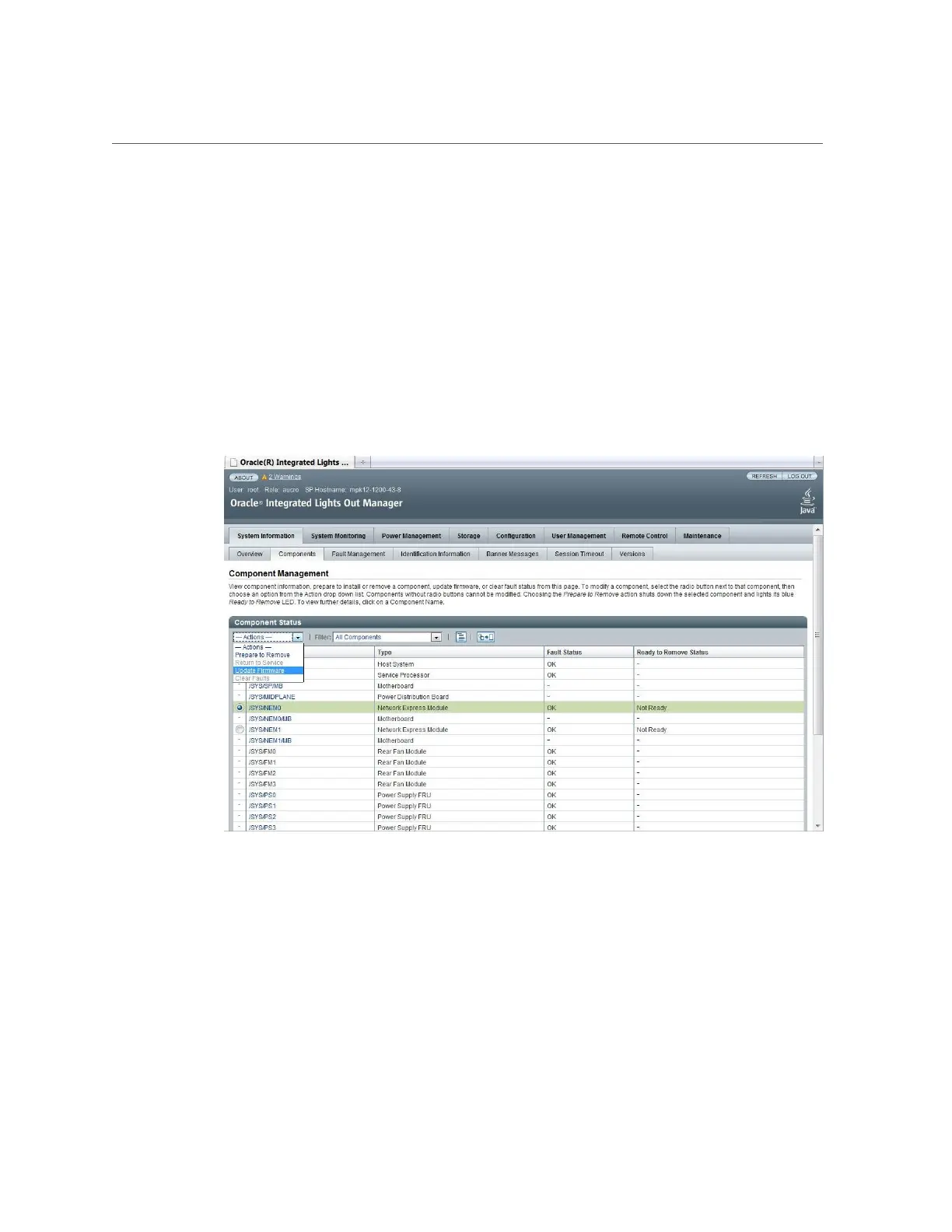Workaround 1 Using Oracle ILOM Web GUI
2.
Log in to the Oracle ILOM web interface.
For more details, see How to Connect to the ILOM Web Interface in Sun Fire X4800 Server
Installation Guide.
3.
Select System Information –> Components.
The Component Management page appears.
4.
Highlight NEM0.
5.
From the Actions drop-down menu, select Update Firmware.
A screen asks for download details.
Oracle ILOM Enhancements and Issues 77