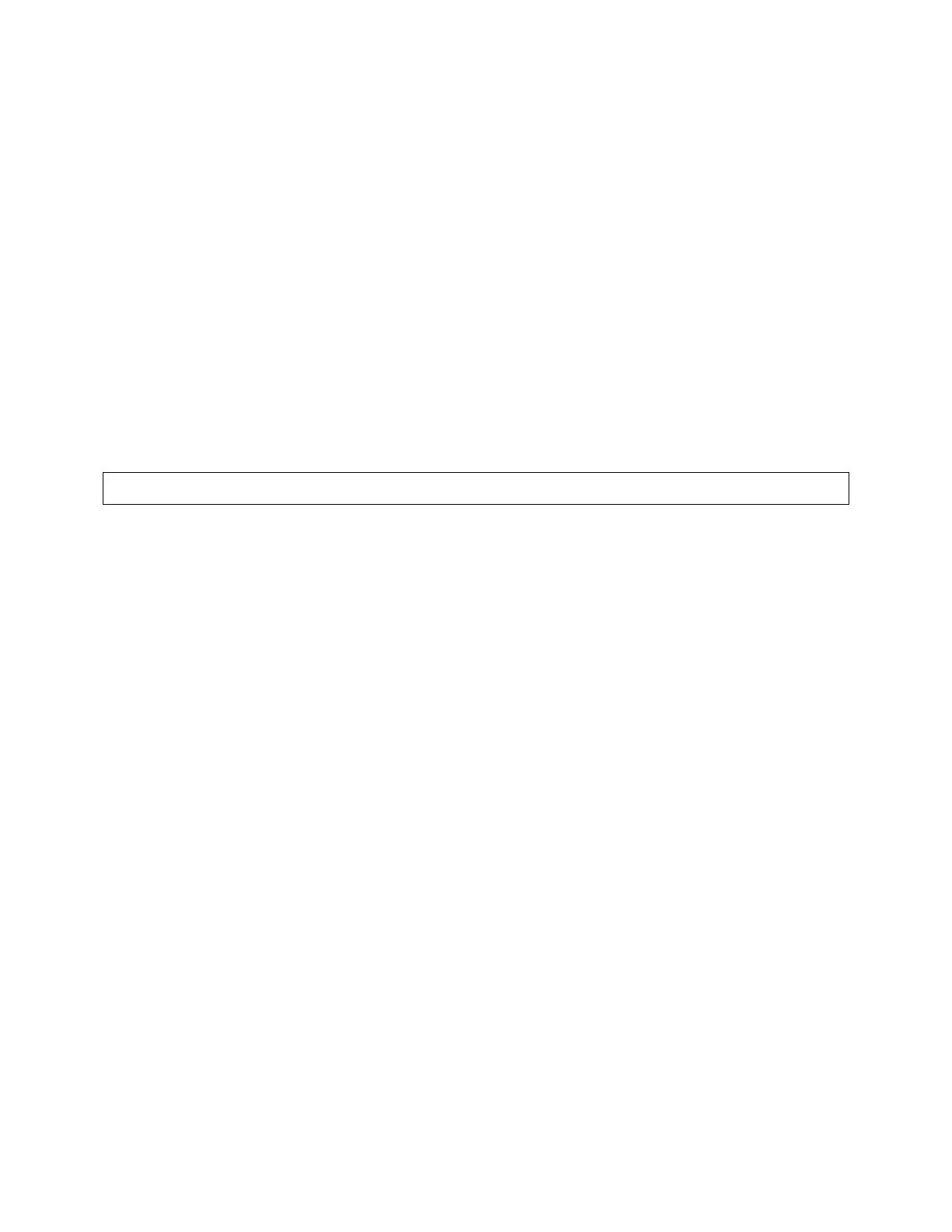6-6 Technical Data
When the 5750’s left/right analog output is switched to FLAT, a de-emphasis filter is inserted between output of the
5750’s audio processing and its line output. Thus, as the frequency of the Test Tone is changed, the level at the
5750’s line output will follow the selected de-emphasis curve. In most cases, the pre-emphasis filter in the driven
equipment will undo the effect of the 5750’s internal de-emphasis, so the 5750’s output level should be adjusted
such that the tone produces 100% modulation of the transmission link as measured after the link’s pre-emphasis
filter. At 100Hz, switching the de-emphasis out or in will have negligible effect on the level appearing at the 5750’s
left and right audio outputs. You can adjust the frequency and modulation level of the built-in line-up tone. You can
use the HTML5 PC connection, or the opto-isolated remote control interface ports to activate the Test Tone.
Built-in Calibrated Bypass Test Mode
A BYPASS Test Mode is available to transparently pass line-up tones generated earlier in the system. It will also pass
program material, applying no gain reduction or protection against overmodulation. It can transparently pass any
line-up tone applied to its input up to about 130% output modulation, at which point clipping may occur.
ITU-R MULTIPLEX POWER CONTROLLER
The ITU-R recommends that the power in the composite baseband signal (including the pilot tone), integrated over
any 60-second interval, not exceed the power in a sinewave that modulates the FM carrier to 19 kHz (25.3%
modulaon). Many European countries are now enforcing this recommendaon. (See ITU-R 412 Compliance on page
3-Error! Bookmark not dened. for more informaon.)
The BS.1770 Safety Limiter for the analog radio processing ain is located immediately before the MPX power
controller. Normally, both are used simultaneously, but when the target loudness is –23 LUFS, the BS.1770 Safety
Limiter typically produces enough gain reducon to cause the MPX Power Controller to produce no gain reducon.
See ep Error! Reference source not found. on page 2-Error! Bookmark not dened. for inrucons on seng up
the BS.1770 Safety Limiter.
MPX Power Meter
The MPX POWER meter indicates MPX power according to the ITU-R BS.412 andard. All samples are weighted
equally in a 60-second sliding window.
BS.412 requires liming the integrated power of the composite signal so that it does not exceed the power in a
sinewave that deviates the FM carrier by ±19 kHz (25.333% modulaon with reference to ±75 kHz deviaon). The
5750’s MPX POWER meter is therefore calibrated so that it indicates 0 dB when the composite output of the 5750 is
a sinewave at 25.333% modulaon, whi is –11.92615 dB with reference to a sinewave at 100% modulaon.
The meter is calibrated with reference to the 5750’s 100% peak modulaon level. This calibraon is only corre if
the transmier and/or udio-transmier link do not add overshoots to program material processed by the 5750.
Su overshoots necessitate turning down the 5750’s output level control aer it has been calibrated with tone using
an FM modulaon meter and the 5750’s built-in line-up tone oscillator. If the output level is turned down aer a tone
calibraon, the MPX POWER LEVEL meter will read high compared to the aual on-air MPX power. The error will be
equal to the amount that the 5750’s output level control was turned down.
See Error! Reference source not found. arng on page 1-Error! Bookmark not dened. for a discussion of
overshoots and how they force the average modulaon to be reduced to prevent peak overmodulaon of the FM
carrier.
