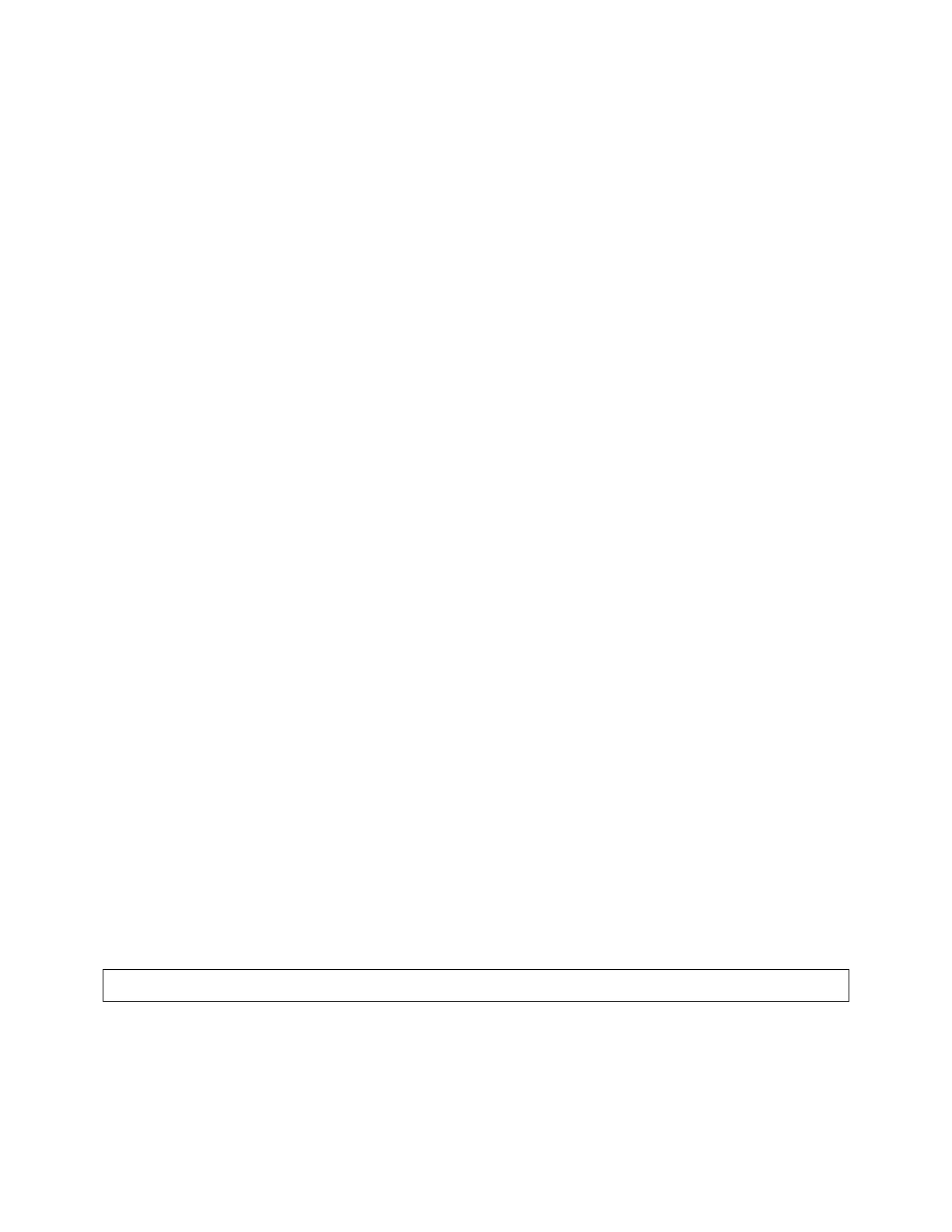3-14 Operation
In the 5750, a processing structure is a program that operates as a complete audio processing system. Only one
processing structure can be on-air at a time. Just as there are many possible ways of configuring a processing system
using analog components (like equalizers, compressors, limiters, and clippers), 5750’s DSP hardware can realize
several possible processing structures. Unlike an analog system, where creating a complete processing system
involves physically wiring its various components together, the 5750 realizes its processing structures as a series of
high-speed mathematical computations made by Digital Signal Processing (DSP) integrated circuit chips. In the 5750,
both structures operate simultaneously so there is no delay in switching between them, which is done with a smooth
cross-fade.
There are three basic structures: Two-Band, Five-Band, and Ultra-Low latency Five-Band. To select a structure,
choose a factory preset having the desired structure, and, if you wish, edit it to create a user preset.
Two-Band is a versatile structure that can be configured to provide purist, phaselinear processing. When correctly
configured it can be used for protection limiting and we provide two presets that use it for this. It is also used for the
CLASSICAL-2 BAND presets.
Five-Band is the basic structure used for popular music in its many variations. Because it provides effective automatic
re-equalization of program material, it is also used for news, talk, and sports.
The stereo enhancer, AGC, equalizer, and “back end” clippers are common to both Two-Band and Five-Band
processing and therefore stay the same when the 5750 switches between two-band and five-band operation.
However, different controls appear in the screens containing dynamics processing controls, as appropriate for Two-
Band or Five-Band multiband compression. The meters also change functionality to display the Two-Band or Five-
Band gain reduction.
Ultra-Low-Latency Five-Band reduces the input-to-output delay of the processor to about 3.7 ms at the cost of a less
favorable tradeoff between loudness, brightness, and distortion than the other presets. It is comparable in
performance to OPTIMODFM 8200 version 3.0 except that the clippers run at 256 kHz sample rate and are
antialiased, and it offers the same stereo enhancement, equalization section, advanced technology AGC, composite
limiter, and multiplex power controller as the other 5750 structures.
The only way to create an ultra-low latency user preset is to start with a “UL” factory preset and then edit that preset.
“UL” user presets cannot be directly converted to low latency or optimum latency presets because the preset
customization controls are different—UL presets have fewer available controls because of the difference in
processing structure.
Unused structures operate constantly in the background, so switching between structures occurs with a seamless
cross-fade. Unlike older Orban processors like the 8200, no DSP code is reloaded and no audio mute is necessary.
Factory Programming Presets
Factory Programming Presets are our “factory recommended settings” for various program formats or types. The
Factory Programming Presets are starting points to help you get on the air quickly without having to understand
anything about adjusting the 5750’s sound. You can edit any of these presets with the LESS-MORE control to optimize
the trade-off between loudness and distortion according to the needs of your format. Because it is so easy to fine-
tune the sound at the LESS-MORE level, we believe that many users will quickly want to customize their chosen
