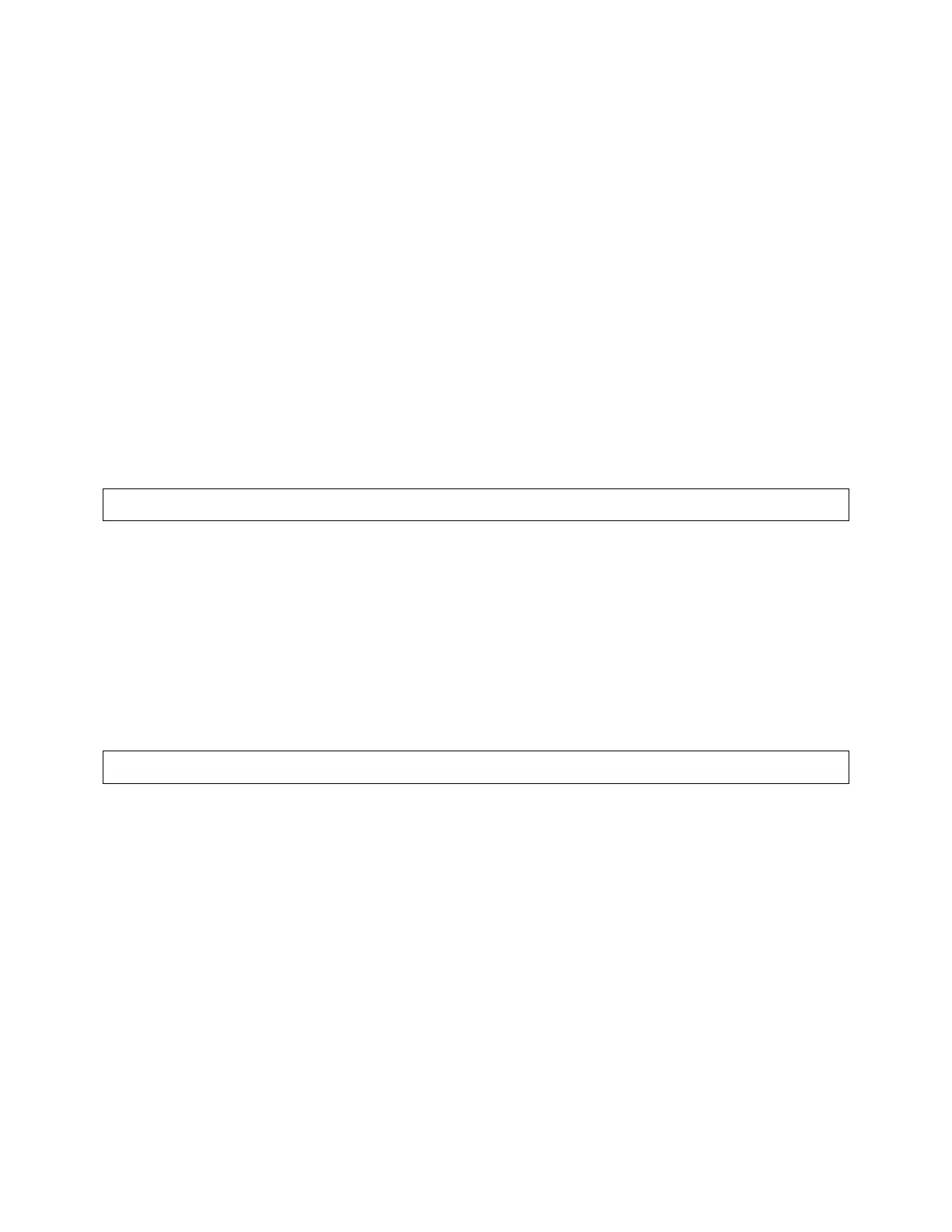2-6 Installation
overshoot. Therefore, most links have the potential for excellent waveform fidelity if they are configured for
composite operation (even if a composite FM stereo signal is not actually being applied to the link).
Nevertheless, in a dual-microwave system, the 5750 is usually located at the main FM transmitter and is driven by
the microwave receivers. One of Orban’s studio level control systems, such as the OPTIMOD 6300, protects the
microwave transmitters at the studio from overload. These units also perform the gain riding function ordinarily
executed by the AGC section of the 5750’s processing and optimize the signal-to-noise ratio obtainable from the
dual-microwave link.
Analog Landline (PTT / Post Office Line): Analog landline quality is extremely variable, ranging from excellent to
poor. Whether landlines should be used or not depends upon the quality of the lines locally available and upon the
availability of other alternatives. Due to line equalizer characteristics and phase shifts, even the best landlines tend
to veil audio quality slightly. They will certainly be the weakest link in a FM broadcast chain. Slight frequency
response irregularities and non-constant group delay characteristics will alter the peak-to-average ratio and will thus
reduce the effectiveness of any peak limiting performed prior to their inputs.
STL and Exciter Overshoot
Earlier in this section, we discussed at length what is required to prevent STLs from overshooting. There are similar
requirements for FM exciters. Nevertheless, in some installations some overshoot is inevitable. If this is a problem
in your installation, the 5750’s remote control feature offers the means to reduce the peak level of the 5750’s audio
output as necessary.
This way, you can still use the 5750’s line-up tone to adjust the steady-state deviation to 75kHz. Yet, the reduced
peak level of the audio emitted from the 5750 ensures that the carrier deviates no further than 75 kHz after
overshoot. This overshoot reduction can be selected on the INPUT/OUTPUT screen and the remote operation can
be selected in SYSTEM SETUP > NETWORK / REMOTE.
Monitoring on Loudspeakers and Headphones
In live operations, highly processed audio often causes a problem with the DJ or presenter’s headphones. When an
“MX” preset is active, the delay through the 5750 can be as much as 270 milliseconds. This delay will be audible as
a distinct echo that almost no one can tolerate in their headphones while speaking. The “Multipath Mitigator” phase
skew corrector adds about 250 ms of delay. The 5750 offers two main solutions to this problem:
• Using a non-MX preset, which provides the same algorithms and performance as THE OPTIMOD-8500.
• Using the 5750’s low-delay “monitor” output to drive talent headphones.
Using the monitor output is appropriate for both HD Radio and non-HD Radio operations, while using a non-MX
preset on-air is only useful in non-HD Radio operations where no diversity delay has been applied to the analog FM
transmission.
Because of their higher performance, we recommend using MX presets in HD Radio operations. In this context, the
preset delay becomes part of the HD Radio diversity delay and the 5750 automatically compensates for the preset
delay to ensure that the diversity delay always agrees with the value you specified when setting the 5750 up.
