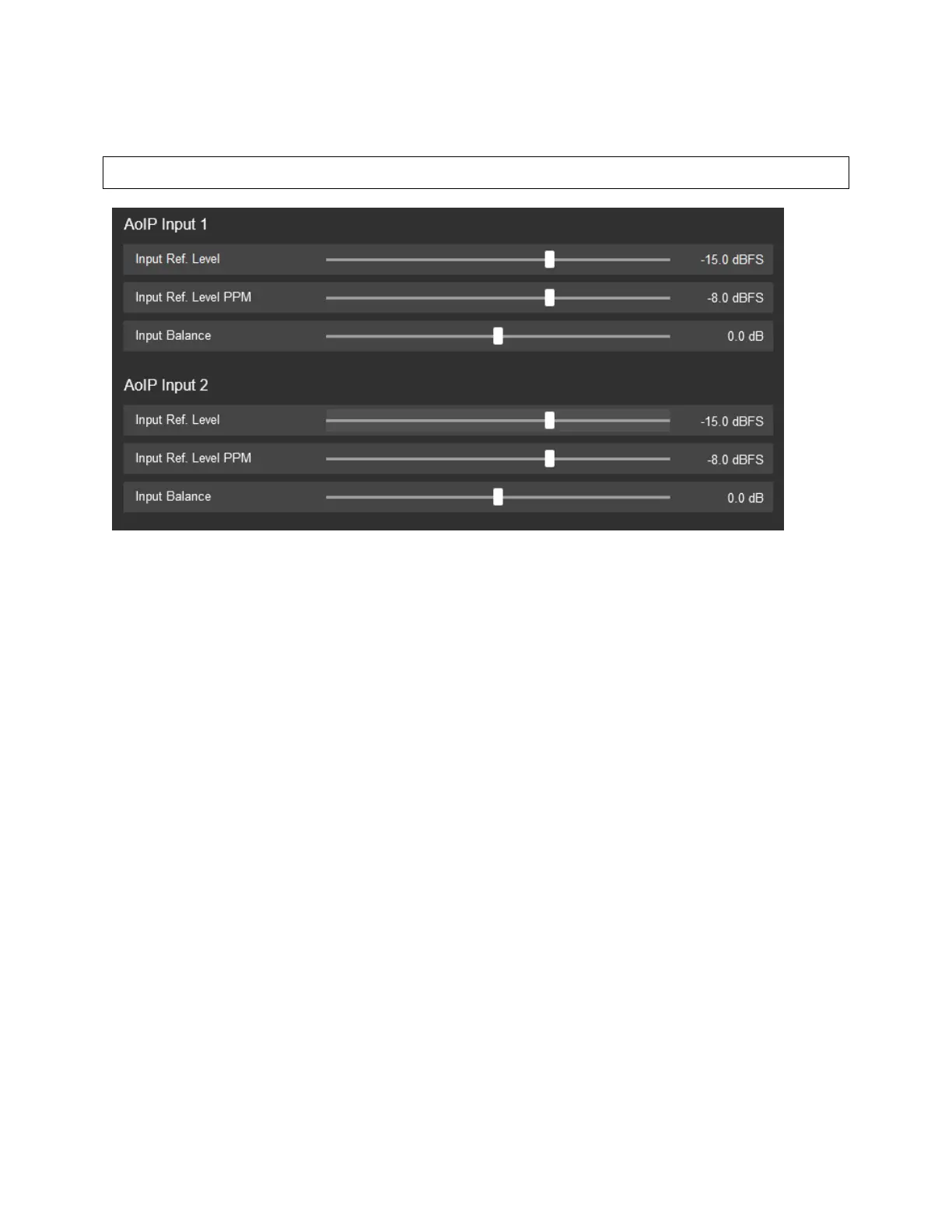3-24 Operation
AoIP INPUT
AoIP 1 and 2 can be set here for proper operating level. This is not a traditional gain trim, you are setting the
input gain reference level. Be certain to leave enough headroom when setting this so it is properly driven by
equipment before it.
The reference level VU and PPM (Peak) settings track each other with an offset of 7 dB. This compensates for
the typical indications with program material of a VU meter versus the higher indications on a PPM.
This step sets the center of the 5750’s gain reduction range to the level to which your studio operators peak
their program material on the studio meters. This assures that the 5750’s processing presets will operate in
their preferred range.
You may adjust this level with a standard reference/line-up level tone from your studio or with program
material.
Note that in this step, you are calibrating to the normal indication of the studio meters; this is quite different
from the actual peak level.
INPUT BALANCE: Offsets any differences from the left and right channel. Please note this should only be a
temporary fix. The source of the channel imbalance should be tracked down and corrected.
