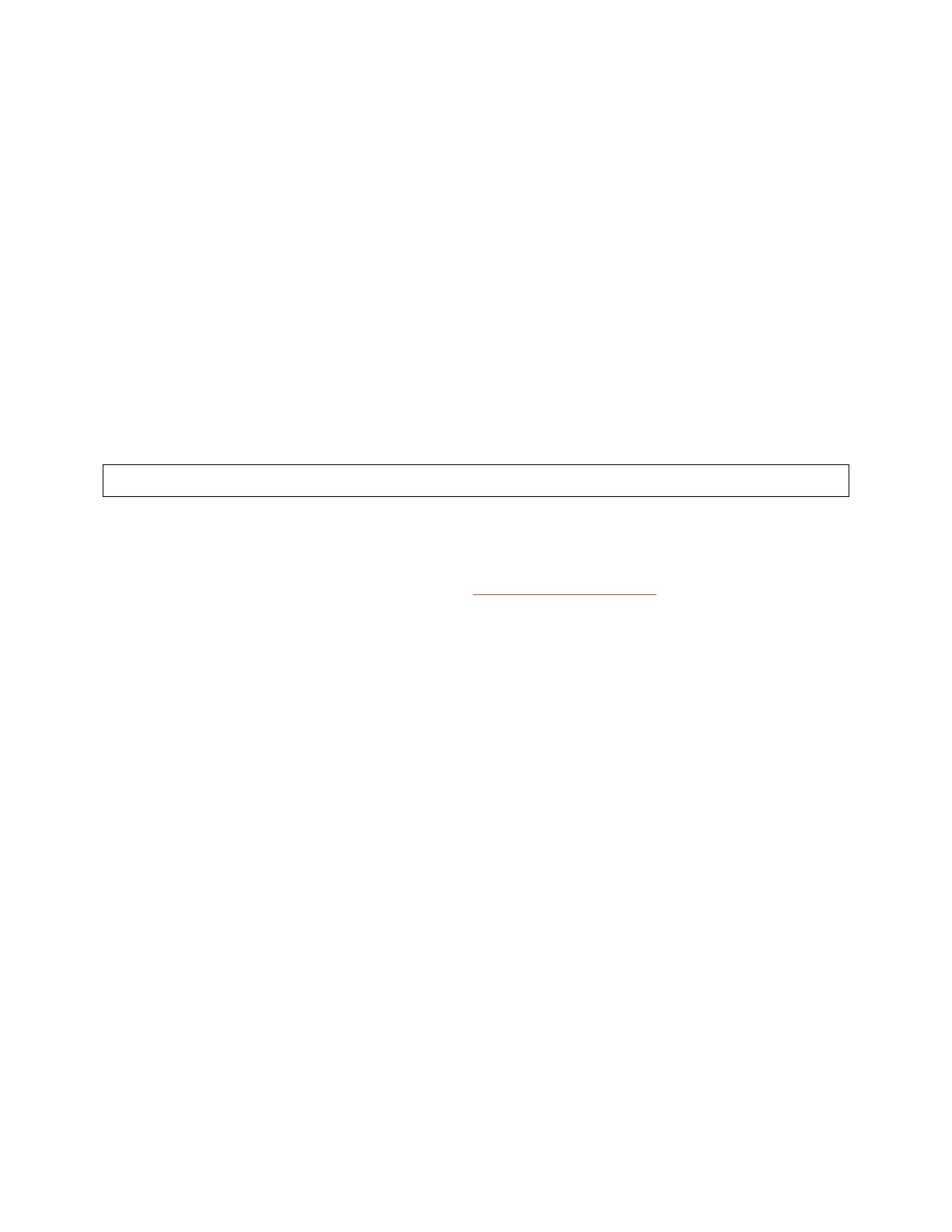Orban 5750 Technical Manual Installation 2-11
• The digital input clip level is fixed at 0 dB relative to the maximum digital word. The maximum digital input will
make the 5750 input meters display 0dB. The reference level is adjustable using the DI REF control.
• The 5750 is a “multirate” system whose internal sample rate is 64 kHz and multiples thereof (up to 512 kHz).
The outputs processed for analog FM are band-limitedto 16.5 kHz, with a stopband that begins at 18 kHz.
Therefore, the output can be passed through a 44.1 kHz (or higher) uncompressed link without adding significant
overshoot. Because sample rate conversion is ordinarily a phase-linear process that does not add bandwidth,
the 5750’s output signal will continue to be compatible with 44.1 kHz links even if it undergoes intermediate
sample rate conversions (for example, 44.1 kHz to 96 kHz to 44.1 kHz) at various points in the program chain.
• The audio bandwidth of the HD-processed signal is adjustable from 15 kHz to 20 kHz in 1 kHz steps.
Dante AES67
The following instructions describe how to set up your OPTIMOD’s Dante audio-over-IP (AOIP) connection. It is
assumed that you have previously set up your Dante network according to Dante’s instructions and that you know
how to configure and control the Dante network using Broadway’s Dante Controller application, which includes a
thorough manual. For Dante documentation, please visit https://www.Broadway.com/
1) Using a normal (not crossover) Ethernet cable, connect your audio-over-IP network switch to your OPTIMOD’s
rear-panel AUDIO NETWORK 1 connector.
• For a redundant Dante network, Audio Network 1 and Audio Network 2 must work with the same speed.
For example, one port with 100 Mbps and the other with 1 Gbps will not work.
• Note that audio routing between two Dante-enabled units will only be possible if both are set to the same
sample rate and sample rate pull-up/- down. Bit depth can be different.
The Dante network will automatically discover the OPTIMOD and configure its IP address. Then the OPTIMOD will
appear in applications like Dante Controller.
2) A Dante-enabled device will advertise information about itself to other Dante devices and Dante Controller,
including:
• Device name
• Audio Channel Labels
• Number of Audio Channels
• Sample Rates and Bit Depths
This information can be seen when viewing a device on Dante Controller and allows Dante devices to determine
compatibility with other devices, such as compatible sample rates to allow audio to be routed.
