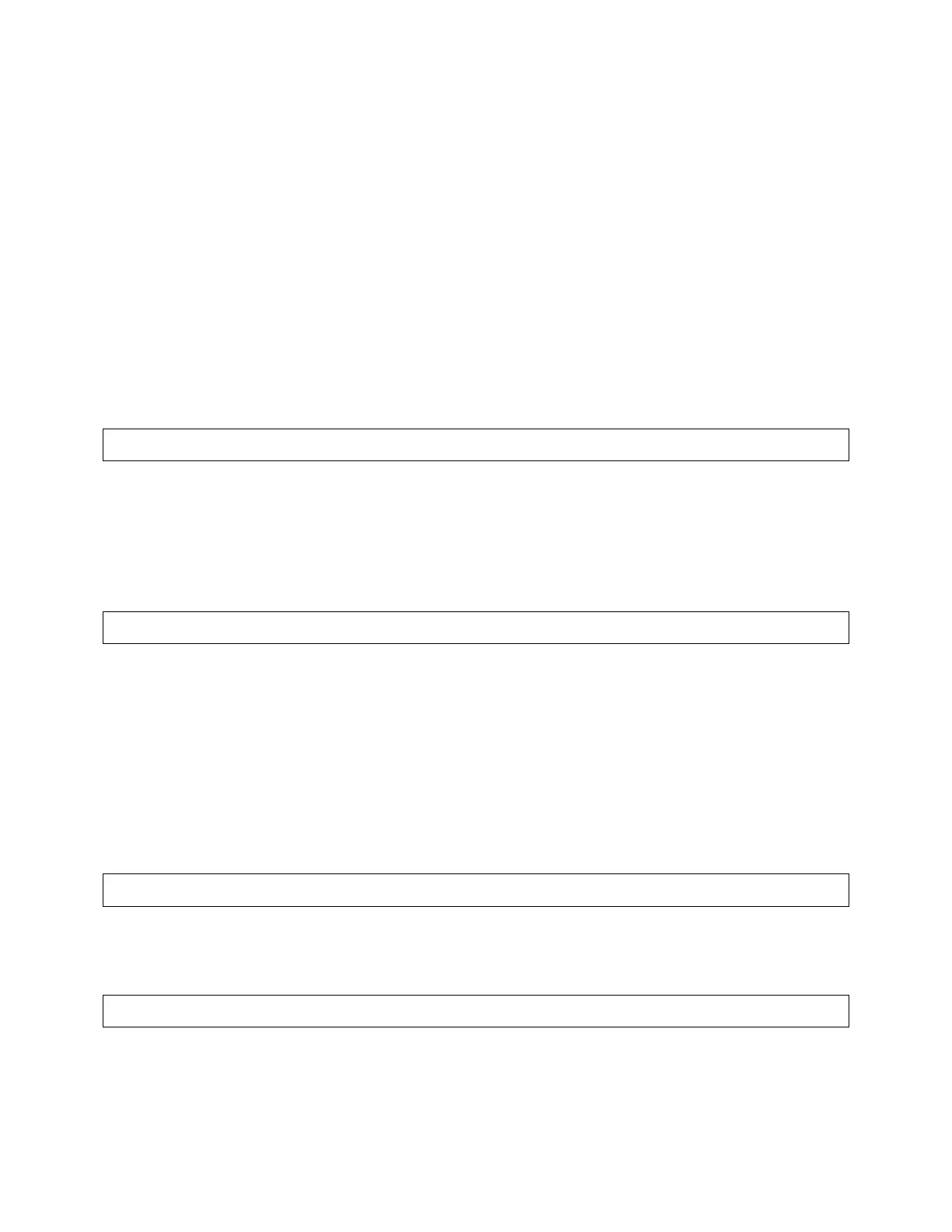1-4 Introduction
Subcarrier inputs sum into the composite baseband outputs before the digitally controlled composite attenuators.
The sensitivity of the both SCA inputs are variable from 220 mV p-p to >10 V p-p to produce 10% injection. Internal
PC-board-mounted trim pots determine the sensitivity.
The correct peak level of the stereo program applied to the stereo encoder sometimes depends on the number of
subcarriers in use. Some regulatory authorities require the total baseband peak modulation to be maintained within
specified limits. Thus, the level of the stereo main and subchannel must be reduced when a subcarrier is turned on.
The 5750’s remote control feature allows you to reduce the stereo main and subchannel level by connecting an
on/off signal from your subcarrier generator. You define the amount of reduction (in units of percent modulation)
on the Input/output screen. See page 2-62 for information on programming the remote control. A jumper on the
circuit board can reconfigure the SCA 2 input to provide the stereo pilot tone only, which can provide a pilot
reference for an RDS subcarrier generator.
Digitized Subcarrier Inputs
Two additional subcarrier inputs are provided on the rear panel. These are digitized and are summed only into the
digital composite output. Their mix level is set in the Input/Output 5 screen titled Composite 2. At the PC remote,
they are located in the I/O SETUP SCREEN with the tab DIGITAL ENCODER. If you need to use both the digital and
analog composite outputs, you must split the outputs of your SCA generators with Y cables so that each generator
output drives one digitized SCA input and one non-digitized SCA input.
Wordclock/10 MHz Sync Reference Input
The sync reference input (labeled REF IN) appears on a female BNC jack on the rear panel. It is available only on MPX
hardware. It accepts a 1x 5V p-p squarewave wordclock signal at 32, 44.1, 48, 88.2, or 96kHz, or a 10MHz sinewave
or squarewave signal, 0.5 to 5V peak. 10MHz is a common output frequency produced by GPS and rubidium
frequency standards. You can configure the 5750 to lock its 19kHz pilot tone and output sample frequency to this
input. When a valid reference signal is applied to this input, it locks the OPTIMOD’s Internal DSP clock to this input,
so if a given AES3 L/R output’s sync source is set to INTERNAL, the sample frequency at that output will be locked to
this reference signal.
Do not apply an AES3 signal to this input.
Remote Control Interface
The Remote Control Interface is a set of eight optically isolated inputs on a DB-25 connector that can be activated
by 5-12V DC. They can control various functions of the 5750.
Computer Interface
On the rear panel of the 5750 are serial ports and Ethernet ports. These computer interfaces support remote control
and metering, downloading software upgrades, and audio-over-IP connectivity. Each 5750 can be accessed via a web
browser using the IP address configured on the 5750.
