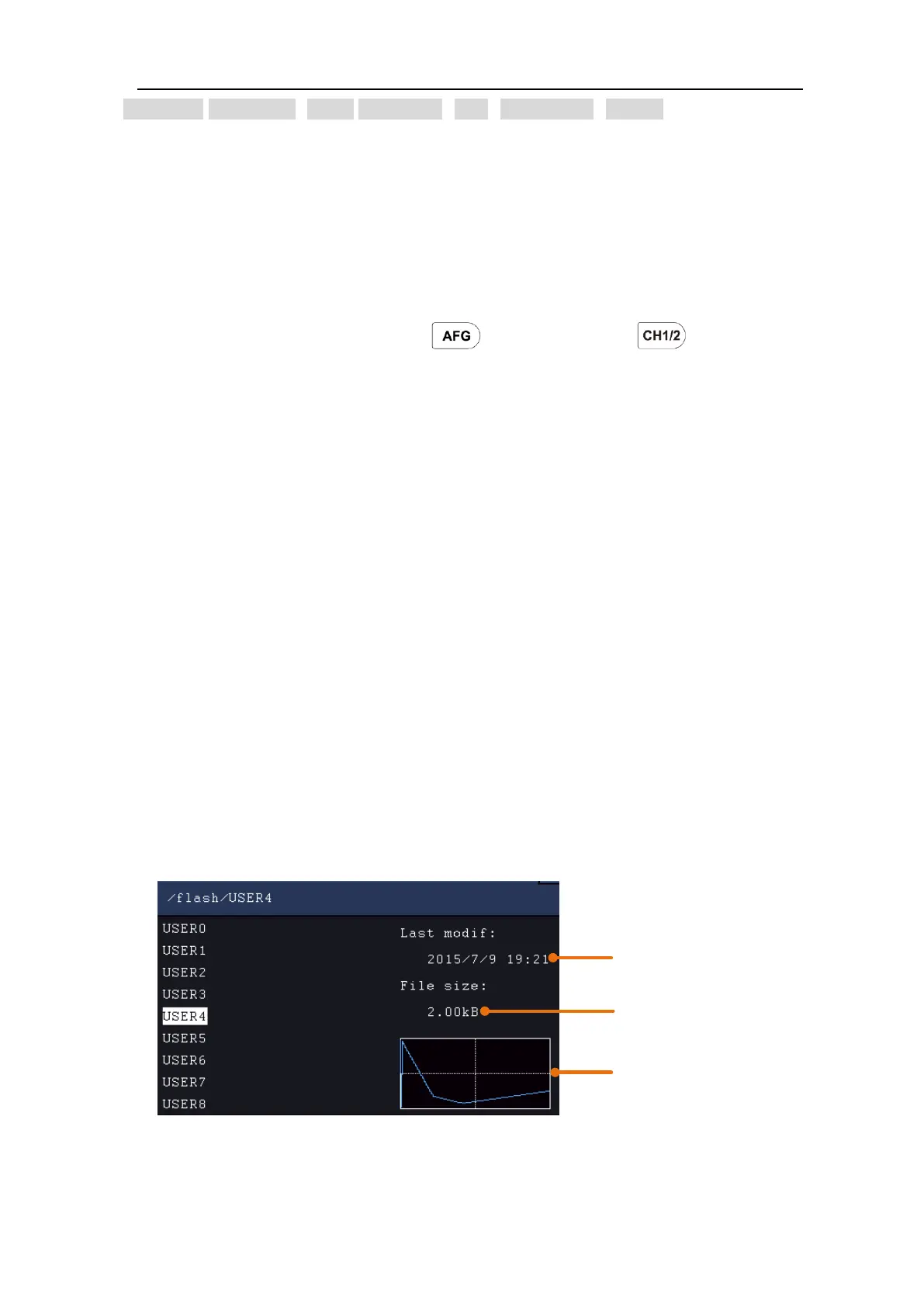Amplitude/High Level, Offset/Low Level, New, File Browse, Built-in. You can operate
the menu by using the menu selection buttons on the right.
To set the Frequency/Period, Start Phase, Amplitude/High Level, Offset/Low Level, please
refer to To Output Sine Signals on page 100.
The Arbitrary signal consists of two types: the user-definable waveform and the system
built-in waveform.
Create a New Waveform
(1) Enter the operation menu: Push (single-channel) or (dual-channel)
button. Select Arb in the bottom menu, select Others in the right menu, and select
New.
(2) Set the number of waveform points: Select Points in the right menu, turn the M
knob to change the value, or use the input keyboard (push the M knob to show it) to
input the value and choose the unit. X1, X1000, Xle6, Xle9 in the keyboard
respectively represent 1, 1000, 1000000, 1000000000. The waveform points range is
2 - 8192.
(3) Set the interpolation: Select Intrpl in the right menu, choose between On/Off. If
you choose On, the points will be connected with beelines; otherwise, the voltages
between two consecutive points will not change, and the waveform looks like a
step-up one.
(4) Edit the waveform points: Select Edit Points in the right menu.
⚫ Select Point, input the number of the point to be edited.
⚫ Select Voltage, input the voltage for the current point.
⚫ Repeat the step above, set all the points to your needs.
⚫ Select Save, enter the file system.
If you want to save the waveform to internal memory, select Memory in the right
menu as Internal. Turn the M knob to select a file from USER0 through USER31.
Select Save in the right menu.
