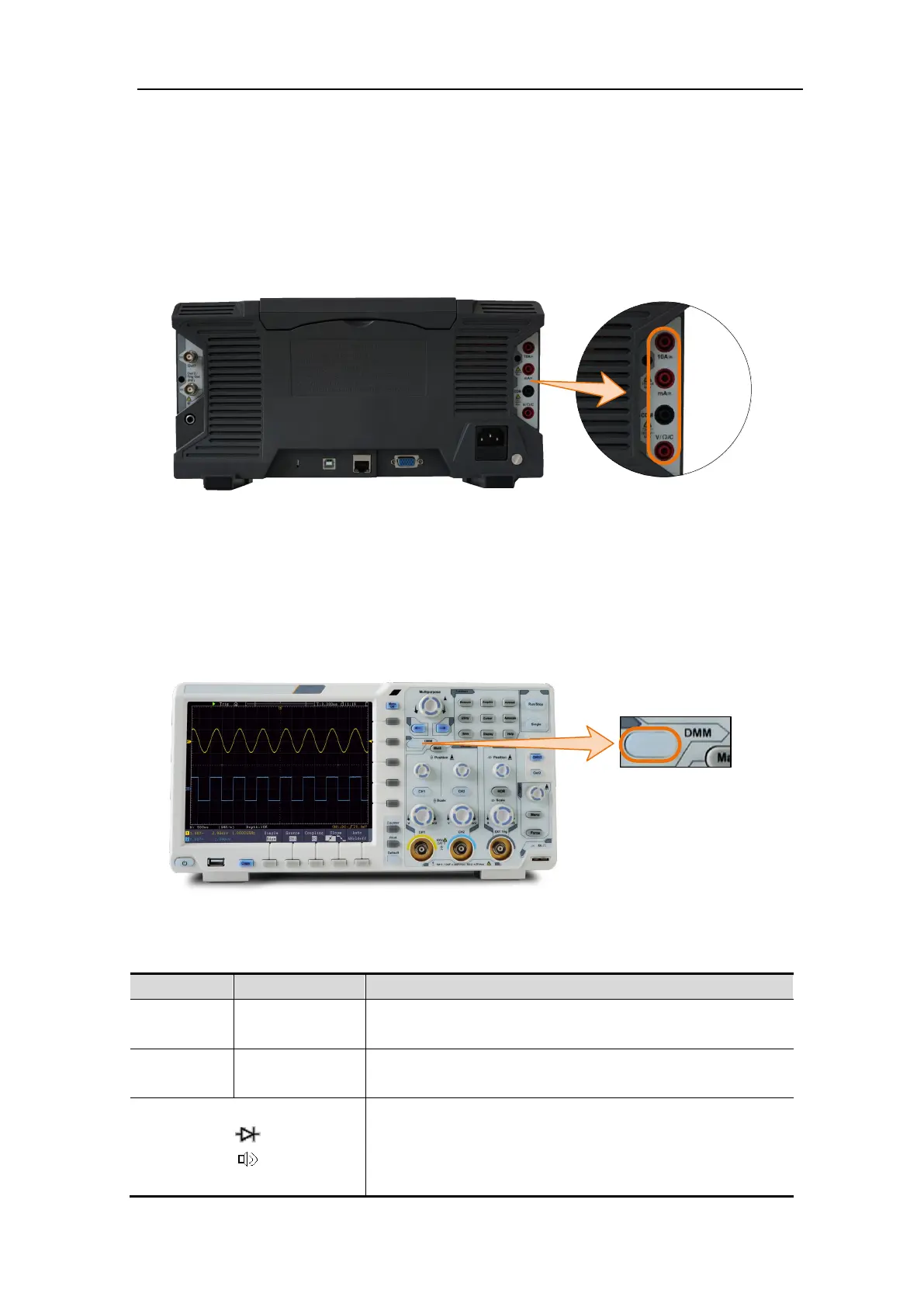6. Use the Multimeter (Optional)
Input Terminals
The input terminals are on the back of the oscilloscope, which marked as 10A, mA, COM,
V/Ω/C.
Figure 6-1 Multimeter Input Terminals
DMM Menu
Push DMM button on the front panel to enter/exit the multimeter function. The button
backlight will be lighted when the multimeter function is enabled.
Figure 6-2 Multimeter Button
The bottom menu of multimeter is as below:
