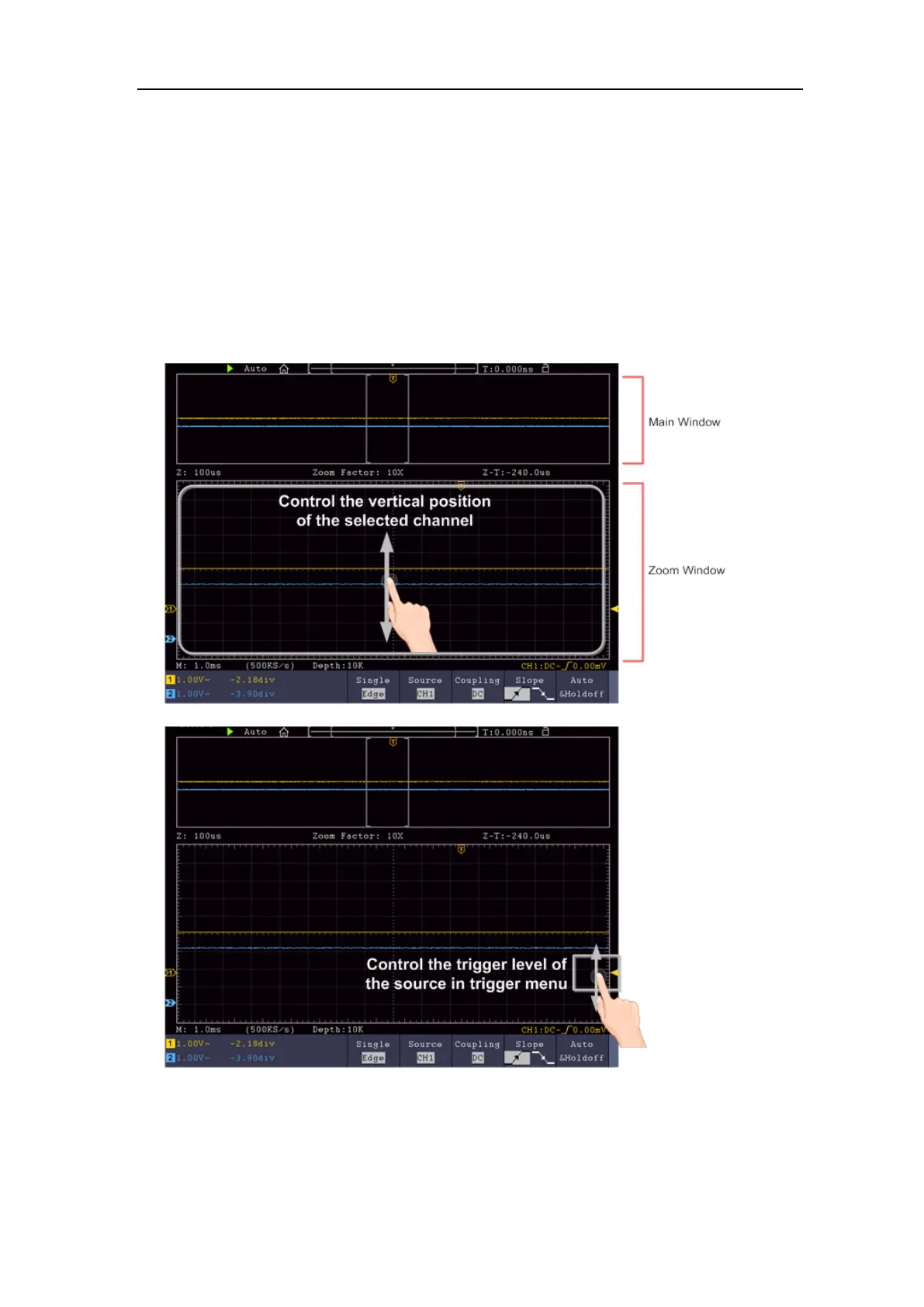the voltage division of CH1; click on the left lower area to decrease the voltage division
of CH1. Click on the right upper area to increase the voltage division of CH2; click on
the right lower area to decrease the voltage division of CH2.
⚫ Set the horizontal time base (Horizontal Scale knob): Click on the left area to
increase the voltage division; click on the right area to decrease the voltage division.
Gestures in Wave Zoom Mode
Push the Horizontal HOR button to enter into zoom mode. The top half of the display
shows the Main window and the bottom half displays the Zoom window. The Zoom
window is a magnified portion of the Main window.
