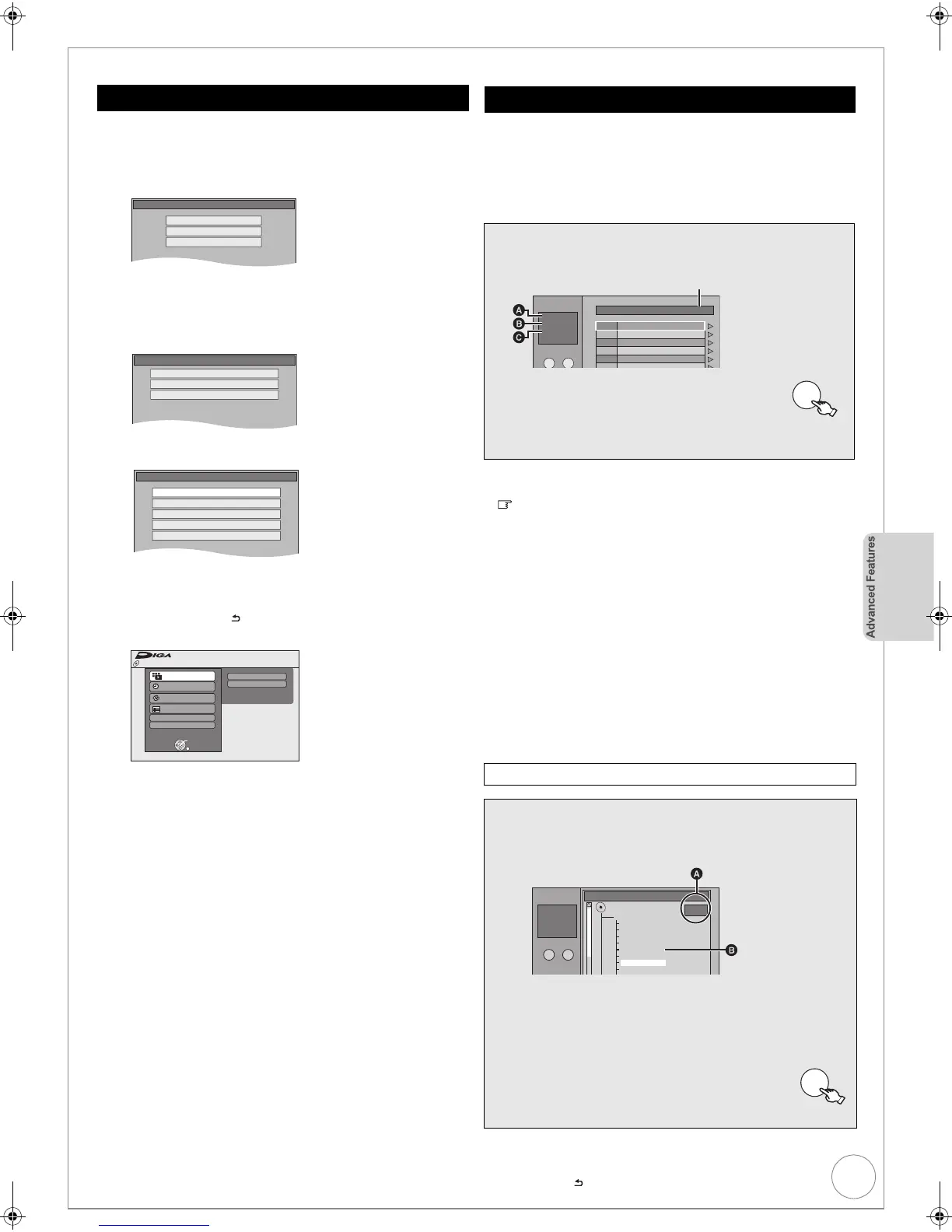VQT2J34
37
Playing Music files and Still Pictures (JPEG)
[-R] [-R]DL] [CD]
1 Insert the disc.
2 If the menu screen appears, press [3, 4] to select the
item and press [OK].
e.g., [CD]
[USB]
1 Insert the USB memory.
2 Press [3, 4] to select a file type and press [OK].
e.g.
3 If the menu screen appears, press [3, 4] to select the
item and press [OK].
Showing the menu with FUNCTION MENU Display
e.g. selecting a file to play
1 Press [RETURN ] several times to exit the menu.
2 Press [FUNCTION MENU].
3 [-R] [-R] DL ] [C D]
1 Press [3, 4] to select “Playback”, then press [OK].
2 Press [3, 4] to select the file type, then press [OK].
[USB]
1 Press [3, 4] to select “Drive Select”, then press [OK].
2 Press [3, 4] to select “USB”, then press [OK].
3 Press [3, 4] to select the file type, then press [OK].
4 Press [3, 4] to select
“View Pictures ( JPEG )” or “Play
Music ( MP3)” then press [OK].
[-R] [-R]DL] [CD] [USB]
You can play MP3 files recorded with a computer onto a
DVD-R, DVD-R DL, CD-R/CD-RW and USB memory.
(> 17)
≥ You cannot play MP3 files on the USB memory while
recording or copying.
Tips
≥“ ” indicates the track currently playing.
To stop playing
Press [∫].
To exit the menu screens
Press [DIRECT NAVIGATOR].
To view other pages
Press [:, 9].
To select the track with the numbered buttons
Notes
≥If the Power off link function (> 42) is activated, this unit will
automatically be set to standby mode and the music will stop as you
set the TV to set to standby mode.
Tips
To return to the track list
Press [RETURN ].
Showing the menu screen
Disc
View Pictures ( JPEG )
Play Music ( MP3)
Copy Music ( MP3 )
USB device
Picture ( JPEG )
Video ( MPEG2 )
Music (MP3)
USB device
View Pictures ( JPEG )
Start Slideshow
Copy New Pictures ( JPEG )
Copy All Pictures ( JPEG )
Copy Selected Pictures ( JPEG )
Picture
Music
FUNCTION MENU
OK
RETURN
Playback
Recording
Others
Drive Select
TV Guide
Copy
CD
Playing music files
1
Show MP3 Menu screen.
(> left Showing the menu screen)
Selected group A:Group No.
B: Track No. in the
group
C: Track No./Total
tracks in all groups
2
3, 4 to select a track, then
to play.
e.g., 5: [0] > [0] > [0] > [5]
15: [0] > [0] > [1] > [5]
Using the Tree Screen to Find a Group
1
From the track list
1 while a track is highlighted to
display the tree screen.
A: Selected Group No./Total Group No.
If the group has no compatible track, “--” is
displayed as the group number.
B: You cannot select a group that contains no
compatible track.
2
3, 4 to select a group, then
– The track list for the selected group appears.
001 Both Ends Freezing
002 Lady Starfish
003 Life on Jupiter
004 Metal Glue
005 Paint It Yellow
006 Pyjamamama
1
1 : My favorite
2
3
4
5
6
Total Track
Tree
G 1
T 1
TOTAL
1/111
MP3 Menu
CD
0 9
–
Number
GroupNo.
OK
Tree
G 7/25
001 My favorite
001 Brazilian pops
002 Chinese pops
003 Czech pops
004 Hungarian pops
005 Liner notes
006 Japanese pops
007 Mexican pops
008 Philippine pops
MP3 Menu
CD
Number
G 8
T 14
TOTAL
40/111
MP3 music
–
0 9
OK
DMR-EX773EB_VQT2J34-B.book 37 ページ 2010年1月7日 木曜日 午後5時8分
