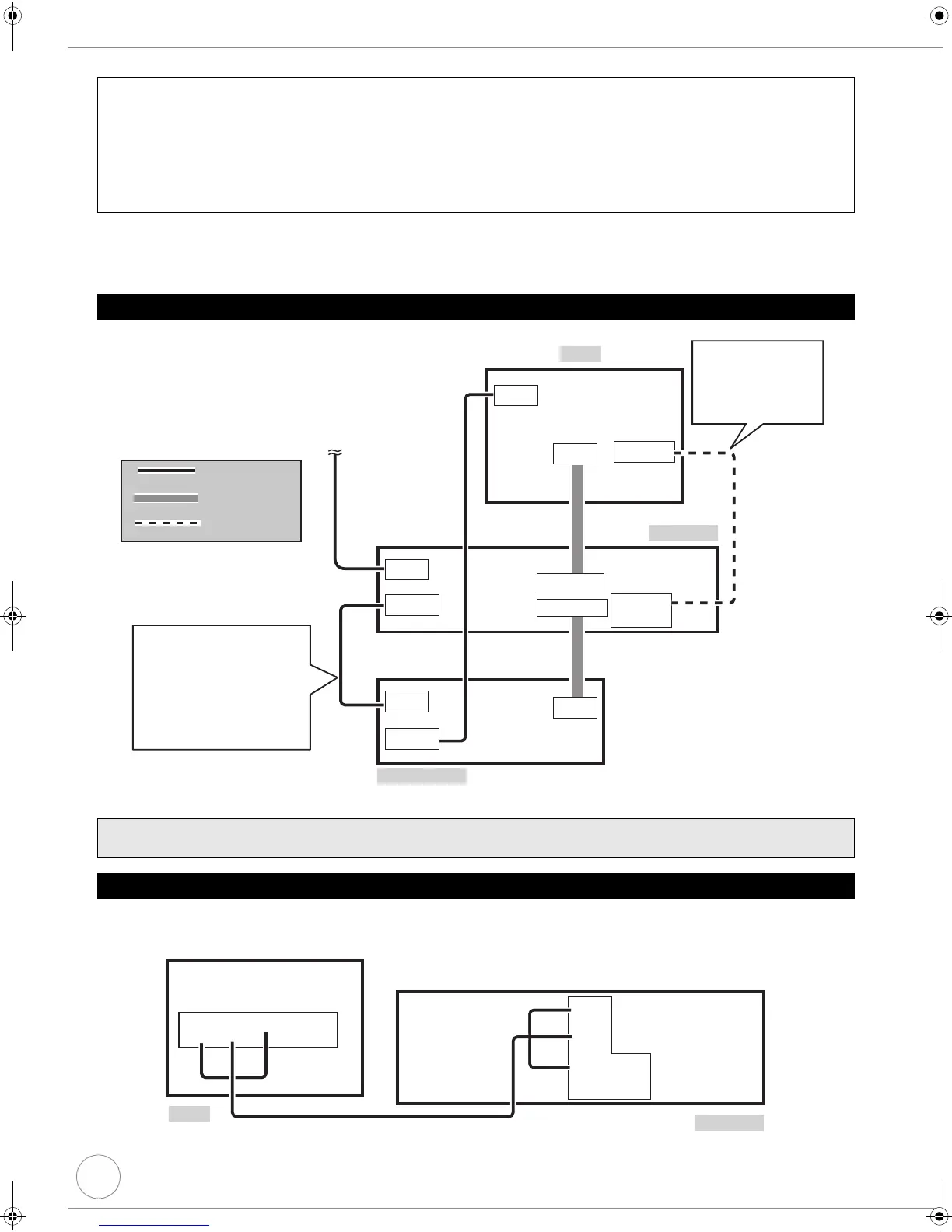78
VQT2J34
Additional Connections
≥ Before connection, turn off the mains for all connected equipment and read the appropriate operating
instructions.
Connect AC mains lead only after all other connections are complete.
BE SURE TO READ THE CAUTION FOR AC MAINS LEAD ON PAGE 3.
≥
You can connect this unit to a TV using the audio/video (AV) cable instead of the HDMI cable or the 21-pin Scart cable (
>
10, 11, 79).
≥
Using a Scart or HDMI cable gives a higher quality picture than this connction.
≥Connect to terminals of the same colour.
Using a fully wired 21-pin Scart cable
– You can use a variety of Q Link functions by connecting the unit to a Q Link compatible television (> 42).
– You can enjoy high-quality viewing by connecting the unit to an RGB compatible television.
“AV1 Output” in the Setup menu is set to “RGB 1” or “RGB 2” (> 75).
Make “AV2 Input” settings in the Setup menu (> 75).
Use of the RF coaxial cable
≥ Keep the RF coaxial cables as far away as possible from other cables.
≥ Do not roll up the RF coaxial cables.
Adding a VCR: Connecting to a Television and a Video Cassette Recorder
To record from a VCR
Refer to “Recording from a Digital Satellite Receiver or External equipment” (> 28).
Connecting to a Television with Audio/Video Cable (not included)
RF IN
AV
RF IN
RF IN
HDMI AV
OUT
HDMI IN
RF OUT
RF OUT
AV
This unit
TV
VCR
HDMI cable
21-pin Scart cable
RF coaxial cable
AV1(TV)
AV2 (EXT)
The RF coaxial cable cannot
be used for showing pictures
from the unit. The unit must
be connected using another
method, e.g.21-pin Scart cable
to show pictures from the unit
on the television set.
To the aerial
You can enjoy
high-quality
picture by adding
the HDMI cable
connection (> 12)
AUDIO IN VIDEO IN
RL
This unit
TV
AUDIO
OUT
VIDEO
L
R
Audio cable/Video cable
DMR-EX773EB_VQT2J34-B.book 78 ページ 2010年1月7日 木曜日 午後5時8分
