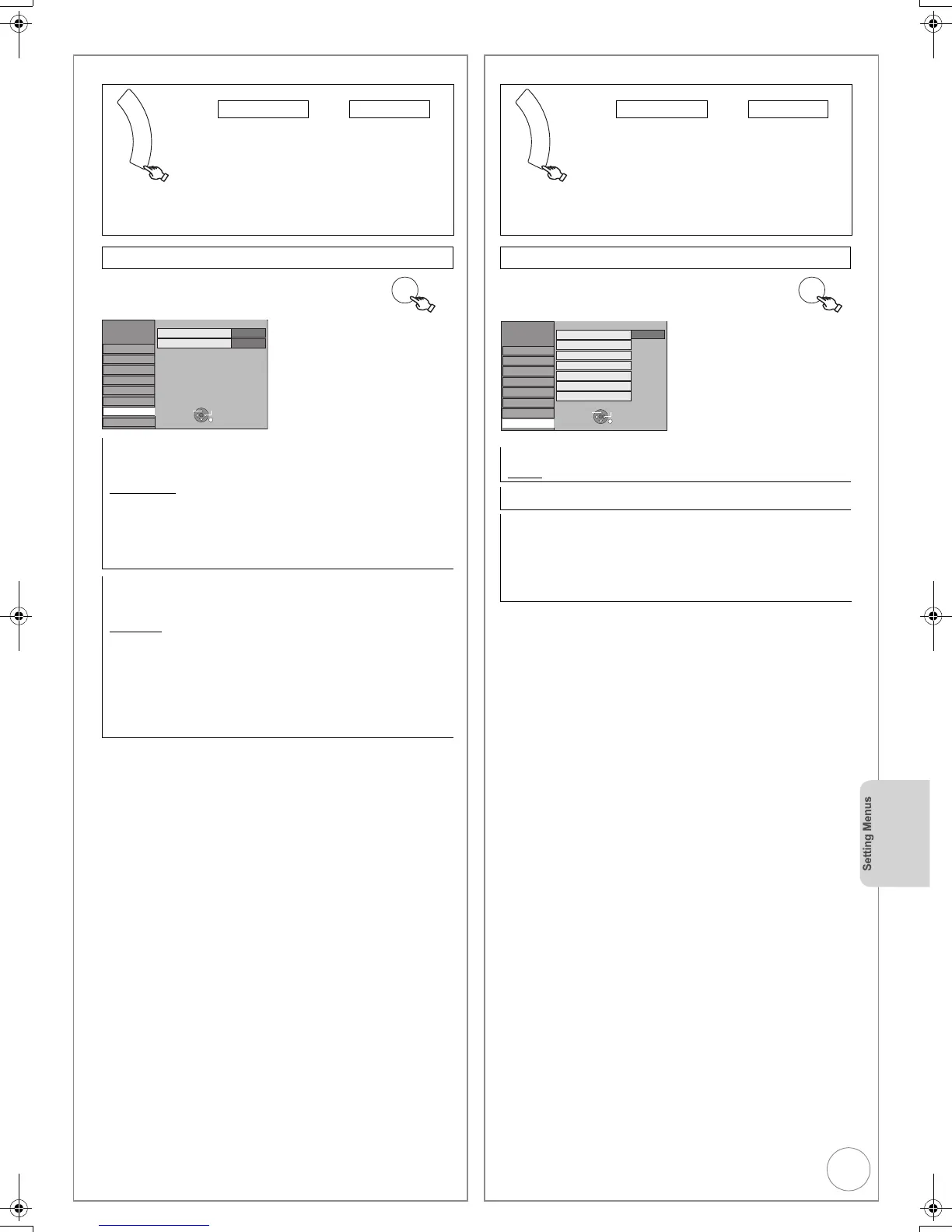VQT2J45
83
VHS Settings
3, 4 select “VHS” > 1 > 3, 4 select item >
> Others > Setup
(> 78, Accessing the Setup Menu)
All factory default settings are indicated with “Underlined”
text.
VHS
Tape Length
Set the length of the tape you are using so the unit can show the
correct remaining time.
[Auto (E-240)
]
The unit automatically distinguishes E30, -60, -90,
-120, -180, and -240 tapes.
[E-195]
For E195 tape
[E-260]
For E260 tape
[E-300]
For E300 tape
SQPB
To play back video cassettes recorded in S-VHS format (SQPB; S-
VHS Quasi Playback)
[Automatic
]
This unit automatically detects the format in which
the recording was made and selects the same format
for playback. However, picture distortion may occur.
Therefore, set to “On” or “Off”.
[On]
Use this setting when playing back a cassette tape
recorded in the S-VHS format.
[Off]
Use this setting when playing back a cassette tape
recorded in the VHS format only.
F
U
N
C
T
O
N
M
E
N
U
OK
Setup
Picture
Sound
Display
Connection
Tuning
Others
RETURN
SELECT
TAB
Disc
SQPB
Tape Length
Auto(E-240)
Automatic
VHS
System Settings
3, 4 select “Others” > 1 > 3, 4 select item >
> Others > Setup
(> 78, Accessing the Setup Menu)
All factory default settings are indicated with “Underlined”
text.
Others
Remote Control (> 94)
[DVD 1] [DVD 2] [DVD 3]
Clock (> 14)
Owner ID (> 13)
In order to prevent another person from using this unit if it is stolen,
you can set a PIN number and input your personal information.
Once the PIN number has been set, you cannot return to the
factory preset. Make sure not to forget this.
≥PIN number ≥Name ≥House No. ≥Postcode
F
U
N
C
T
O
N
M
E
N
U
OK
Setup
Picture
Sound
Display
Connection
Tuning
Others
RETURN
SELECT
TAB
Disc
Clock
Remote Control
DVD 1
Owner ID
Standby Settings
DivX Registration
System Update
Initialize
VHS
DMR-EX99VEB_VQT2J45.book 83 ページ 2010年1月7日 木曜日 午後1時41分
