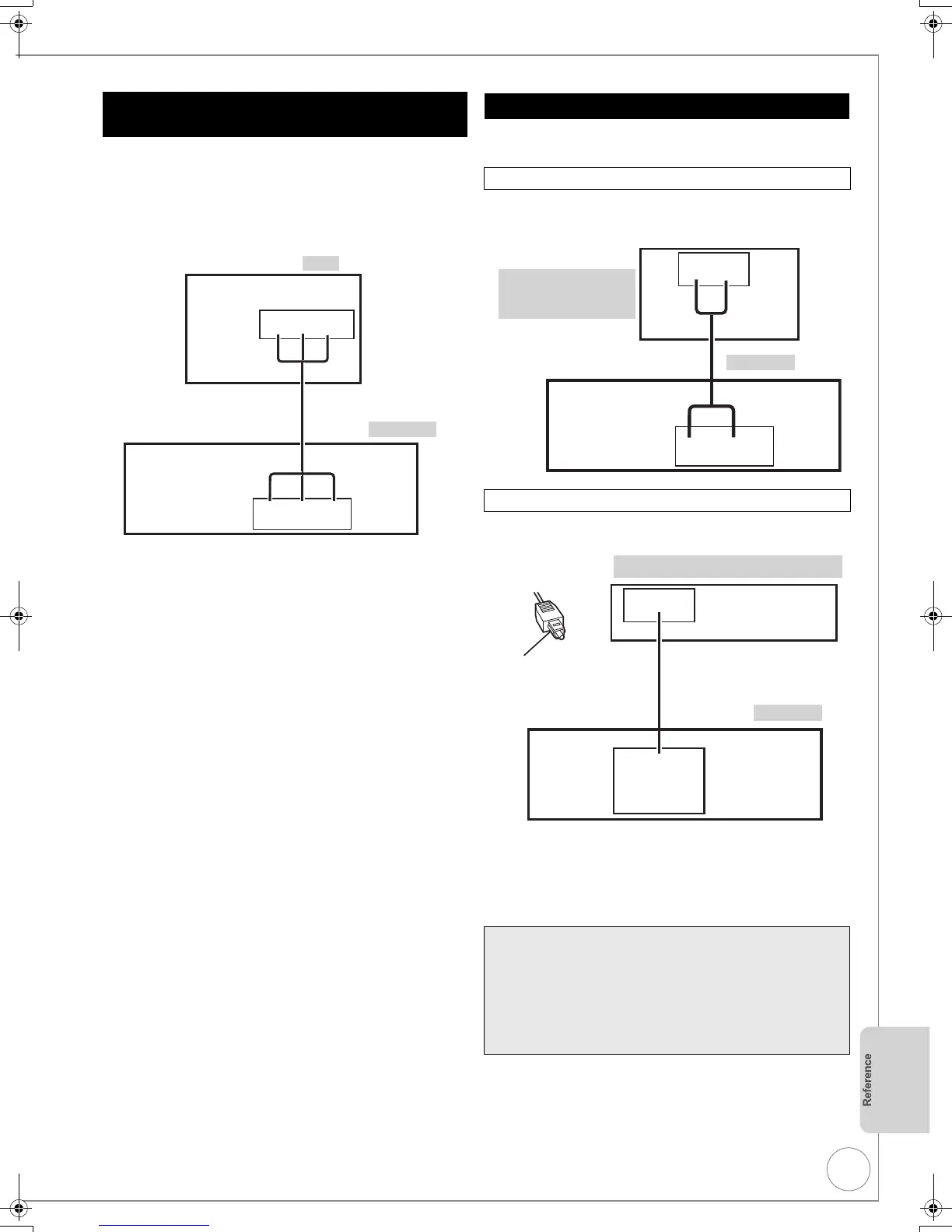VQT2J45
87
≥ You can connect this unit to a TV using the audio/video
(AV) cable, instead of the HDMI cable or 21-pin Scart
cable (> 10, 11, 86).
≥ Using a Scart or HDMI cable gives a higher quality
picture than this connection.
≥ Connect to terminals of the same colour.
Use these connections to play sound through speakers
connected to an amplifier or system component.
It is possible to output 2-channel stereo sound.
≥ Connect to terminals of the same colour.
It is possible to output multi-channel surround sound on
DVD-Video.
≥ Connect an amplifier or system component with a built-
in Dolby Digital, DTS or MPEG decoder.
≥ Adjust settings in “Digital Audio Output” as needed,
depending on other connections and the amplifer or
receiver (> 81).
Connecting to a Television with Audio/
Video Cable (not included)
AUDIO IN
VIDEO
IN
RL
AUDIO
VIDEO
L
R
TV
This unit
OUT
Adding an Amplifer or Receiver
Using an Audio Cable (not included)
Using an Optical Digital Audio Cable (not included)
Notes
≥When this unit is connected to an amplifier with an optical digital
audio cable and connected to a television with an HDMI cable, you
can enjoy the highest quality of audio from the disc by setting
“Digital Audio Output” to “Optical Only” in the Setup menu (> 82).
In this case audio is only output from the amplifier not the television.
≥You cannot use DTS Digital Surround decoders not meant for DVD.
≥Before purchasing an optical digital audio cable, check the terminal
shape of the equipment to be connected.
AUDIO IN
RL
This unit
Amplifier
or
System Component
AUDIO
L
R
OUT
This unit
Amplifier or System Component
OPTICAL
OPTICAL IN
DIGITAL AUDIO OUT
(PCM/BITSTREAM)
Insert fully with this side up.
Do not bend cable sharply.
DMR-EX99VEB_VQT2J45.book 87 ページ 2010年1月7日 木曜日 午後1時41分
