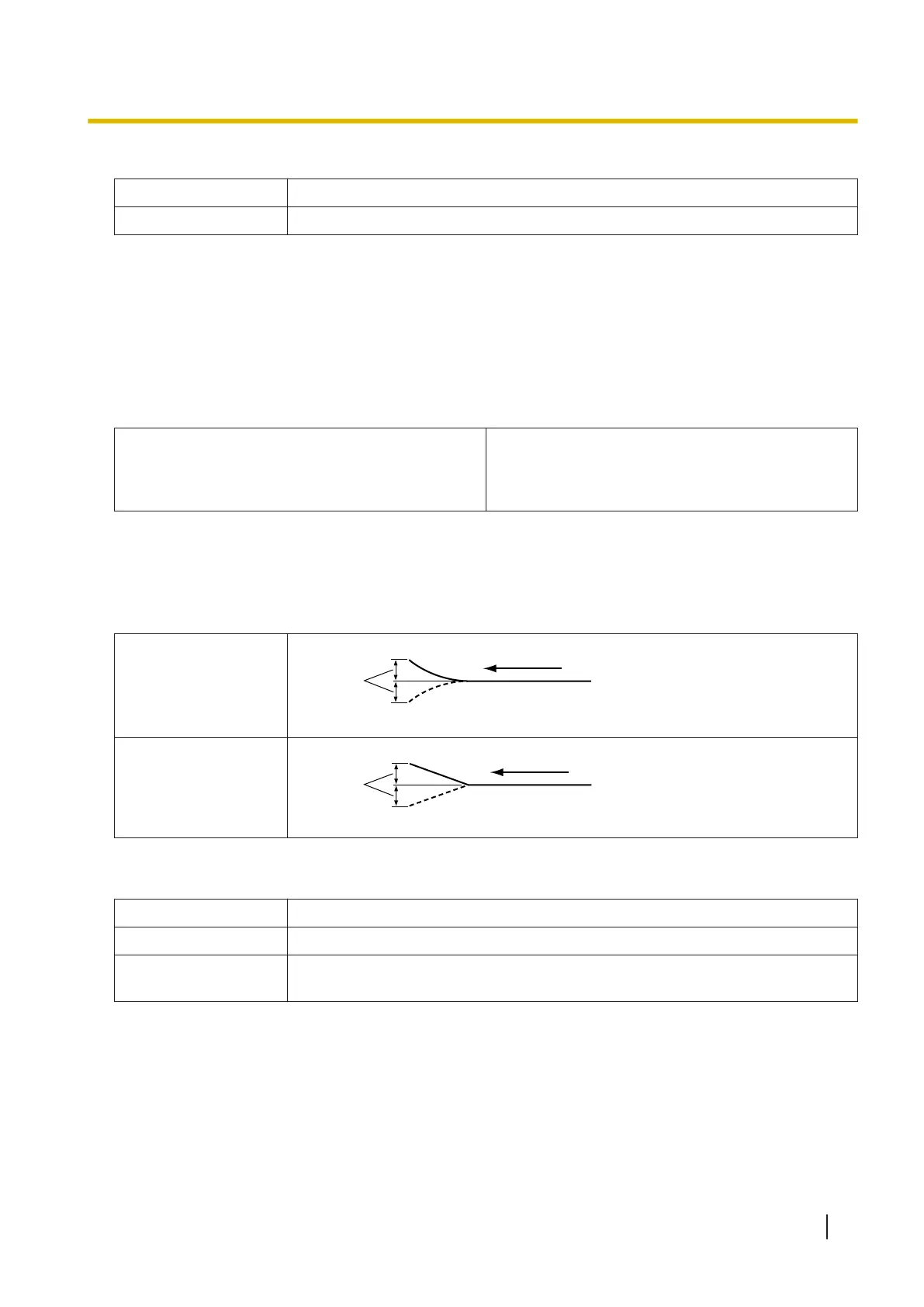Paper weight:
Automatic Feeding 20 g/m² – 157 g/m² (5 lb. – 42 lb.)
Manual Feeding 20 g/m² – 209 g/m² (5 lb. – 56 lb.)
Paper capacity for the feed tray:
330 sheets (80 g/m² (21 lb.), High-quality woodfree paper)
150 sheets (80 g/m² (21 lb.), High-quality woodfree paper, less than 100 mm (3.9 in.) length paper)
Notice
• The height of the documents should not exceed the limit mark on the document guide.
Recommended paper types:
• High-quality woodfree paper
• Bond paper
• Newspaper
• Recycled paper
• OCR paper
• Bank checks
Note
• High-quality woodfree paper is the recommended paper type.
Curl and Folding:
Documents must also meet the following conditions:
Curl
Feeding direction
Less than
10 mm
(0.4 in.)
Folding
Less than
10 mm
(0.4 in.)
Feeding direction
Mixed documents
Documents must also meet the following conditions:
Width Width ratio within 0.8.
Length
*1
Within 70 mm - 432 mm (2.75 in. – 17 in.)
Thickness
The thickness of the thickest sheet is at most 1.5 times that of the thinnest
sheet.
*1
Using "Length Control", you can adjust the length of scanned image automatically. For details about "Length Control", refer to the
Image Capture Plus, TWAIN, or ISIS help.
6.2.1 About Documents for the ADF
43
