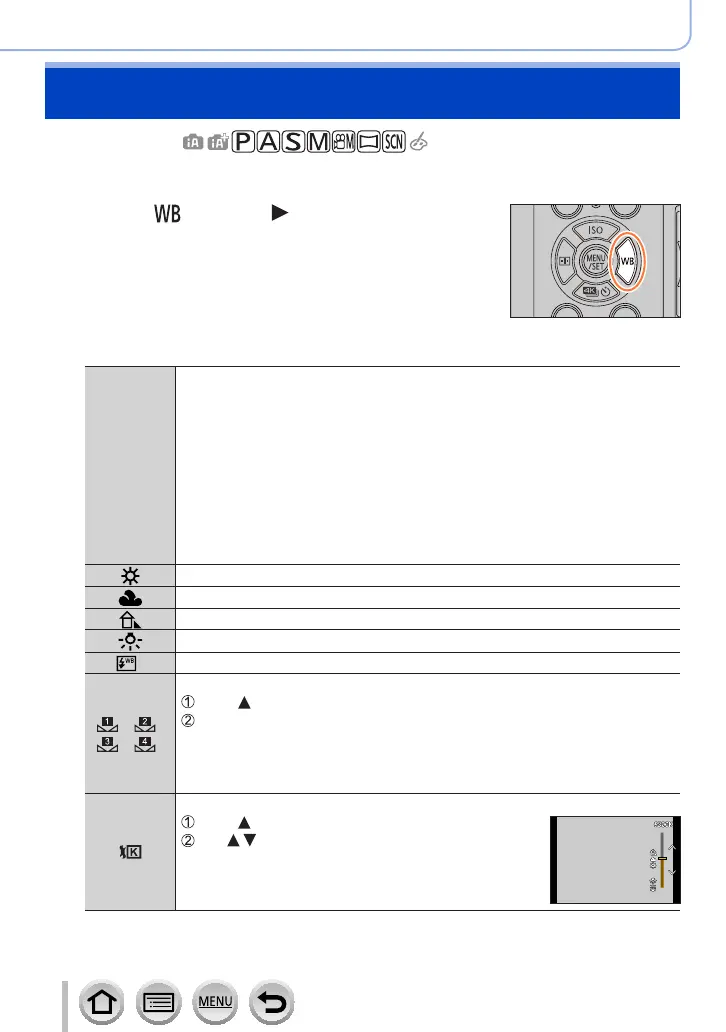116
Focus, Brightness (Exposure) and Colour tone Settings
Adjusting the White Balance
Recording mode:
This item adjusts to the colour of white which is closest to what is seen by the eye in
accordance with the light source.
1
Press [ ] button ( )
2
Rotate the rear or front dial to select the White Balance
[AWB]/
[AWBc]
Automatic adjustment in accordance with the light source.
• Under a light source (such as an incandescent light) that produces reddish
pictures:
– [AWB] gives higher priority to what is seen by the eye and retains the
reddish hue.
– [AWBc] gives higher priority to the original colours of the subject and
reduces the reddish hue.
When the picture is taken under a bright ambient light, the colours of the
pictures are sometimes adjusted to similar colours as those of the [AWB]
setting.
• Adjust the colours of the pictures to similar colours when [AWB] or [AWBc] is
set under a light source that does not produce reddish pictures.
[
]
Adjust to the colour under a clear sky.
[
]
Adjust to the colour under a cloudy sky.
[
]
Adjust to the colour in the shade.
[
]
Adjust to the colour under incandescent lights.
[
]
*
Adjust to the colour that is optimal for taking pictures using the flash.
[
]/[ ]/
[
]/[ ]
Use the White Balance value that was set manually.
Press
Point the camera at a white object such as a piece of paper, ensuring that it is
inside the frame at the centre of the screen, and press the shutter button
• This will set the White Balance and return you to the recording screen.
• It may not be possible to set the correct White Balance if subjects are too
bright or too dark.
[
]
You can set the White Balance using colour temperature.
Press
Use to select the colour temperature value and
press [MENU/SET]
• You can set the colour temperature from [2500K] to
[10000K].
*
The [AWB] setting is applied while recording motion pictures, recording 4K photos, or
recording in [Post Focus].
