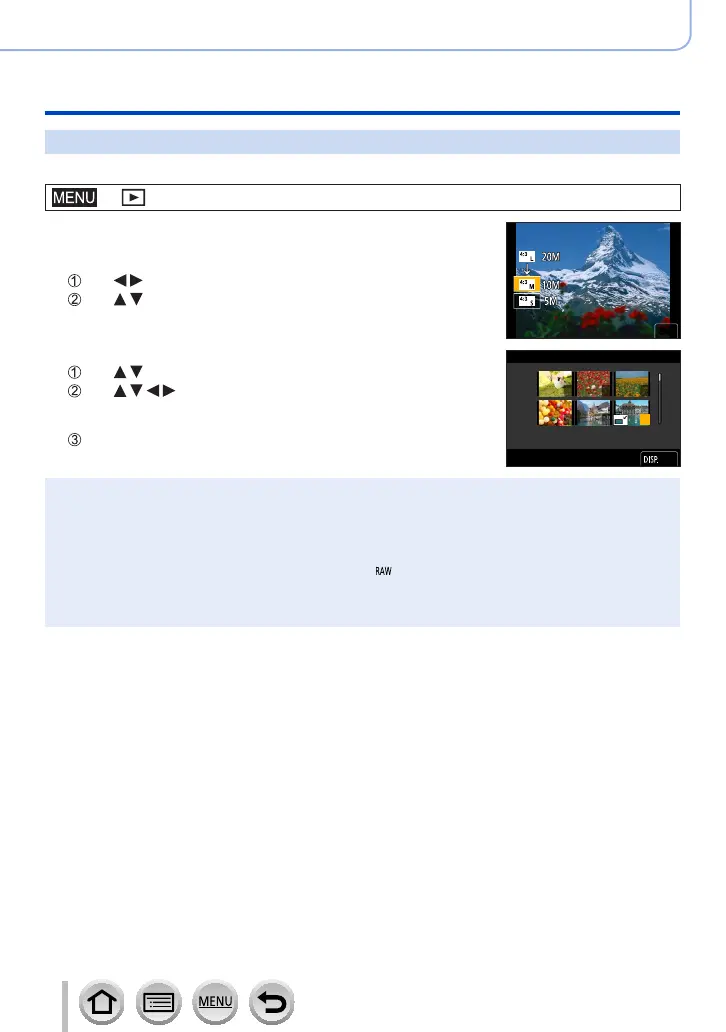247
Using Menu Functions
Menu list
[Resize]
Picture size can be reduced to facilitate e-mail attachment and use in web pages, etc.
→ [Playback] → [Resize]
1
Select a still picture and size
[Single]
Use to select a still picture and press [MENU/SET]
Use to select size and press [MENU/SET]
SetSet
[Multi] (up to 100 pictures)
Use to select size and press [MENU/SET]
Use to select a still picture and press [MENU/SET]
(repeat)
• To cancel → Press [MENU/SET] again.
Press [DISP.] button to execute
2 3
4 5 6
1
●
Picture quality is reduced after resizing.
●
This function is not available in the following cases:
• Motion pictures
• 4K burst files
• Pictures recorded using [Post Focus]
• Still pictures recorded with the [Quality] setting [
]
• Panorama pictures
• Group pictures
• Still pictures that other texts had already been stamped
