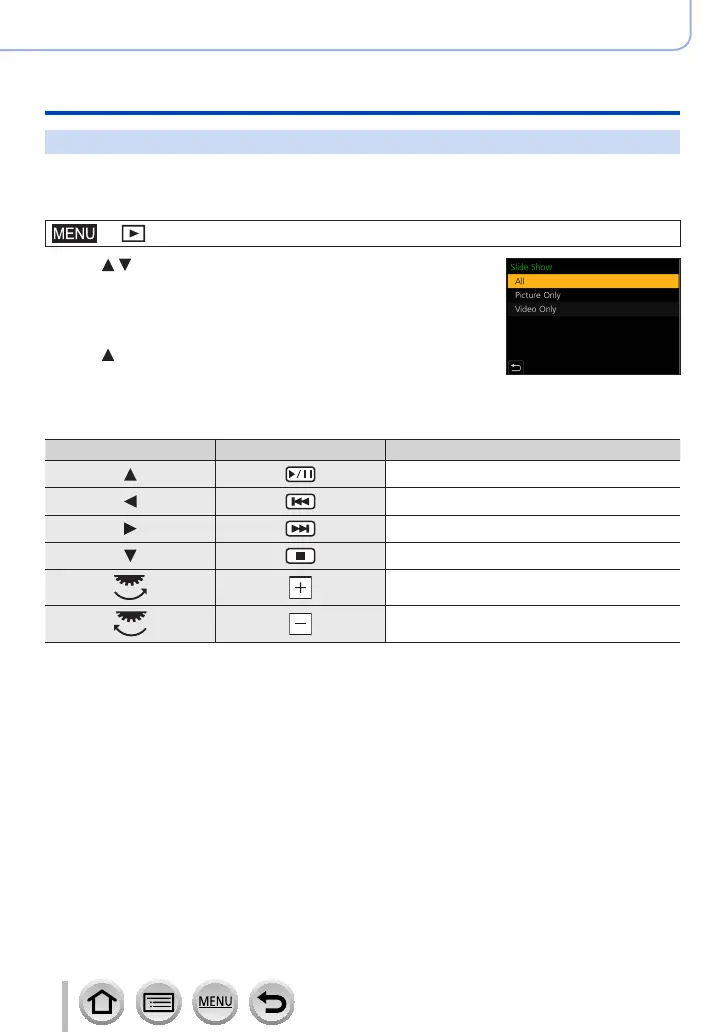236
Using Menu Functions
Menu list
[Slide Show]
Automatically plays back recorded pictures, one after another. You can organise slide
shows composed of only still pictures or only motion pictures. Recommended when
viewing on TV screen.
→ [Playback] → [Slide Show]
1
Use to select the item and press [MENU/SET]
• If you select [Picture Only], 4K burst files and pictures recorded
using [Post Focus] will also be played back.
• Only an in-focus representative image will be played back from
pictures recorded using [Post Focus].
2
Use to select [Start] and press [MENU/SET]
■
Operations during Slide Show
Operation Touch operation Description
Play / Pause
Previous
Next
Stop
Volume up
Volume down
