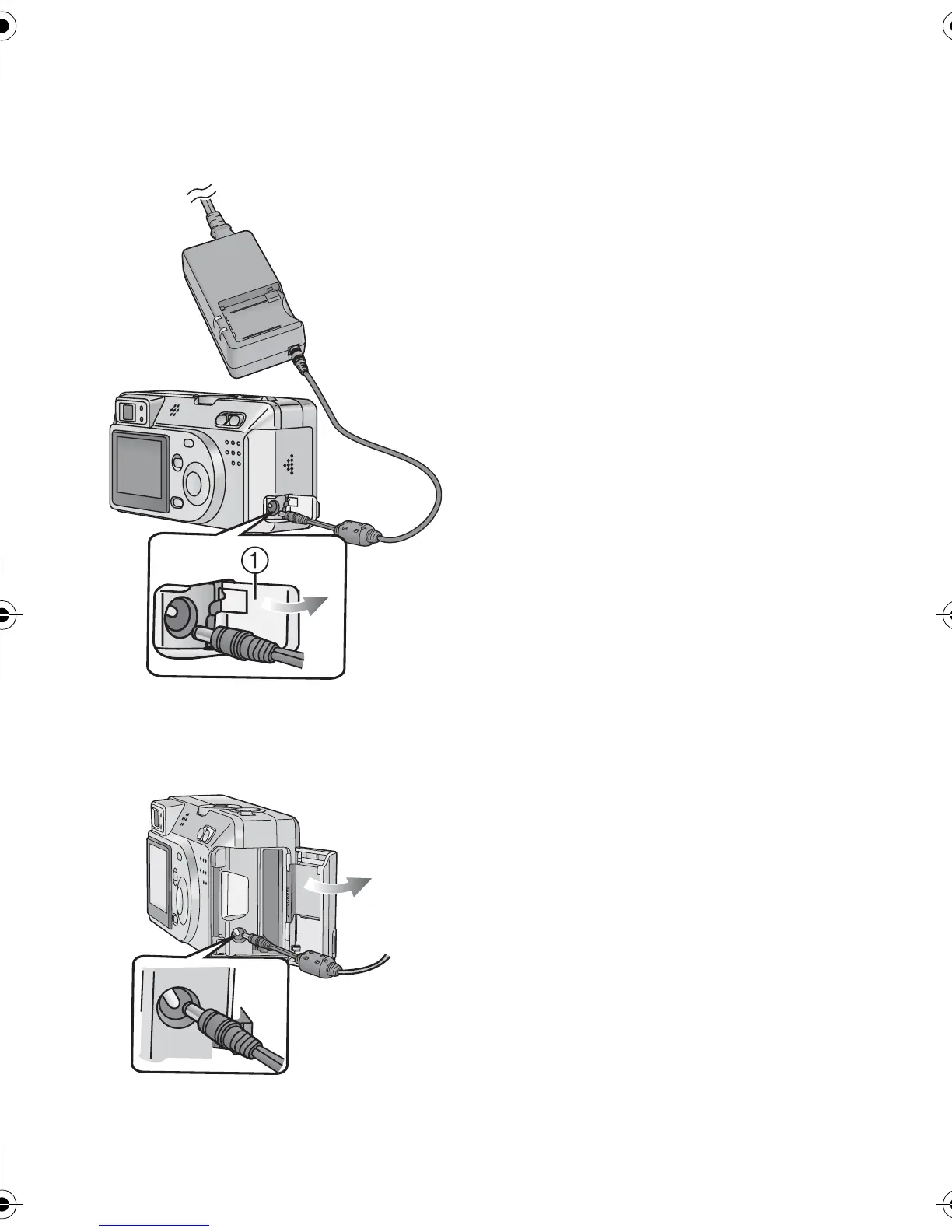Preparation
14
Connecting to an Electrical Outlet
If you use an AC adaptor as indicated in 3,
you can use the camera without worrying
about battery discharge.
[Preparation]
• Check that the power switch is set to [OFF]
and the lens is stored.
1
Connect the AC cable.
2
Open the DC IN terminal door 1.
• It is also possible to connect the DC cable to
the camera with the Memory Card/battery
door opened.
3
Connect the DC cable (supplied) to
the camera.
• The camera becomes warm during use.
However, this is not a malfunction.
• Disconnect the AC adaptor and DC cable
when camera is not in use.
• The battery cannot be charged in the
camera with the AC adaptor connected.
• Use the supplied DC cable.
3
1
2
KC42‑PP.book14ページ2002年12月19日 木曜日 午後4時36分
